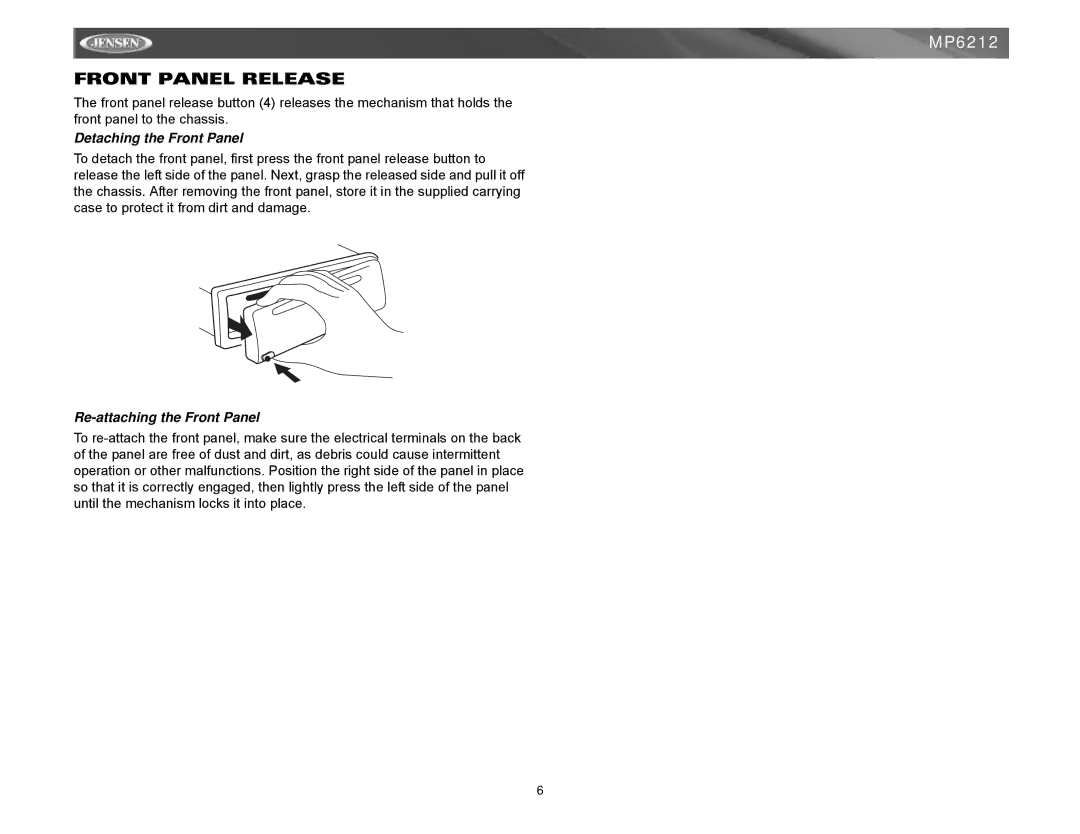MP6212
FRONT PANEL RELEASE
The front panel release button (4) releases the mechanism that holds the front panel to the chassis.
Detaching the Front Panel
To detach the front panel, first press the front panel release button to release the left side of the panel. Next, grasp the released side and pull it off the chassis. After removing the front panel, store it in the supplied carrying case to protect it from dirt and damage.
Re-attaching the Front Panel
To
6