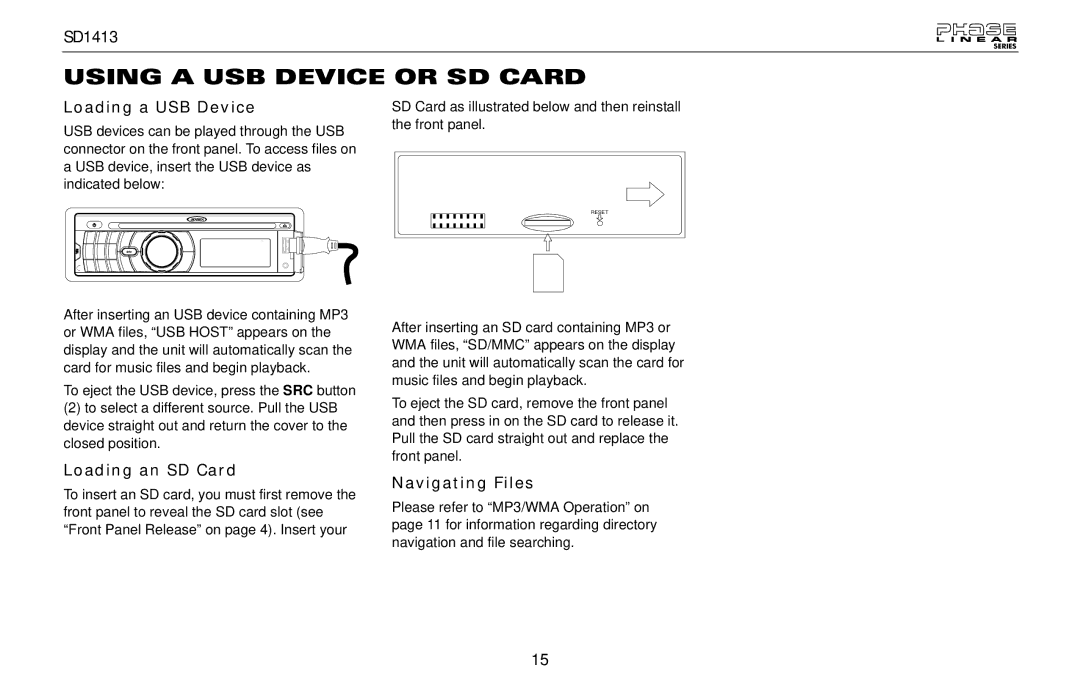SD1413
SERIES
USING A USB DEVICE OR SD CARD
Loading a USB Device
USB devices can be played through the USB connector on the front panel. To access files on a USB device, insert the USB device as indicated below:
After inserting an USB device containing MP3 or WMA files, “USB HOST” appears on the display and the unit will automatically scan the card for music files and begin playback.
To eject the USB device, press the SRC button
(2)to select a different source. Pull the USB device straight out and return the cover to the closed position.
Loading an SD Card
To insert an SD card, you must first remove the front panel to reveal the SD card slot (see “Front Panel Release” on page 4). Insert your
SD Card as illustrated below and then reinstall the front panel.
RESET
After inserting an SD card containing MP3 or WMA files, “SD/MMC” appears on the display and the unit will automatically scan the card for music files and begin playback.
To eject the SD card, remove the front panel and then press in on the SD card to release it. Pull the SD card straight out and replace the front panel.
Navigating Files
Please refer to “MP3/WMA Operation” on page 11 for information regarding directory navigation and file searching.
15