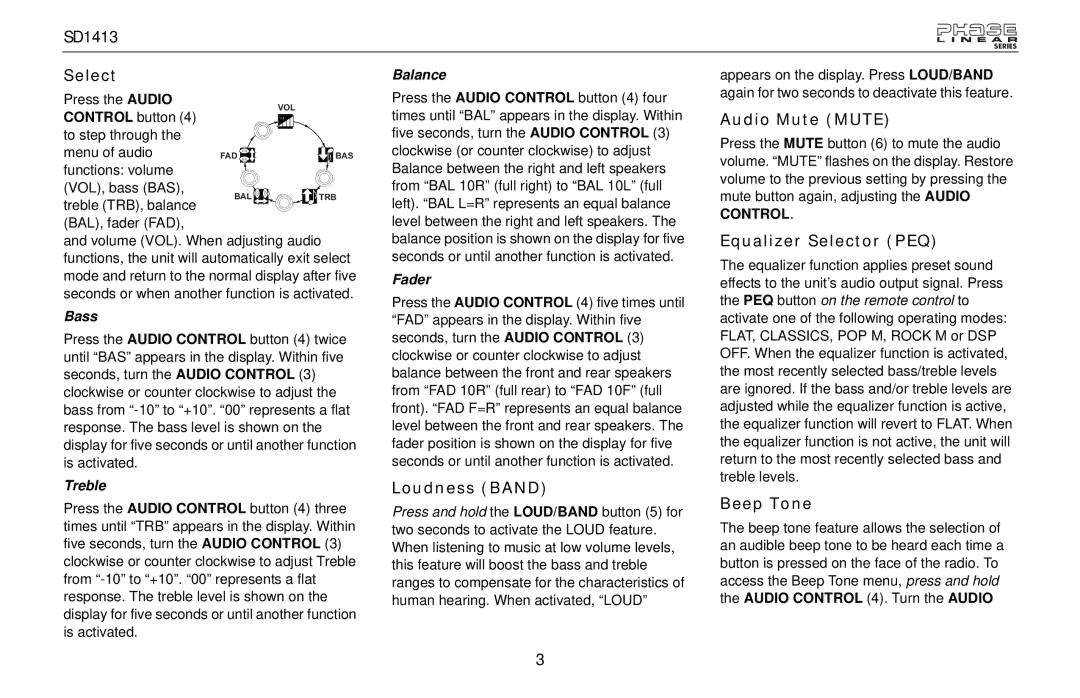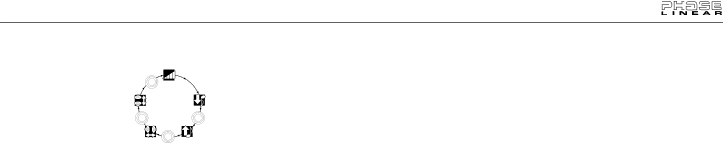
SD1413
SERIES
Select
Press the AUDIO |
| VOL | |
CONTROL button (4) |
| VOL | |
to step through the |
|
| |
menu of audio | FAD | BAS | |
functions: volume |
|
| |
(VOL), bass (BAS), | BAL | TRB | |
treble (TRB), balance | |||
|
|
(BAL), fader (FAD),
and volume (VOL). When adjusting audio functions, the unit will automatically exit select mode and return to the normal display after five seconds or when another function is activated.
Bass
Press the AUDIO CONTROL button (4) twice until “BAS” appears in the display. Within five seconds, turn the AUDIO CONTROL (3) clockwise or counter clockwise to adjust the bass from
Treble
Press the AUDIO CONTROL button (4) three times until “TRB” appears in the display. Within five seconds, turn the AUDIO CONTROL (3) clockwise or counter clockwise to adjust Treble from
Balance
Press the AUDIO CONTROL button (4) four times until “BAL” appears in the display. Within five seconds, turn the AUDIO CONTROL (3) clockwise (or counter clockwise) to adjust Balance between the right and left speakers from “BAL 10R” (full right) to “BAL 10L” (full left). “BAL L=R” represents an equal balance level between the right and left speakers. The balance position is shown on the display for five seconds or until another function is activated.
Fader
Press the AUDIO CONTROL (4) five times until “FAD” appears in the display. Within five seconds, turn the AUDIO CONTROL (3) clockwise or counter clockwise to adjust balance between the front and rear speakers from “FAD 10R” (full rear) to “FAD 10F” (full front). “FAD F=R” represents an equal balance level between the front and rear speakers. The fader position is shown on the display for five seconds or until another function is activated.
Loudness (BAND)
Press and hold the LOUD/BAND button (5) for two seconds to activate the LOUD feature. When listening to music at low volume levels, this feature will boost the bass and treble ranges to compensate for the characteristics of human hearing. When activated, “LOUD”
appears on the display. Press LOUD/BAND again for two seconds to deactivate this feature.
Audio Mute (MUTE)
Press the MUTE button (6) to mute the audio volume. “MUTE” flashes on the display. Restore volume to the previous setting by pressing the mute button again, adjusting the AUDIO CONTROL.
Equalizer Selector (PEQ)
The equalizer function applies preset sound effects to the unit’s audio output signal. Press the PEQ button on the remote control to activate one of the following operating modes: FLAT, CLASSICS, POP M, ROCK M or DSP OFF. When the equalizer function is activated, the most recently selected bass/treble levels are ignored. If the bass and/or treble levels are adjusted while the equalizer function is active, the equalizer function will revert to FLAT. When the equalizer function is not active, the unit will return to the most recently selected bass and treble levels.
Beep Tone
The beep tone feature allows the selection of an audible beep tone to be heard each time a button is pressed on the face of the radio. To access the Beep Tone menu, press and hold the AUDIO CONTROL (4). Turn the AUDIO
3