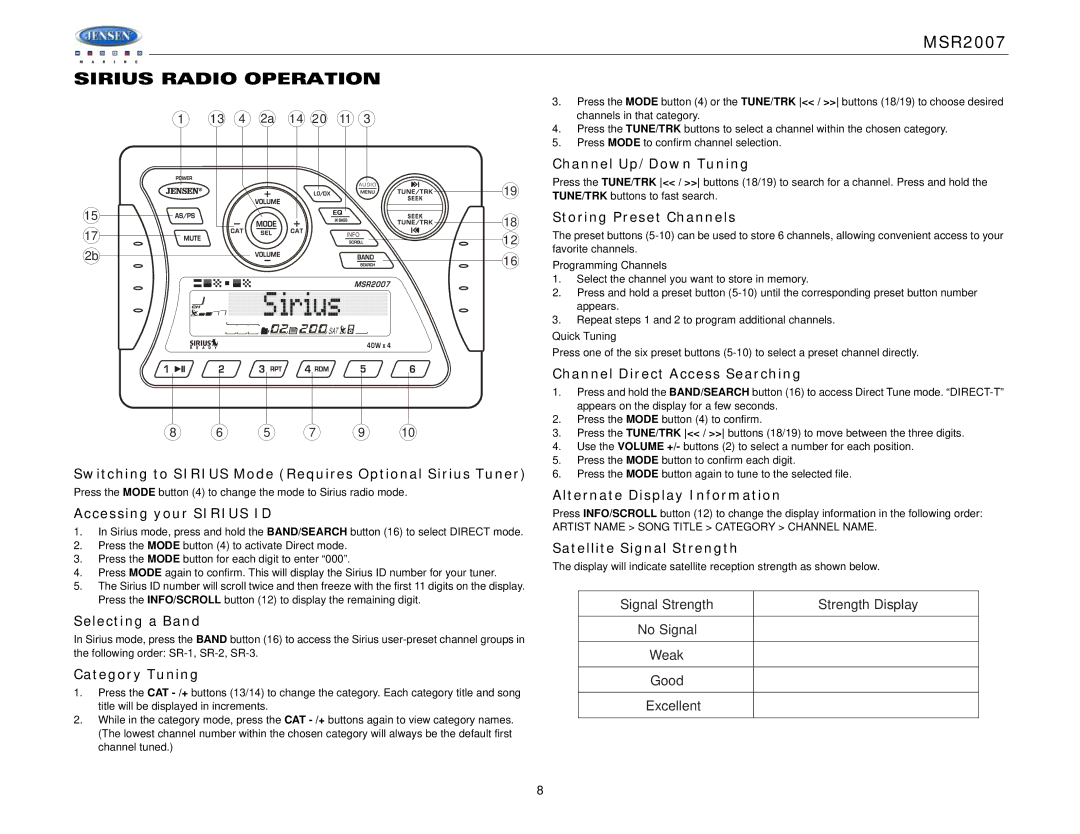MSR2007 specifications
The Jensen Tools MSR2007 is an advanced tool designed to meet the rigorous demands of professionals in various fields, including telecommunications, networking, and electrical work. This multifunctional tool is a must-have for anyone looking for efficiency, precision, and reliability in their instrumentation.One of the standout features of the MSR2007 is its multifunctionality. It combines multiple tools into one compact design, allowing users to save space in their toolkits while ensuring they have all the necessary instruments at hand. The MSR2007 integrates a variety of testing capabilities, including cable testing, continuity, and tone generation, making it an ideal choice for telecommunications technicians and network installers.
The device is equipped with a large LCD display that provides clear readings and easy navigation through its various functions. This ensures that professionals can efficiently use the tool without any guesswork. Additionally, the backlit screen enhances visibility in low-light conditions, making it suitable for work in attics, basements, or outdoor environments.
Another significant characteristic of the Jensen Tools MSR2007 is its user-friendly interface. The buttons are intuitive and designed for quick access to frequently used features. This reduces downtime during projects, allowing users to focus on their tasks rather than troubleshooting their tools.
Technology is at the forefront of the MSR2007. It includes advanced sensing technology that enhances accuracy and reliability in testing, ensuring that users receive the most accurate data possible. The device supports various cable types, including twisted pair and coaxial cables, making it versatile for different applications.
Durability is another key aspect of the Jensen Tools MSR2007. Constructed with high-quality materials, the tool is built to withstand the rigors of professional use. It is lightweight yet robust, ensuring it can handle the wear and tear typically experienced on job sites. Additionally, the MSR2007 comes with a protective case that safeguards the instrument when not in use, providing an extra layer of protection.
In summary, the Jensen Tools MSR2007 stands out as a top-performing, multifunctional tool that caters to the needs of professionals in various industries. With its advanced testing capabilities, clear display, user-friendly interface, advanced sensing technology, and durable construction, the MSR2007 ensures that users can execute their tasks efficiently and accurately, making it an invaluable asset in any toolkit.