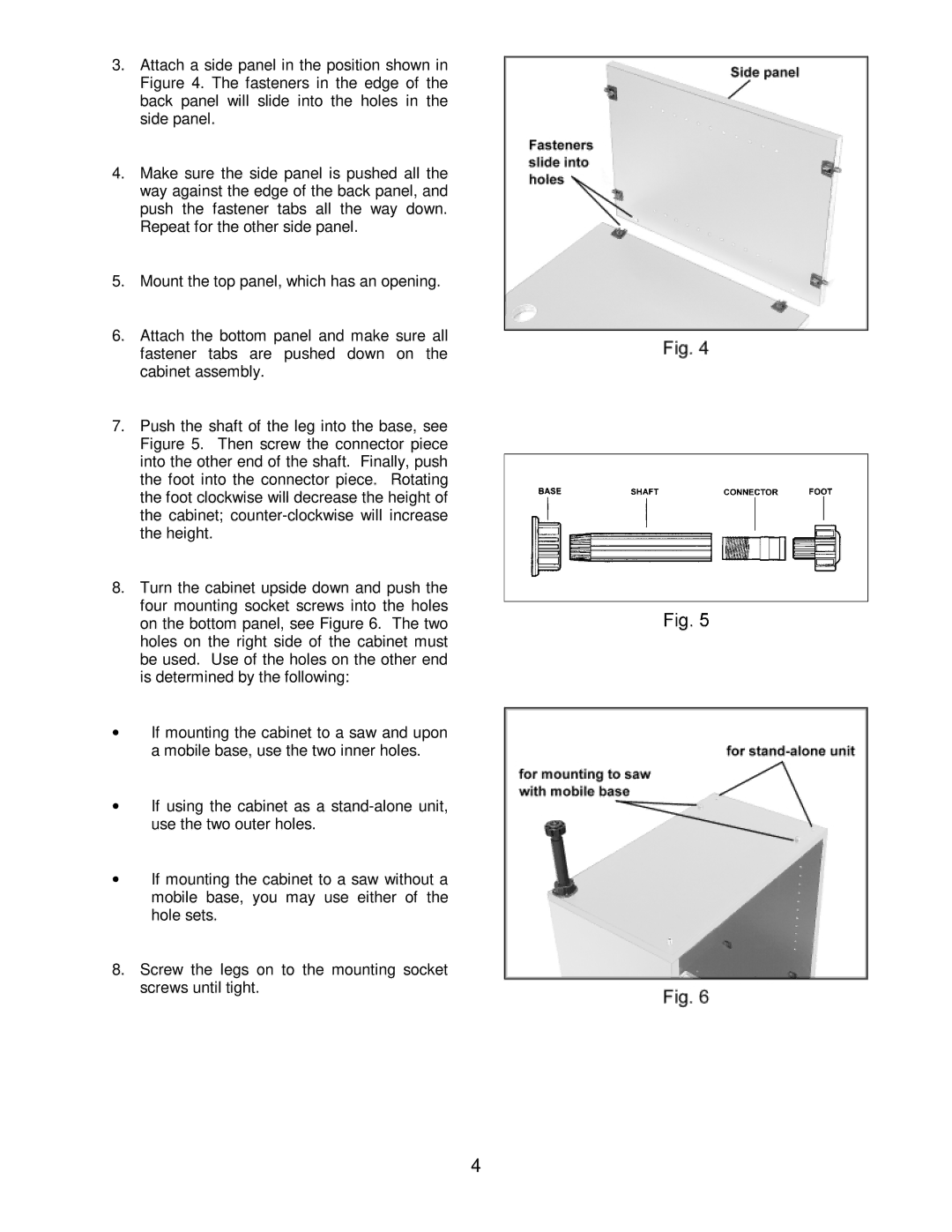3.Attach a side panel in the position shown in Figure 4. The fasteners in the edge of the back panel will slide into the holes in the side panel.
4.Make sure the side panel is pushed all the way against the edge of the back panel, and push the fastener tabs all the way down. Repeat for the other side panel.
5.Mount the top panel, which has an opening.
6.Attach the bottom panel and make sure all fastener tabs are pushed down on the cabinet assembly.
7.Push the shaft of the leg into the base, see Figure 5. Then screw the connector piece into the other end of the shaft. Finally, push the foot into the connector piece. Rotating the foot clockwise will decrease the height of the cabinet;
8.Turn the cabinet upside down and push the four mounting socket screws into the holes on the bottom panel, see Figure 6. The two holes on the right side of the cabinet must be used. Use of the holes on the other end is determined by the following:
•If mounting the cabinet to a saw and upon a mobile base, use the two inner holes.
•If using the cabinet as a
•If mounting the cabinet to a saw without a mobile base, you may use either of the hole sets.
8.Screw the legs on to the mounting socket screws until tight.
4