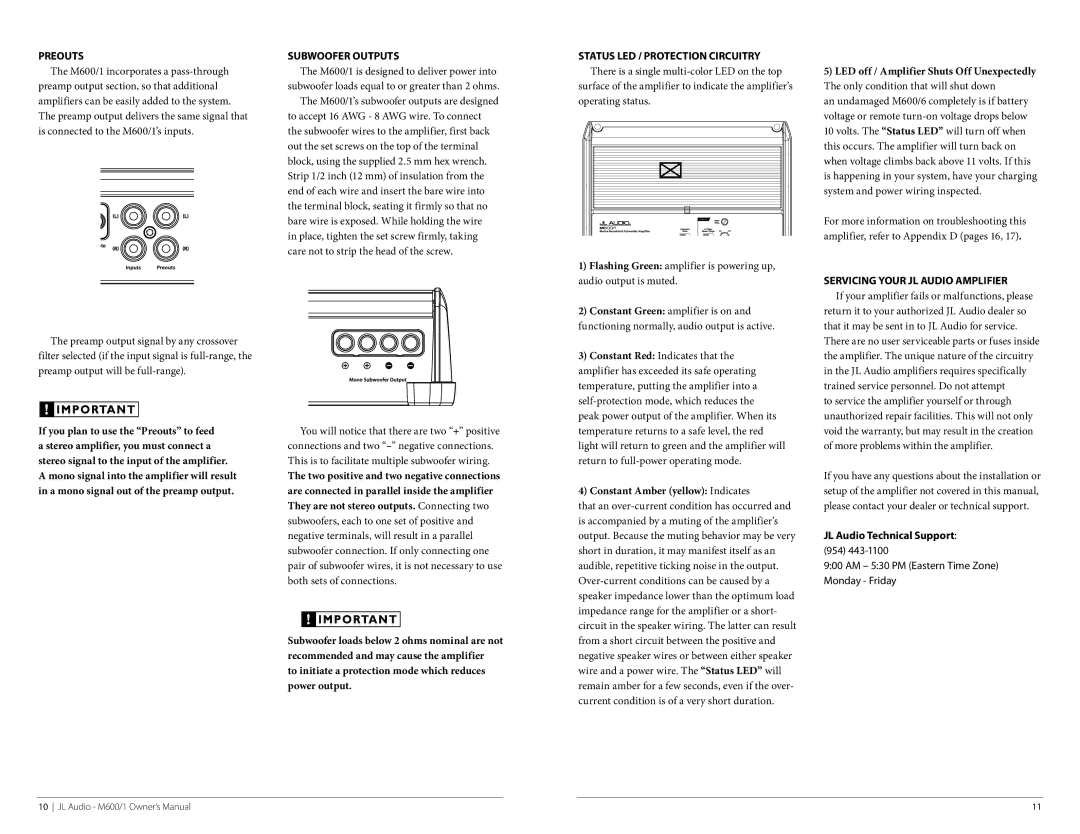PreOUTS
The M600/1 incorporates a
The preamp output signal by any crossover filter selected (if the input signal is
SUBWOOFER OUTPUTS
The M600/1 is designed to deliver power into subwoofer loads equal to or greater than 2 ohms.
The M600/1’s subwoofer outputs are designed to accept 16 AWG - 8 AWG wire. To connect the subwoofer wires to the amplifier, first back out the set screws on the top of the terminal block, using the supplied 2.5 mm hex wrench. Strip 1/2 inch (12 mm) of insulation from the end of each wire and insert the bare wire into the terminal block, seating it firmly so that no bare wire is exposed. While holding the wire in place, tighten the set screw firmly, taking care not to strip the head of the screw.
Status LED / Protection Circuitry
There is a single
1) Flashing Green: amplifier is powering up, |
audio output is muted. |
2) Constant Green: amplifier is on and |
functioning normally, audio output is active. |
3) Constant Red: Indicates that the |
amplifier has exceeded its safe operating |
temperature, putting the amplifier into a |
5)LED off / Amplifier Shuts Off Unexpectedly The only condition that will shut down
an undamaged M600/6 completely is if battery voltage or remote
For more information on troubleshooting this amplifier, refer to Appendix D (pages 16, 17).
Servicing your JL Audio Amplifier
If your amplifier fails or malfunctions, please return it to your authorized JL Audio dealer so that it may be sent in to JL Audio for service. There are no user serviceable parts or fuses inside the amplifier. The unique nature of the circuitry in the JL Audio amplifiers requires specifically trained service personnel. Do not attempt
If you plan to use the “Preouts” to feed a stereo amplifier, you must connect a stereo signal to the input of the amplifier.
A mono signal into the amplifier will result in a mono signal out of the preamp output.
You will notice that there are two “+” positive connections and two
The two positive and two negative connections are connected in parallel inside the amplifier They are not stereo outputs. Connecting two subwoofers, each to one set of positive and negative terminals, will result in a parallel subwoofer connection. If only connecting one pair of subwoofer wires, it is not necessary to use both sets of connections.
Subwoofer loads below 2 ohms nominal are not recommended and may cause the amplifier
to initiate a protection mode which reduces power output.
peak power output of the amplifier. When its |
temperature returns to a safe level, the red |
light will return to green and the amplifier will |
return to |
4) Constant Amber (yellow): Indicates |
that an
to service the amplifier yourself or through unauthorized repair facilities. This will not only void the warranty, but may result in the creation of more problems within the amplifier.
If you have any questions about the installation or setup of the amplifier not covered in this manual, please contact your dealer or technical support.
JL Audio Technical Support:
(954)
9:00 AM – 5:30 PM (Eastern Time Zone) Monday - Friday
10 JL Audio - M600/1 Owner’s Manual | 11 |