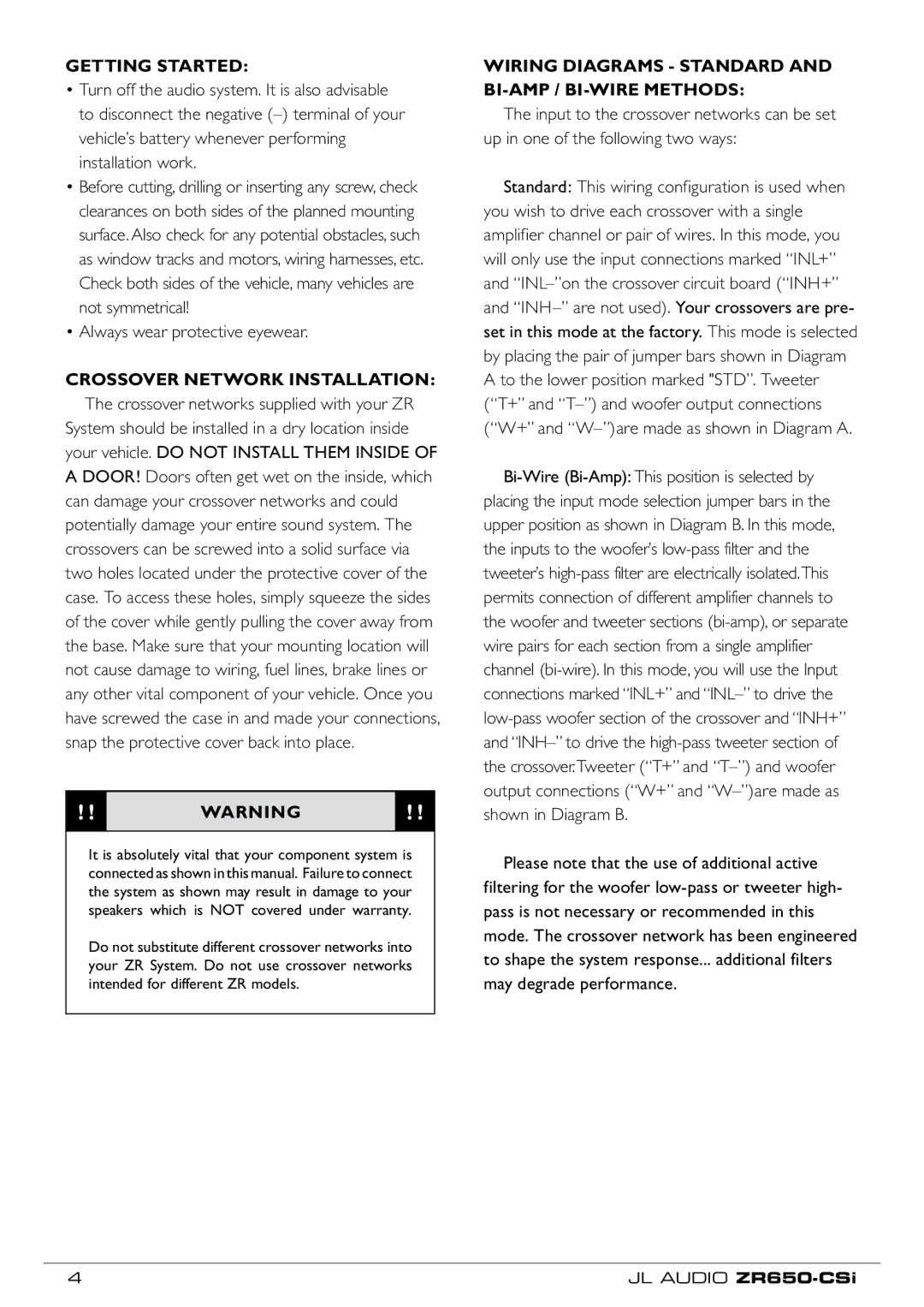Getting Started:
•Turn off the audio system. It is also advisable to disconnect the negative
•Before cutting, drilling or inserting any screw, check clearances on both sides of the planned mounting surface. Also check for any potential obstacles, such as window tracks and motors, wiring harnesses, etc.
Check both sides of the vehicle, many vehicles are not symmetrical!
•Always wear protective eyewear.
CROSSOVER NETWORK INSTALLATION: The crossover networks supplied with your ZR
System should be installed in a dry location inside your vehicle. DO NOT INSTALL THEM INSIDE OF A DOOR! Doors often get wet on the inside, which can damage your crossover networks and could potentially damage your entire sound system. The crossovers can be screwed into a solid surface via two holes located under the protective cover of the case. To access these holes, simply squeeze the sides of the cover while gently pulling the cover away from the base. Make sure that your mounting location will not cause damage to wiring, fuel lines, brake lines or any other vital component of your vehicle. Once you have screwed the case in and made your connections, snap the protective cover back into place.
! ! | WARNING | ! ! |
|
|
|
It is absolutely vital that your component system is connected as shown in this manual. Failure to connect the system as shown may result in damage to your speakers which is NOT covered under warranty.
Do not substitute different crossover networks into your ZR System. Do not use crossover networks intended for different ZR models.
Wiring Diagrams - Standard and Bi-amp / Bi-wire methods:
The input to the crossover networks can be set up in one of the following two ways:
Standard: This wiring configuration is used when you wish to drive each crossover with a single amplifier channel or pair of wires. In this mode, you will only use the input connections marked “INL+” and
Please note that the use of additional active filtering for the woofer
4 | JL AUDIO |