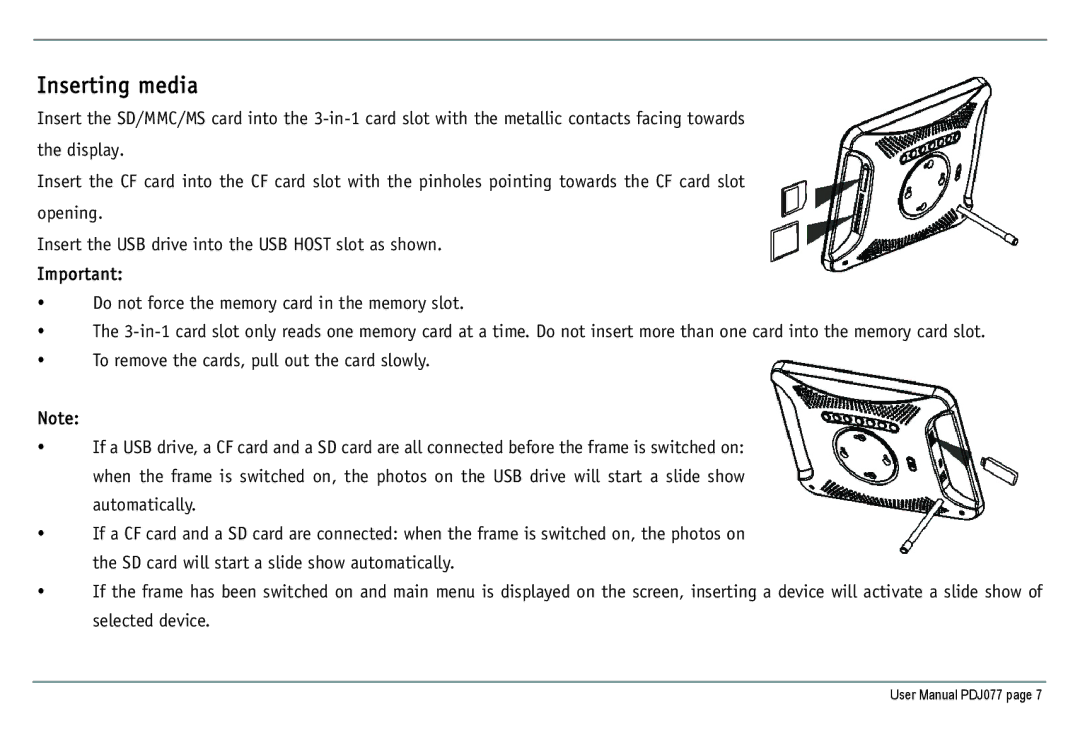Inserting media
Insert the SD/MMC/MS card into the
Insert the CF card into the CF card slot with the pinholes pointing towards the CF card slot opening.
Insert the USB drive into the USB HOST slot as shown.
Important:
yDo not force the memory card in the memory slot.
yThe
yTo remove the cards, pull out the card slowly.
Note:
yIf a USB drive, a CF card and a SD card are all connected before the frame is switched on: when the frame is switched on, the photos on the USB drive will start a slide show automatically.
yIf a CF card and a SD card are connected: when the frame is switched on, the photos on the SD card will start a slide show automatically.
yIf the frame has been switched on and main menu is displayed on the screen, inserting a device will activate a slide show of selected device.
User Manual PDJ077 page 7