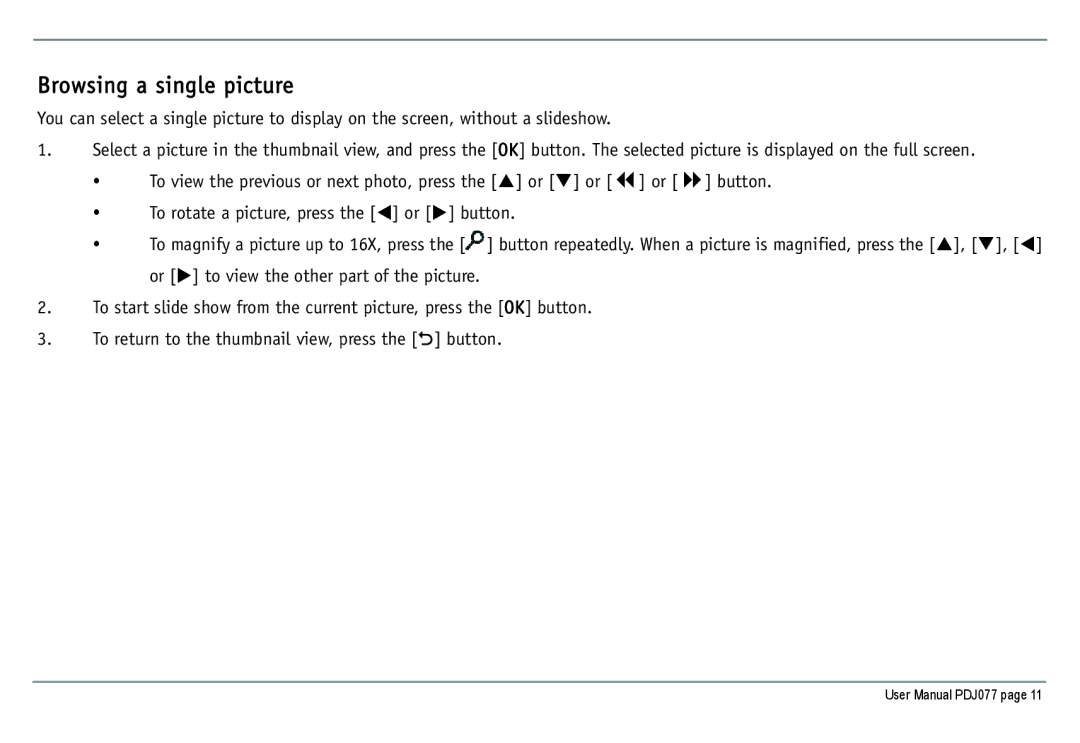Browsing a single picture
You can select a single picture to display on the screen, without a slideshow.
1.Select a picture in the thumbnail view, and press the [OK] button. The selected picture is displayed on the full screen.
y | To view the previous or next photo, press the [S] or [T] or [ | ] or [ | ] button. |
yTo rotate a picture, press the [W] or [X] button.
yTo magnify a picture up to 16X, press the [![]() ] button repeatedly. When a picture is magnified, press the [S], [T], [W] or [X] to view the other part of the picture.
] button repeatedly. When a picture is magnified, press the [S], [T], [W] or [X] to view the other part of the picture.
2.To start slide show from the current picture, press the [OK] button.
3.To return to the thumbnail view, press the [2] button.
User Manual PDJ077 page 11