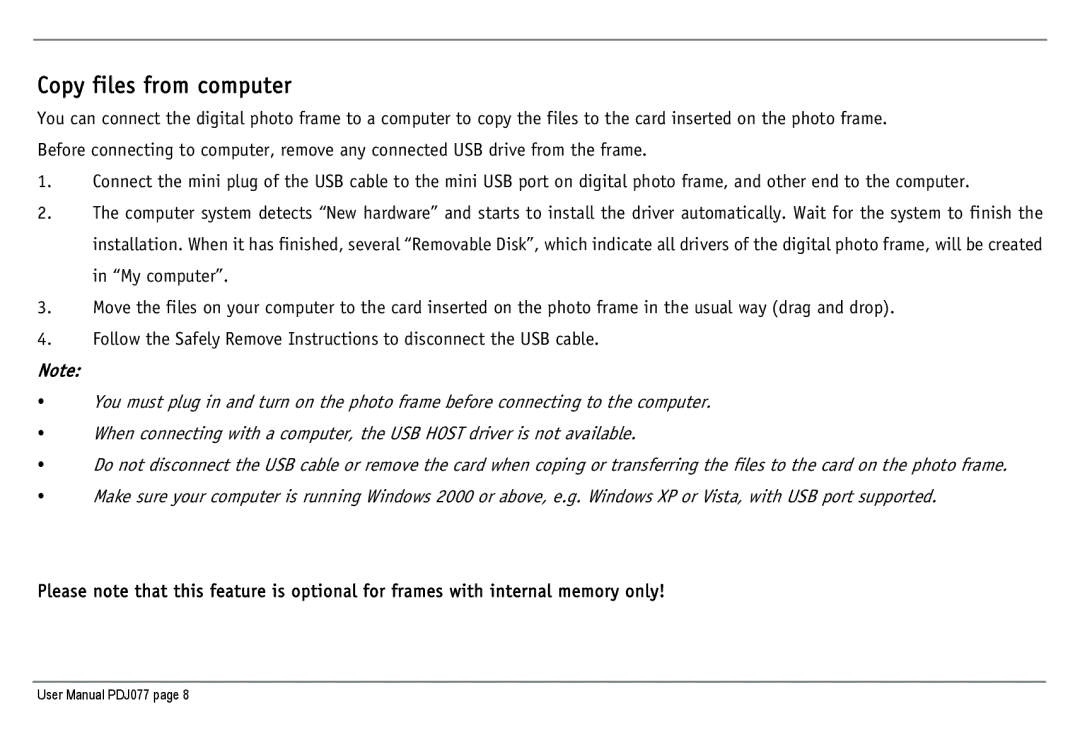Copy files from computer
You can connect the digital photo frame to a computer to copy the files to the card inserted on the photo frame. Before connecting to computer, remove any connected USB drive from the frame.
1.Connect the mini plug of the USB cable to the mini USB port on digital photo frame, and other end to the computer.
2.The computer system detects “New hardware” and starts to install the driver automatically. Wait for the system to finish the installation. When it has finished, several “Removable Disk”, which indicate all drivers of the digital photo frame, will be created in “My computer”.
3.Move the files on your computer to the card inserted on the photo frame in the usual way (drag and drop).
4.Follow the Safely Remove Instructions to disconnect the USB cable.
Note:
yYou must plug in and turn on the photo frame before connecting to the computer.
yWhen connecting with a computer, the USB HOST driver is not available.
yDo not disconnect the USB cable or remove the card when coping or transferring the files to the card on the photo frame.
yMake sure your computer is running Windows 2000 or above, e.g. Windows XP or Vista, with USB port supported.
Please note that this feature is optional for frames with internal memory only!
User Manual PDJ077 page 8