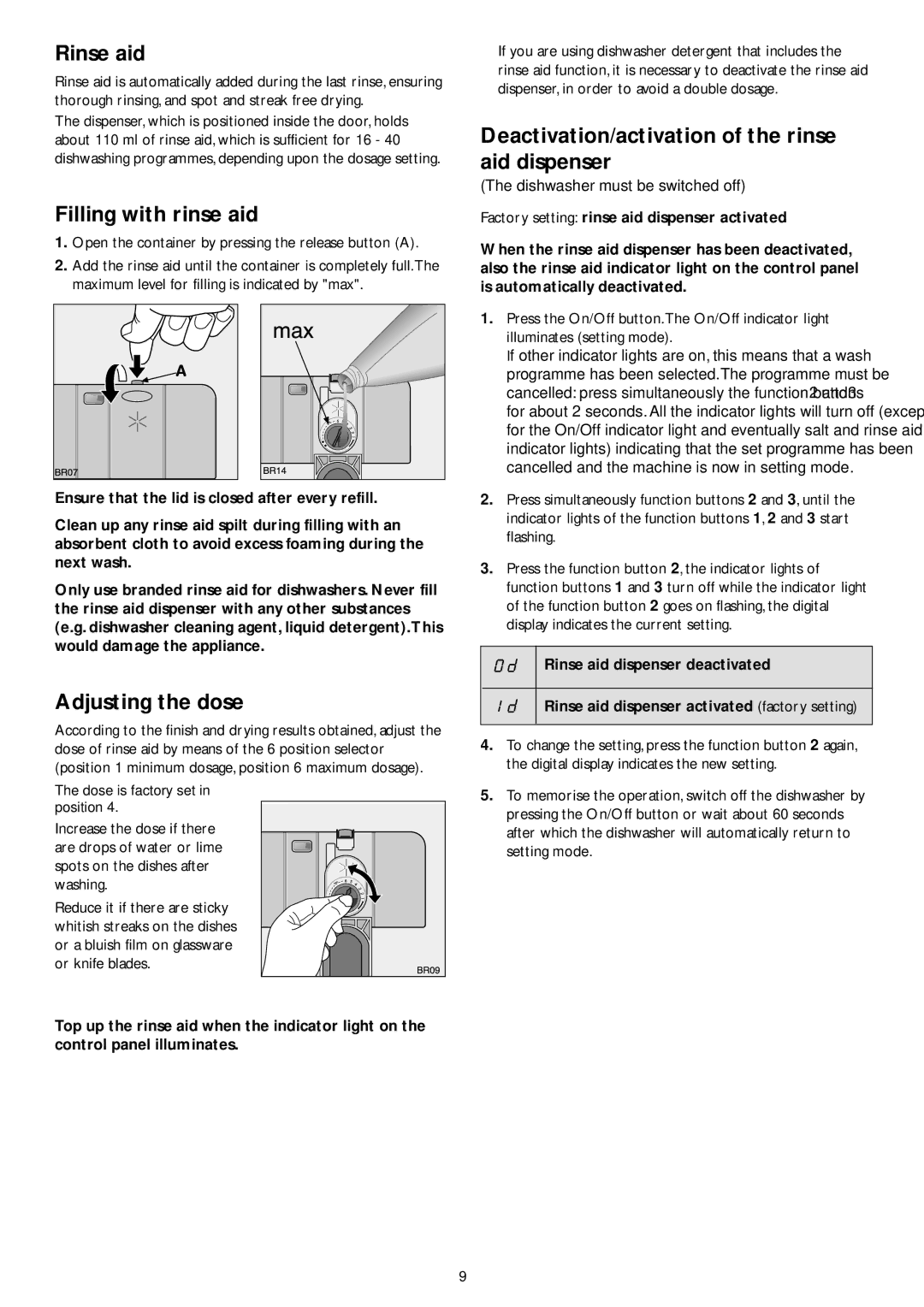JLDWW 1201 specifications
The John Lewis JLDWW 1201 is a highly efficient and innovative dishwasher designed to meet the needs of modern households while ensuring ease of use and exceptional cleaning performance. This model stands out for its spacious design, advanced technologies, and user-friendly features that make dishwashing a hassle-free experience.One of the key features of the JLDWW 1201 is its impressive capacity, allowing users to load up to 12 place settings in one go. This means that even after large family dinners or gatherings, there is ample space to accommodate all dishes, glasses, and utensils without the need for multiple wash cycles. The adjustable racking system adds flexibility, allowing users to customize the interior layout according to their needs.
The John Lewis JLDWW 1201 utilizes advanced energy-efficient technologies, boasting an impressive A+ energy rating. This ensures lower energy consumption while still delivering top-notch cleaning results. Furthermore, it includes Eco Wash programs that help reduce water usage, making it an environmentally friendly option for consumers looking to minimize their impact on the planet.
Another notable feature of this dishwasher is its quiet operation. With a noise level of just 49 decibels, users can enjoy a peaceful cooking or dining experience without the disruptive sounds usually associated with dishwashing machines. The machine also offers various wash programs, including intensive, quick wash, and gentle cycles, catering to different types of dishes and soil levels.
In terms of convenience, the JLDWW 1201 is designed with an intuitive control panel that makes it easy for anyone to operate. The LED display provides clear information on the selected program, remaining time, and progress, giving users real-time updates during the washing cycle. The delay start option adds further flexibility, enabling users to schedule washes at their convenience.
Safety features are also a priority with the John Lewis JLDWW 1201. It includes a child lock function, preventing little hands from interfering with the settings. The machine’s built-in overflow protection further ensures that leaks are detected and dealt with immediately, providing peace of mind to users.
In summary, the John Lewis JLDWW 1201 is a feature-rich dishwasher that excels in capacity, energy efficiency, quiet operation, and user convenience. Its advanced technologies and thoughtful design make it an excellent addition to any modern kitchen, ensuring that dishwashing is an easy and efficient task.