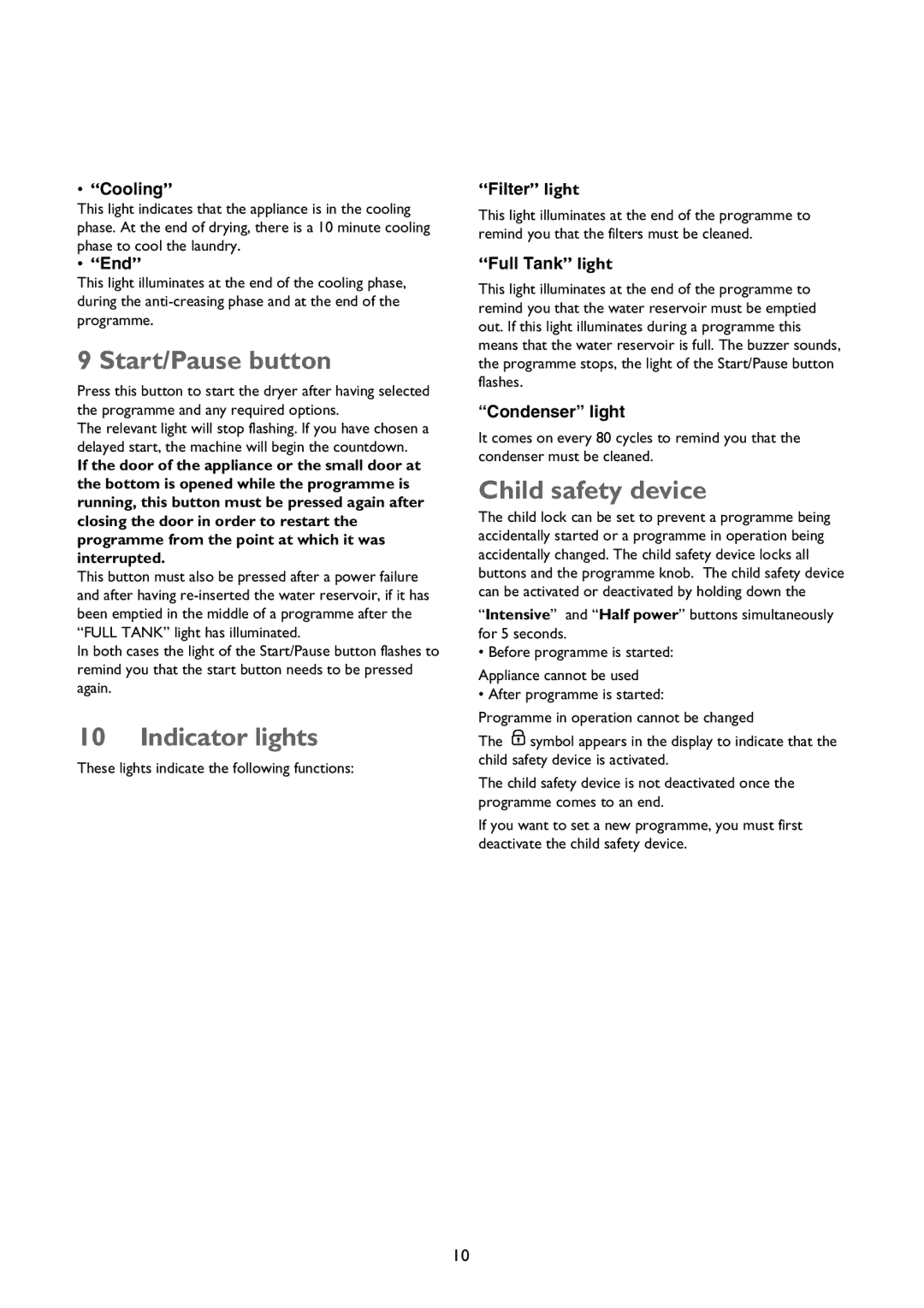•“Cooling”
This light indicates that the appliance is in the cooling phase. At the end of drying, there is a 10 minute cooling phase to cool the laundry.
•“End”
This light illuminates at the end of the cooling phase, during the
9 Start/Pause button
Press this button to start the dryer after having selected the programme and any required options.
The relevant light will stop flashing. If you have chosen a delayed start, the machine will begin the countdown.
If the door of the appliance or the small door at the bottom is opened while the programme is running, this button must be pressed again after closing the door in order to restart the programme from the point at which it was interrupted.
This button must also be pressed after a power failure and after having
In both cases the light of the Start/Pause button flashes to remind you that the start button needs to be pressed again.
10 Indicator lights
These lights indicate the following functions:
“Filter” light
This light illuminates at the end of the programme to remind you that the filters must be cleaned.
“Full Tank” light
This light illuminates at the end of the programme to remind you that the water reservoir must be emptied out. If this light illuminates during a programme this means that the water reservoir is full. The buzzer sounds, the programme stops, the light of the Start/Pause button flashes.
“Condenser” light
It comes on every 80 cycles to remind you that the condenser must be cleaned.
Child safety device
The child lock can be set to prevent a programme being accidentally started or a programme in operation being accidentally changed. The child safety device locks all buttons and the programme knob. The child safety device can be activated or deactivated by holding down the
“Intensive” and “Half power” buttons simultaneously for 5 seconds.
• Before programme is started:
Appliance cannot be used
• After programme is started:
Programme in operation cannot be changed
The ![]() symbol appears in the display to indicate that the child safety device is activated.
symbol appears in the display to indicate that the child safety device is activated.
The child safety device is not deactivated once the programme comes to an end.
If you want to set a new programme, you must first deactivate the child safety device.
10