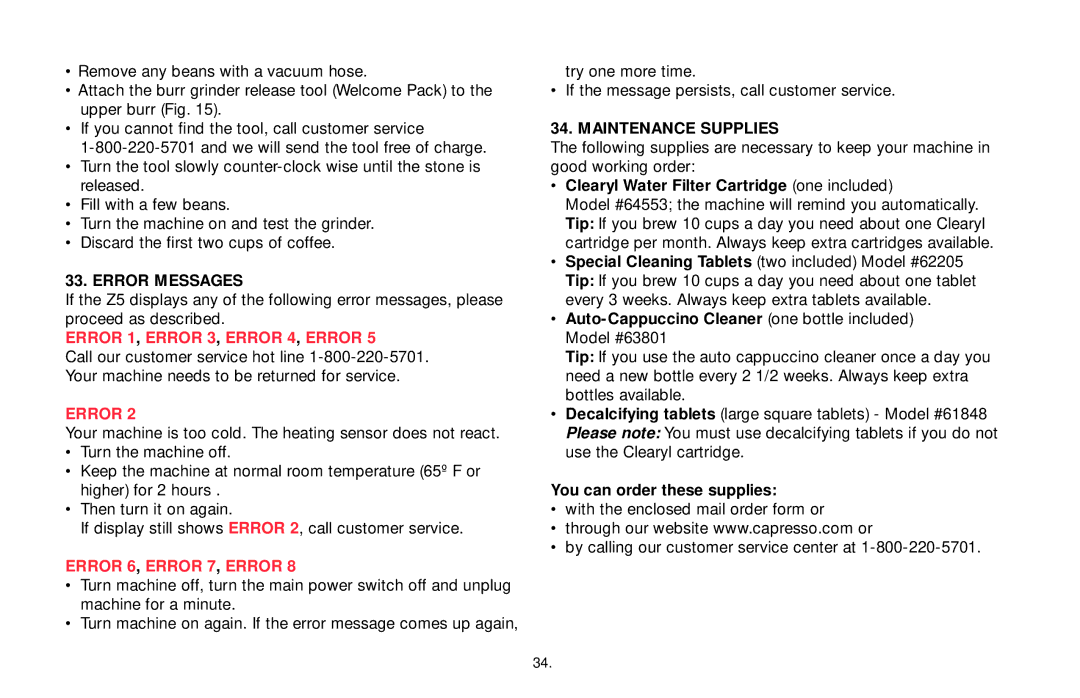65349R3 specifications
The Jura Capresso 65349R3 is a high-end coffee machine designed for enthusiasts who appreciate quality and convenience. With its sleek design and robust features, this machine is a favorite among coffee lovers looking to create café-quality espresso at home.One of the main features of the Jura Capresso 65349R3 is its innovative brewing system. Equipped with a high-performance pump, it can reach a pressure of 15 bars, which is essential for extracting the rich flavors and aromas from coffee grounds. This ensures that every shot of espresso is brewed to perfection, delivering a full-bodied taste that rivals professional machines.
The machine comes with an integrated conical burr grinder that allows users to grind fresh coffee beans right before brewing. This not only maximizes the flavor but also ensures the coffee retains its freshness. Users can customize the grind settings to suit their taste preferences, ranging from fine for espresso to coarse for other coffee styles.
One of the standout technologies in the Jura Capresso 65349R3 is the Intelligent Pre-Brew Aroma System. This feature moistens the coffee grounds before brewing, allowing for optimal flavor extraction. Additionally, the machine is equipped with a programmable coffee strength selector, enabling users to choose their desired intensity from mild to strong.
The brewing unit is easily removable, making cleaning and maintenance a breeze. This is complemented by the automatic rinsing and cleaning program, which ensures the machine remains in top condition with minimal effort. The water reservoir also has a generous capacity, reducing the need for frequent refills.
Another key characteristic of the Jura Capresso 65349R3 is its user-friendly interface. The intuitive control panel features a clear display that guides users through the brewing process, making it suitable for both beginners and seasoned baristas. Furthermore, the machine offers various drink options, including espresso, cappuccino, and latte macchiato, all at the touch of a button.
The Jura Capresso 65349R3 also prioritizes energy efficiency, featuring an energy-saving mode that reduces power consumption when not in use. This not only benefits the environment but also helps users save on electricity bills.
In summary, the Jura Capresso 65349R3 is a versatile and technologically advanced coffee machine that combines aesthetics with functionality. Its superior brewing capabilities, customizable features, and ease of use make it an excellent choice for anyone looking to elevate their coffee experience at home.