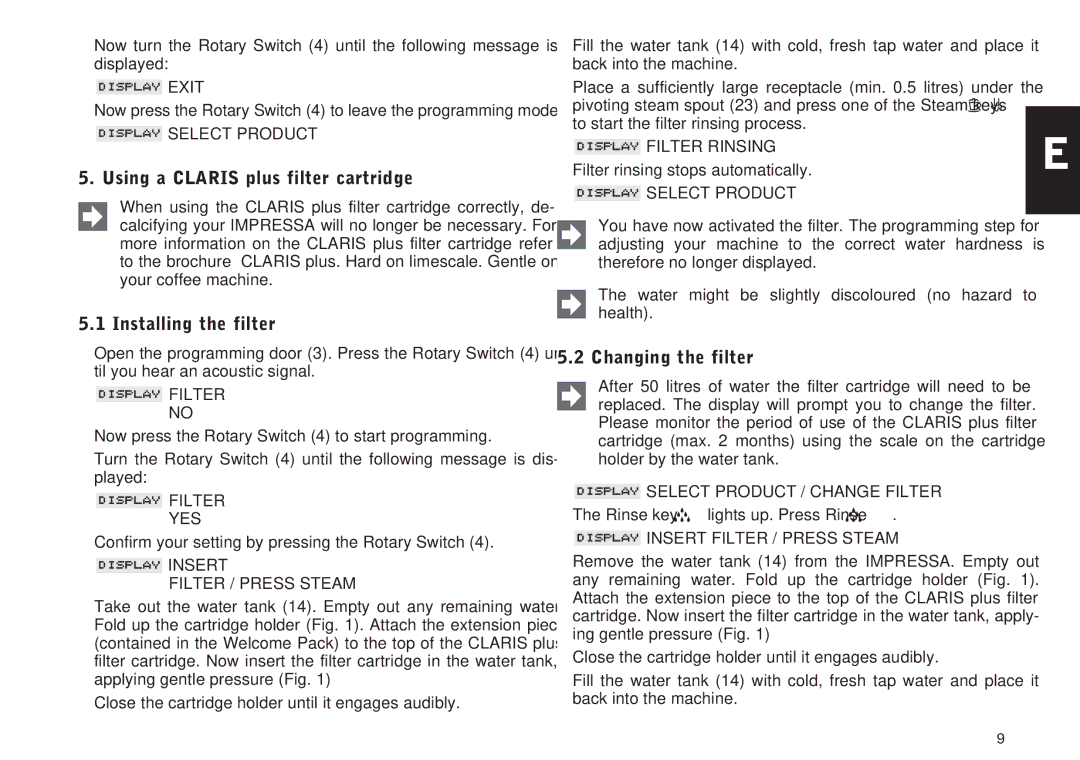S7, IMPRESSA S9 specifications
The Jura Capresso IMPRESSA S9 and S7 are sophisticated automatic coffee machines designed for coffee enthusiasts who seek convenience without compromising quality. Both models boast a range of features and advanced technologies that elevate the at-home brewing experience.One of the standout features of the IMPRESSA S9 and S7 is their patented brewing system, known as the P.E.P. (Pulse Extraction Process). This innovative technology optimizes the extraction time for espresso, allowing hot water to flow through the coffee grounds in short pulses, enhancing flavor and ensuring a rich crema. This results in a consistently excellent espresso shot every time, replicating the results of a professional barista.
Both models are equipped with a conical burr grinder with an adjustable grind setting, allowing users to customize the grind size to suit their preferred coffee beans. This grinder operates quietly and efficiently, preserving the essential oils and flavors of the coffee. With the IMPRESSA S9 and S7, users can select their desired coffee strength and volume, making it easy to create everything from a short espresso to a full cup of coffee.
Another notable aspect is the continuous steam and hot water function, which enables users to prepare a variety of milk-based drinks, such as lattes and cappuccinos. The automatic milk frother ensures that steamed milk has a velvety texture, while the integrated hot water spout is perfect for making Americanos or tea.
Both machines feature a user-friendly color display that simplifies the operation, making it easy to select beverages and customize settings. The self-cleaning program adds convenience by automating maintenance, ensuring the machine remains in excellent condition with minimal effort.
The Jura Capresso IMPRESSA series also emphasizes design and build quality. The elegant stainless steel housing gives the machines a modern and polished look, while durable components ensure longevity. Their compact design fits seamlessly into any kitchen setup, making them not only functional but also stylish.
In summary, the Jura Capresso IMPRESSA S9 and S7 set a high standard for automatic coffee machines. With features such as the Pulse Extraction Process, customizable grind settings, an automatic milk frother, and an intuitive interface, these machines cater to all coffee preferences. Whether you're a casual coffee drinker or a passionate connoisseur, both models offer an impressive blend of technology and convenience.