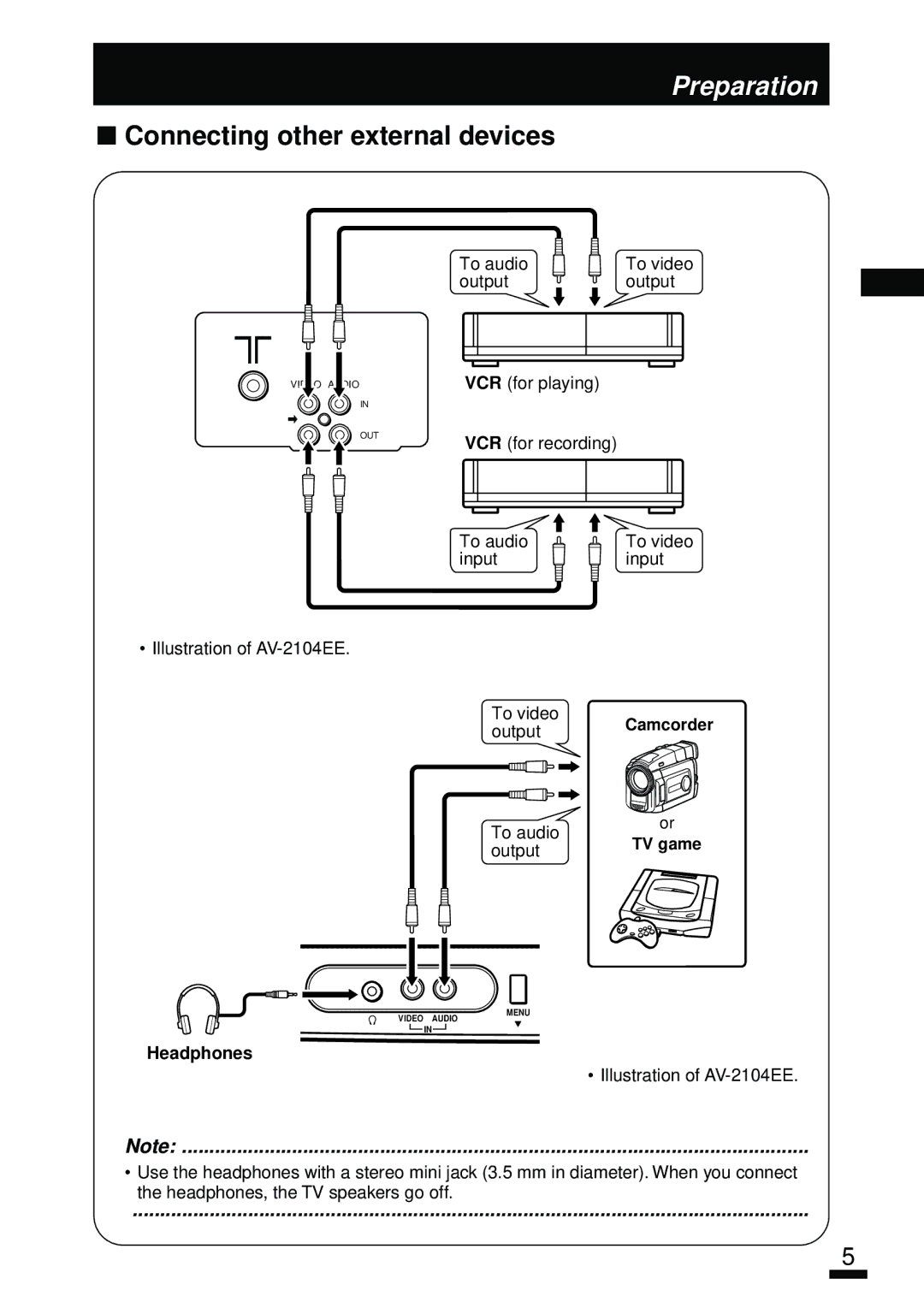Preparation
■Connecting other external devices
VIDEO AUDIO
IN
OUT
• Illustration of
To audio | To video |
output | output |
VCR (for playing)
VCR (for recording)
To audio | To video |
input | input |
To video
output Camcorder
To audio | or | |
TV game | ||
output | ||
|
VIDEO AUDIO
![]() IN
IN![]()
Headphones
MENU
• Illustration of
Note: ..................................................................................................................
• Use the headphones with a stereo mini jack (3.5 mm in diameter). When you connect the headphones, the TV speakers go off.
...........................................................................................................................
5