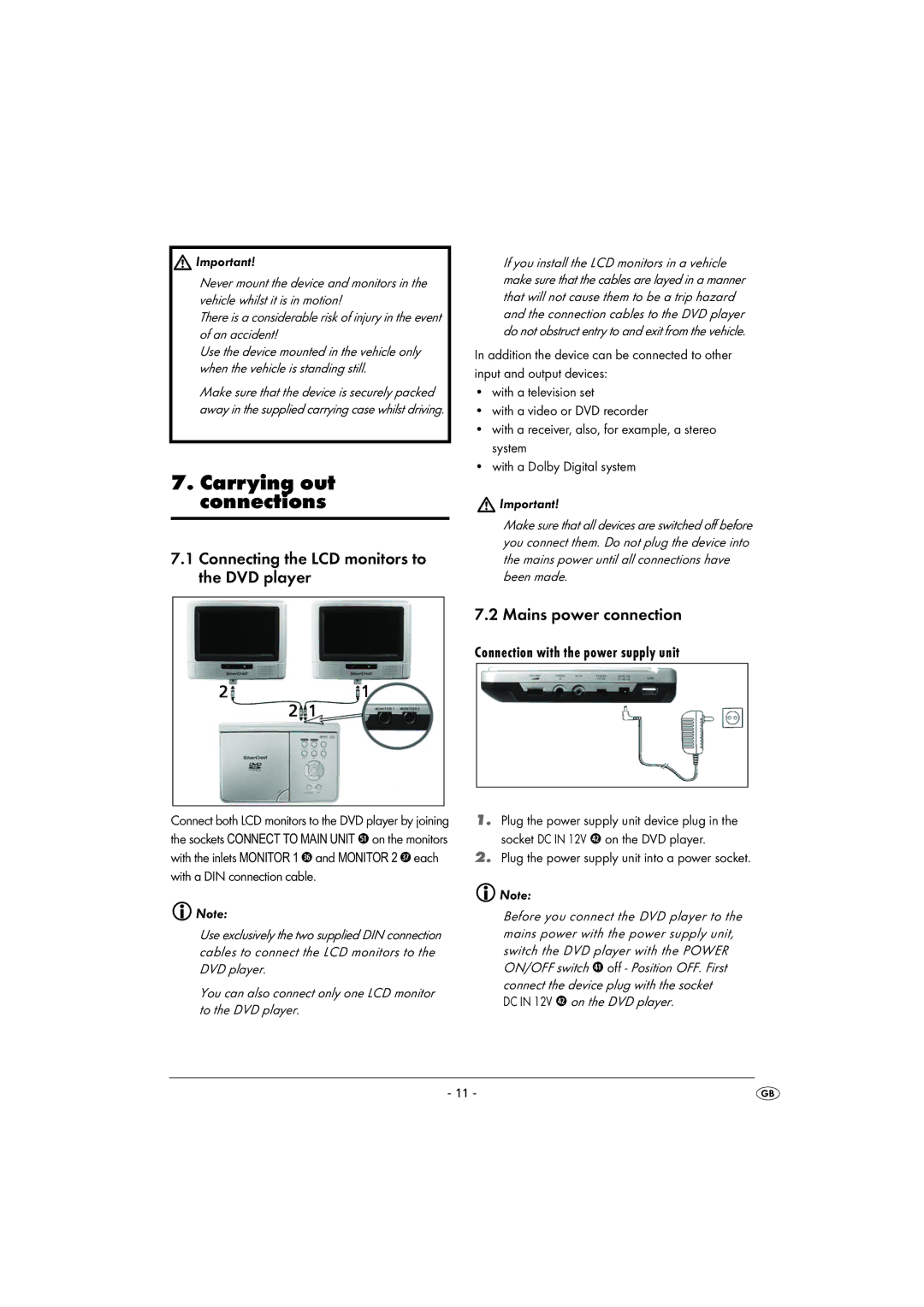Important!
Never mount the device and monitors in the vehicle whilst it is in motion!
There is a considerable risk of injury in the event of an accident!
Use the device mounted in the vehicle only when the vehicle is standing still.
Make sure that the device is securely packed away in the supplied carrying case whilst driving.
7.Carrying out connections
7.1Connecting the LCD monitors to the DVD player
Connect both LCD monitors to the DVD player by joining the sockets CONNECT TO MAIN UNIT 5! on the monitors with the inlets MONITOR 1 3^ and MONITOR 2 3& each with a DIN connection cable.
Note:
Use exclusively the two supplied DIN connection cables to connect the LCD monitors to the DVD player.
You can also connect only one LCD monitor to the DVD player.
If you install the LCD monitors in a vehicle make sure that the cables are layed in a manner that will not cause them to be a trip hazard and the connection cables to the DVD player do not obstruct entry to and exit from the vehicle.
In addition the device can be connected to other input and output devices:
•with a television set
•with a video or DVD recorder
•with a receiver, also, for example, a stereo system
•with a Dolby Digital system
Important!
Make sure that all devices are switched off before you connect them. Do not plug the device into the mains power until all connections have been made.
7.2 Mains power connection
Connection with the power supply unit
1.Plug the power supply unit device plug in the socket DC IN 12V 4@ on the DVD player.
2.Plug the power supply unit into a power socket.
Note:
Before you connect the DVD player to the mains power with the power supply unit, switch the DVD player with the POWER ON/OFF switch 4! off - Position OFF. First connect the device plug with the socket
DC IN 12V 4@ on the DVD player.
- 11 -