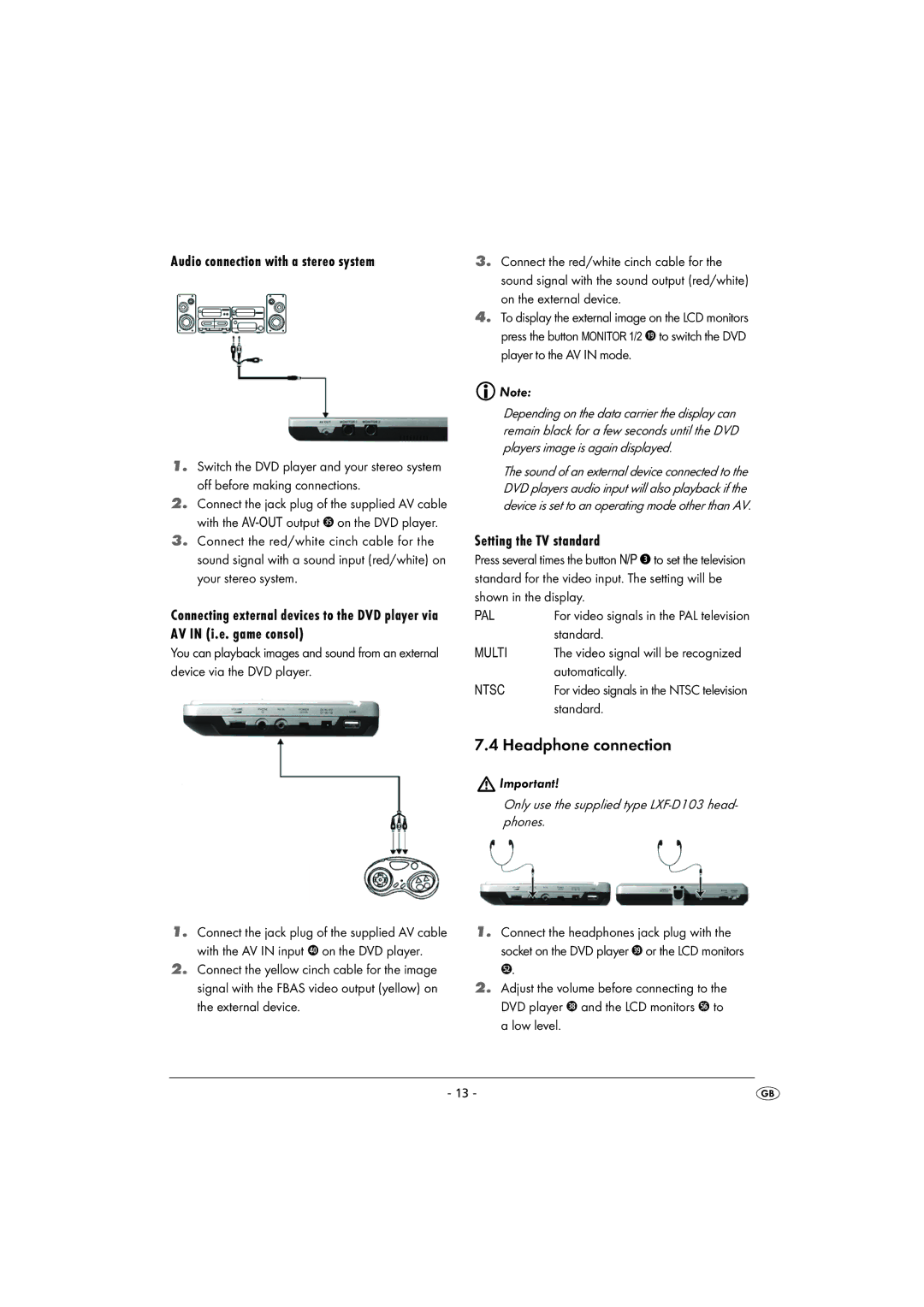Audio connection with a stereo system
1.Switch the DVD player and your stereo system off before making connections.
2.Connect the jack plug of the supplied AV cable with the
3.Connect the red/white cinch cable for the sound signal with a sound input (red/white) on your stereo system.
Connecting external devices to the DVD player via AV IN (i.e. game consol)
You can playback images and sound from an external device via the DVD player.
1.Connect the jack plug of the supplied AV cable with the AV IN input 4) on the DVD player.
2.Connect the yellow cinch cable for the image signal with the FBAS video output (yellow) on the external device.
3.Connect the red/white cinch cable for the sound signal with the sound output (red/white) on the external device.
4.To display the external image on the LCD monitors press the button MONITOR 1/2 1( to switch the DVD player to the AV IN mode.
Note:
Depending on the data carrier the display can remain black for a few seconds until the DVD players image is again displayed.
The sound of an external device connected to the DVD players audio input will also playback if the device is set to an operating mode other than AV.
Setting the TV standard
Press several times the button N/P e to set the television standard for the video input. The setting will be shown in the display.
PAL | For video signals in the PAL television |
| standard. |
MULTI | The video signal will be recognized |
| automatically. |
NTSC | For video signals in the NTSC television |
| standard. |
7.4 Headphone connection
Important!
Only use the supplied type LXF-D103 head- phones.
1.Connect the headphones jack plug with the socket on the DVD player 3( or the LCD monitors
5@.
2.Adjust the volume before connecting to the DVD player 3* and the LCD monitors 5^ to a low level.
- 13 -