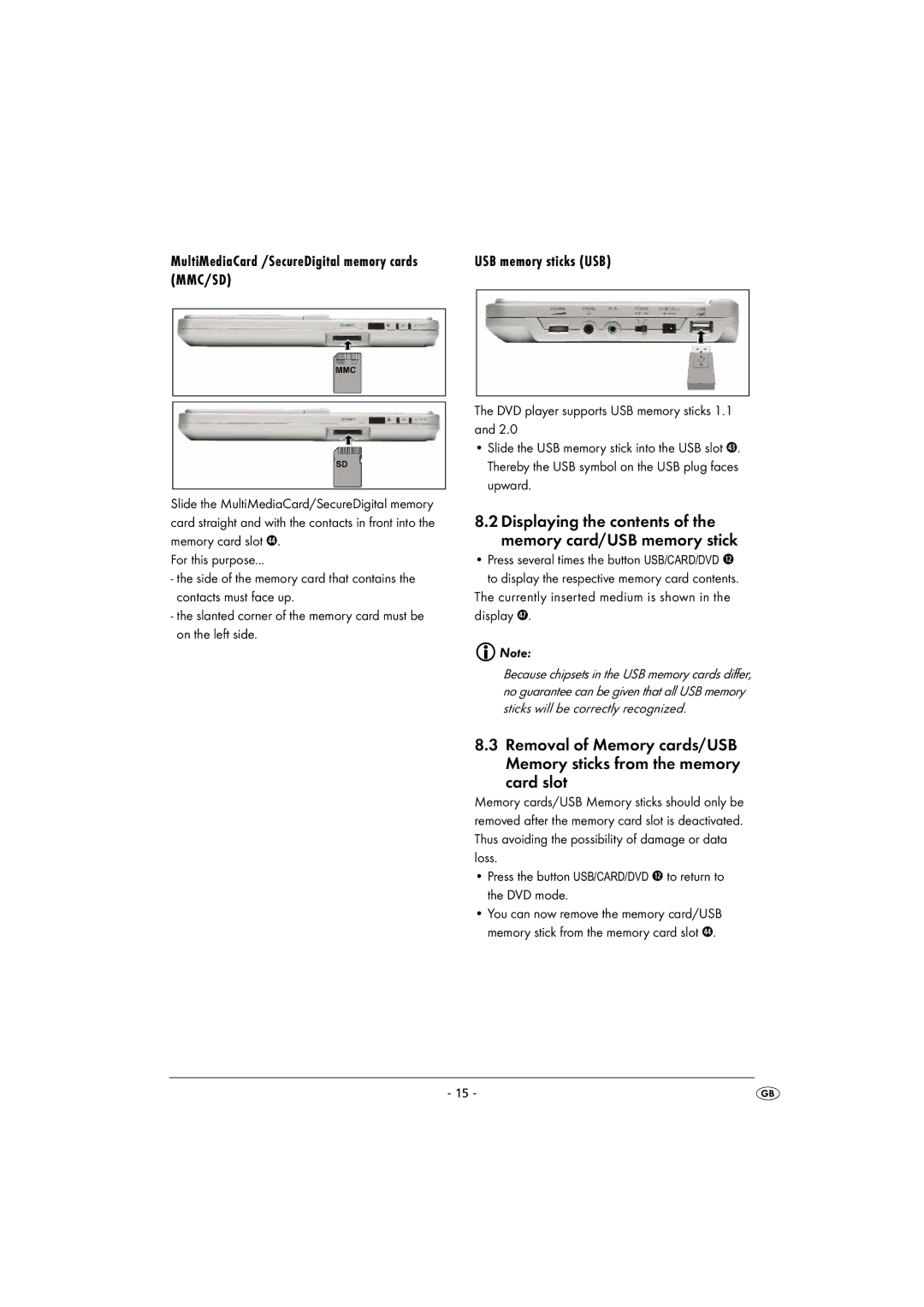Mobile DVD-PLAYER with TWO Monitors
# 5$
Index
Playback of USB/SD/MMC data mediums
Page
Applications and functions
Technical Data
Do not use the appliance in the vicinity of hot surfaces
Safety Instructions
Risk of fire
Appliance is fitted with a „Class 1 Laser
Injury hazard
Never open the device Never attempt to repair the device
Thunderstorms
Risk of Explosion
Remote control
Appliance description
Starting Up the Device
Inserting the battery
Preparing the remote control
Using the remote control
Attaching the LCD monitor to a headrest
Page
Mains power connection
Connecting the LCD monitors to the DVD player
Connection with the power supply unit
Carrying out connections
Making a power connection with the vehicle adapter
Switch off the DVD player and the television
Connection to another device
Connection to a television
Headphone connection
Setting the TV standard
Audio connection with a stereo system
Only use the supplied type LXF-D103 head- phones
Supported memory card types
Setting the display position
Card reader and USB connection
Card slot
Displaying the contents of the memory card/USB memory stick
Switching the device on and off in the standby mode
Playback procedure for a memory card
Display settings
Setting the image format
General Setup
Setup menu
Exiting the setup menu
Navigating in the menu
Video Setup
Adult
Preference
Hue
Confirm PWD
KID SAF
Example
Sound functions
To control the Volume
Playback functions
Mute
Search forward/backwards
Skip function Chapter/Title forward/backward
Pause playback
Stop playback
Image enlargement Zoom
Slow motion function DVD, VCD, S-VCD and DivX only
Viewing angle DVD only
Repeat function for DVDs, VCDs, S-VCDs and Audio CDs
Direct title/track selection
Repeat sequence a B
Twice
No Display
Appear in the display
Will
If you do not want to playback the entire disc you
Displays one after the other
Display disc information
Accessing the DVD menu
Display functions
Superimpose and fade out subtitles DVDs/VCDs/S-VCDs only
Playback Control PBC with VCDs/S-VCDs
You select particular menu items by pressing
With each further press of the button Subtitle
Changing the playback language
To cancel the programming function select
Programming function
Programming window
Display of MP3/ WMA/JPEG/AVI/ Mpeg and DivX data
To reach a higher folder level select the symbol
With the entry .. and press the button
Data will be listed on the left Data window
Replay of Jpeg discs
Playback of MP3/ WMA/MPEG and DivX discs
Compatible data mediums
Using USB/SD/MMC data medi- ums
Playback of USB/SD/MMC data mediums
Disposing of batteries
Cleaning of the DVD player
Disposal
Troubleshooting
Glossary / Key Word Index
Remote control not functioning
What are DVDs, VCDs and S-VCDs?
DVDs
Dolby Surround
What are Title and Chapter?
What are PAL and NTSC?
20.5 MP3, WMA, JPEG, DivX and Mpeg
DivX
What are files?
Burgstrasse
Warranty and service Importer
Bochum
Complaint, despite our high quality standards, please
Page
First name Street City/Town Country Telephone Date/Signature
Sender, please write clearly Last name