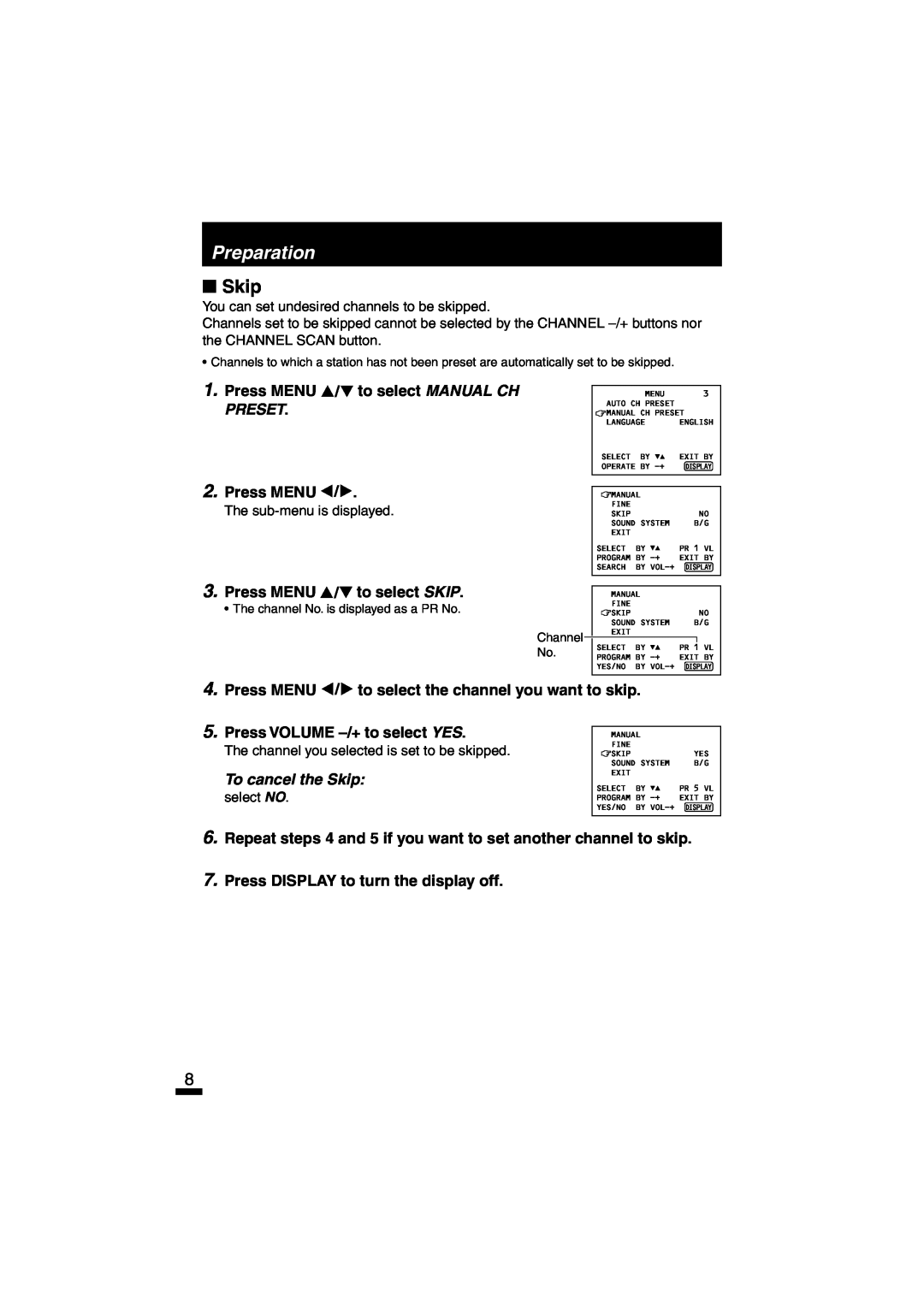Preparation
■Skip
You can set undesired channels to be skipped.
Channels set to be skipped cannot be selected by the CHANNEL
•Channels to which a station has not been preset are automatically set to be skipped.
1.Press MENU  /
/ to select MANUAL CH PRESET.
to select MANUAL CH PRESET.
2.Press MENU ![]() /
/![]() .
.
The
3.Press MENU  /
/ to select SKIP.
to select SKIP.
• The channel No. is displayed as a PR No.
Channel No.
MENU 3
AUTO CH PRESET
![]() MANUAL CH PRESET
MANUAL CH PRESET
LANGUAGE ENGLISH
| SELECT | BY | EXIT BY | ||
| OPERATE BY | DISPLAY | |||
|
|
|
|
| |
|
|
|
|
| |
| MANUAL |
|
|
| |
| FINE |
|
|
|
|
| SKIP |
|
|
| NO |
| SOUND SYSTEM | B/G | |||
| EXIT |
|
|
|
|
| SELECT | BY | PR 1 VL | ||
| PROGRAM BY | EXIT BY | |||
| SEARCH | BY | DISPLAY | ||
|
|
|
|
| |
|
|
|
|
|
|
| MANUAL |
|
|
| |
| FINE |
|
|
|
|
| SKIP |
|
|
| NO |
| SOUND SYSTEM | B/G | |||
| EXIT |
|
|
|
|
| SELECT | BY | PR 1 VL | ||
| PROGRAM BY | EXIT BY | |||
| YES/NO | BY | DISPLAY | ||
|
|
|
|
|
|
4.Press MENU  /
/ to select the channel you want to skip.
to select the channel you want to skip.
5.Press VOLUME –/+ to select YES.
The channel you selected is set to be skipped.
To cancel the Skip: select NO.
MANUAL |
| |
FINE |
|
|
SKIP |
| YES |
SOUND SYSTEM | B/G | |
EXIT |
|
|
SELECT | BY | PR 5 VL |
PROGRAM | BY | EXIT BY |
YES/NO | BY | DISPLAY |
|
|
|
6.Repeat steps 4 and 5 if you want to set another channel to skip.
7.Press DISPLAY to turn the display off.
8