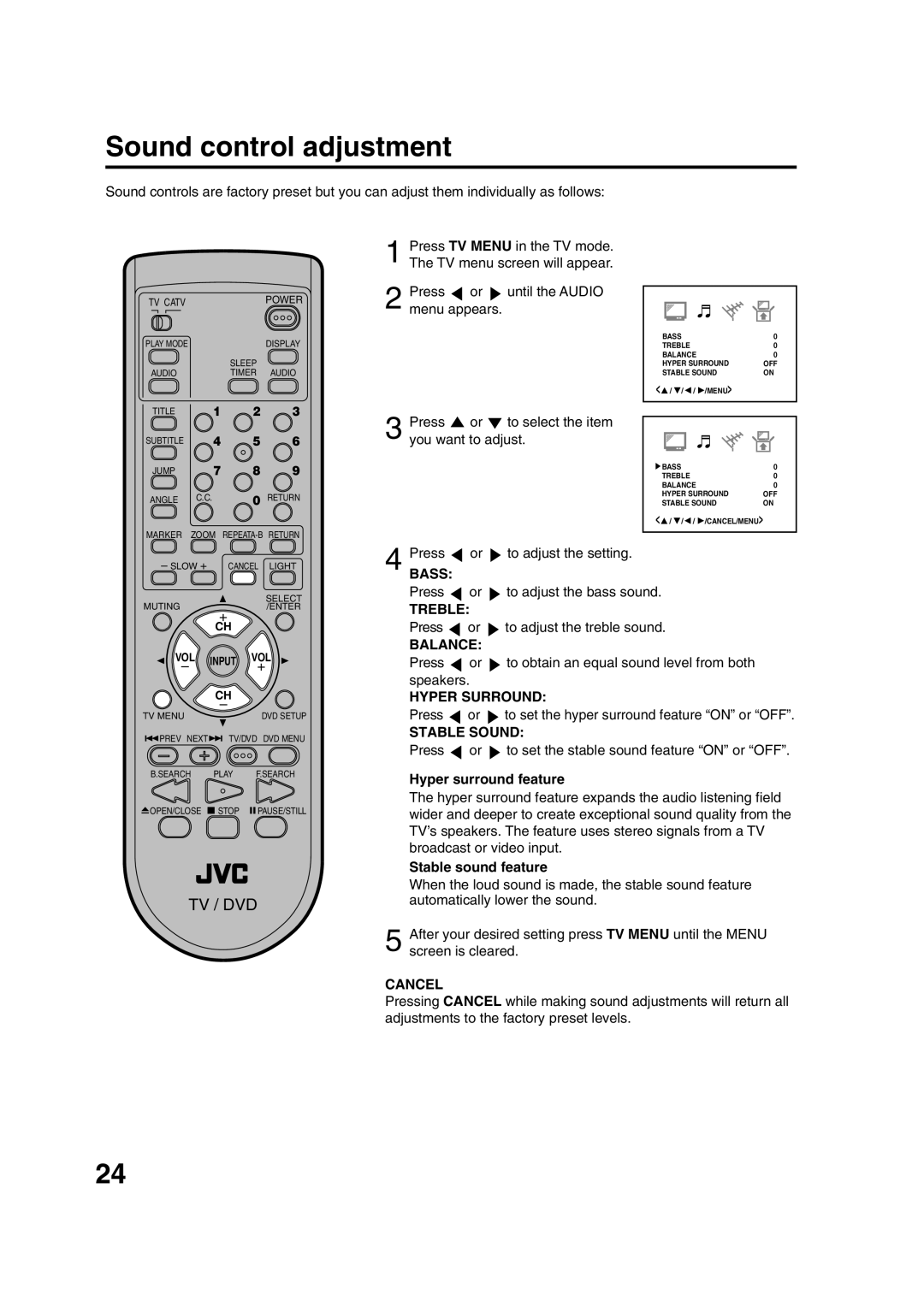Sound control adjustment
Sound controls are factory preset but you can adjust them individually as follows:
1 Press TV MENU in the TV mode. The TV menu screen will appear.
TV CATV | POWER | Press or until the AUDIO | |
2 menu appears. | |||
|
| ||
PLAY MODE | DISPLAY |
| |
| SLEEP |
| |
AUDIO | TIMER AUDIO |
|
BASS | 0 |
TREBLE | 0 |
BALANCE | 0 |
HYPER SURROUND | OFF |
STABLE SOUND | ON |
<![]() /
/ ![]() /
/![]() /
/ ![]() /MENU>
/MENU>
TITLE 1 2 3
SUBTITLE 4 5 6
JUMP 7 8 9
ANGLE | C.C. |
| 0 RETURN | ||
MARKER | ZOOM | ||||
– SLOW + |
| CANCEL | LIGHT | ||
MUTING |
|
|
|
| SELECT |
|
| + |
| /ENTER | |
|
|
|
|
| |
|
|
| CH |
|
|
VOL | INPUT | VOL | |||
– |
| + | |||
|
|
| |||
|
|
| CH |
|
|
TV MENU |
|
| – |
| DVD SETUP |
|
|
|
| ||
PREV NEXT |
| TV/DVD | DVD MENU | ||
B.SEARCH |
| PLAY | F.SEARCH | ||
OPEN/CLOSE |
| STOP | PAUSE/STILL | ||
TV / DVD
3 Press ![]() or
or ![]() to select the item you want to adjust.
to select the item you want to adjust.
BASS | 0 |
TREBLE | 0 |
BALANCE | 0 |
HYPER SURROUND | OFF |
STABLE SOUND | ON |
<![]() /
/ ![]() /
/![]() /
/ ![]() /CANCEL/MENU>
/CANCEL/MENU>
4 PressBASS: or ![]() to adjust the setting. Press
to adjust the setting. Press ![]() or
or ![]() to adjust the bass sound.
to adjust the bass sound.
TREBLE:
Press ![]() or
or ![]() to adjust the treble sound.
to adjust the treble sound.
BALANCE:
Press ![]() or
or ![]() to obtain an equal sound level from both speakers.
to obtain an equal sound level from both speakers.
HYPER SURROUND:
Press or to set the hyper surround feature “ON” or “OFF”.
STABLE SOUND:
Press ![]() or
or ![]() to set the stable sound feature “ON” or “OFF”.
to set the stable sound feature “ON” or “OFF”.
Hyper surround feature
The hyper surround feature expands the audio listening field wider and deeper to create exceptional sound quality from the TV’s speakers. The feature uses stereo signals from a TV broadcast or video input.
Stable sound feature
When the loud sound is made, the stable sound feature automatically lower the sound.
5 After your desired setting press TV MENU until the MENU screen is cleared.
CANCEL
Pressing CANCEL while making sound adjustments will return all adjustments to the factory preset levels.
24