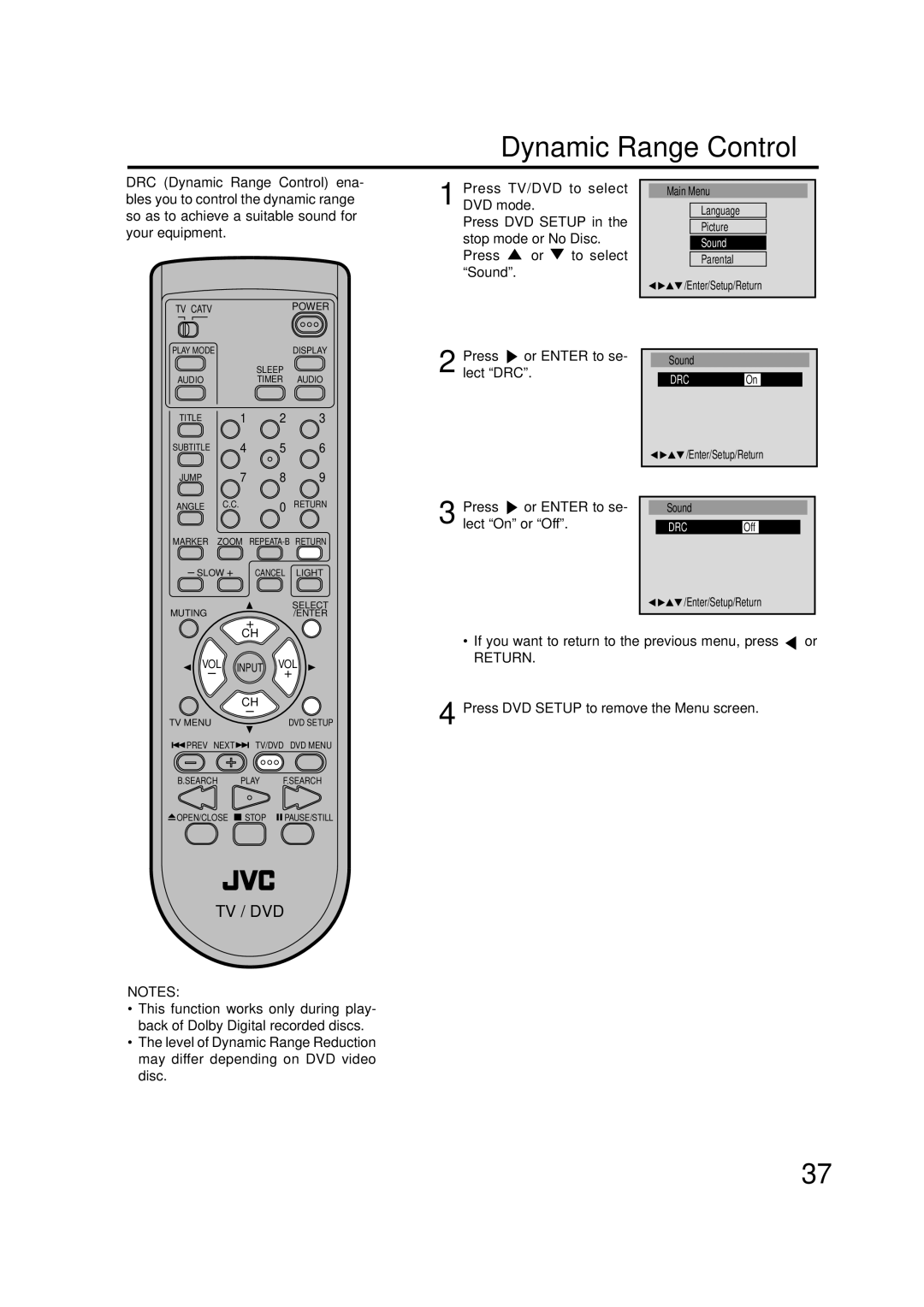Dynamic Range Control
DRC (Dynamic Range Control) ena- bles you to control the dynamic range so as to achieve a suitable sound for your equipment.
1 Press TV/DVD to select DVD mode.
Press DVD SETUP in the stop mode or No Disc.
Press ![]() or
or ![]() to select “Sound”.
to select “Sound”.
Main Menu
Language
Picture
Sound
Parental
![]()
![]()
![]() /Enter/Setup/Return
/Enter/Setup/Return
TV CATV | POWER |
PLAY MODE | DISPLAY |
| SLEEP |
AUDIO | TIMER AUDIO |
TITLE 1 2 3
SUBTITLE 4 5 6
JUMP 7 8 9
2 Press  or ENTER to se- lect “DRC”.
or ENTER to se- lect “DRC”.
Sound
DRCOn
![]()
![]() /Enter/Setup/Return
/Enter/Setup/Return
ANGLE | C.C. | 0 RETURN |
MARKER | ZOOM | |
– SLOW + | CANCEL LIGHT | |
MUTING |
| SELECT |
| /ENTER | |
|
| + |
| CH | |
3 Press  or ENTER to se- lect “On” or “Off”.
or ENTER to se- lect “On” or “Off”.
Sound
DRCOff
![]()
![]() /Enter/Setup/Return
/Enter/Setup/Return
VOL | INPUT | VOL | |
– | + | ||
| |||
| CH |
| |
TV MENU | – | DVD SETUP | |
| |||
PREV NEXT | TV/DVD DVD MENU | ||
B.SEARCH | PLAY | F.SEARCH | |
OPEN/CLOSE | STOP | PAUSE/STILL | |
TV / DVD
NOTES:
•This function works only during play- back of Dolby Digital recorded discs.
•The level of Dynamic Range Reduction may differ depending on DVD video disc.
•If you want to return to the previous menu, press ![]() or
or
RETURN.
4 Press DVD SETUP to remove the Menu screen.
37