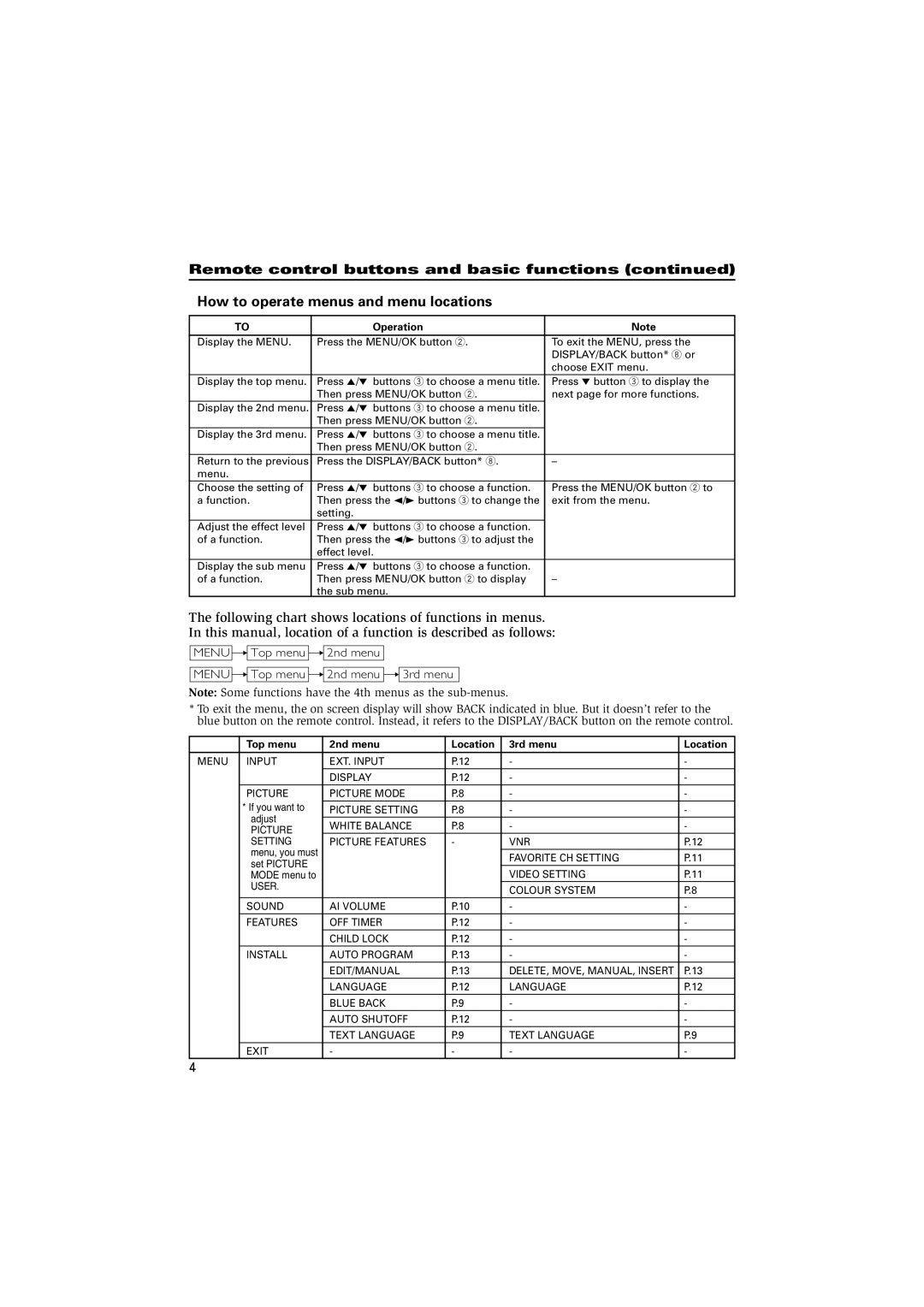AV-21Q14, AV-21F15, AV-14F15, AV-21C15, AV-21E15 specifications
JVC, a renowned brand in the world of audio-visual technology, has offered a variety of models that have marked significant milestones in consumer electronics. Among these, the JVC AV-14A15 and AV-21F25, as well as the AV-21E15 and AV-21C15, are notable for their features and technologies that cater to a diverse range of viewing needs.The JVC AV-14A15 is a compact 14-inch television that exemplifies JVC's commitment to quality in a smaller format. It is designed for users seeking an efficient space-saving option without compromising on picture quality. The model boasts a robust CRT design, offering deep blacks and vibrant colors, which are hallmarks of traditional cathode-ray technology. A key feature of the AV-14A15 is its straightforward connectivity, enabling easy integration with additional devices and antennas, making it ideal for secondary viewing areas such as bedrooms or kitchens.
Meanwhile, the JVC GGT0075-001B-H is a versatile component that enhances JVC’s offerings. Often associated with various AV systems, its design optimizes sound and video output, ensuring a balanced experience for users. The integration of advanced signal processing within GGT0075-001B-H allows for enhanced picture clarity and audio fidelity, making it a vital accessory for those seeking to elevate their home entertainment setup.
The JVC AV-21F25 is another excellent model, featuring a larger 21-inch screen that caters to those looking for a more immersive viewing experience. This television integrates JVC's proprietary image processing technology, which improves the sharpness and color reproduction, allowing users to enjoy their favorite films and shows with enhanced detail and lifelike colors. The AV-21F25 also includes various audio enhancement features, ensuring that sound quality matches the visual experience.
The AV-21E15 and AV-21C15 models further underline JVC's innovation in its television range, both providing 21-inch displays with unique traits. The AV-21E15 focuses on delivering robust connectivity options, including multiple input ports which facilitate easy access to various devices such as gaming consoles and DVD players. On the other hand, the AV-21C15 emphasizes energy efficiency, featuring low power consumption without compromising picture quality, making it an environmentally friendly choice.
In conclusion, JVC has consistently delivered quality products that showcase their commitment to innovation and user satisfaction. The AV series, including the AV-14A15, GGT0075-001B-H, AV-21F25, AV-21E15, and AV-21C15, each brings its unique features and technologies that cater to various needs, ensuring that consumers receive an enjoyable viewing and listening experience across different settings.