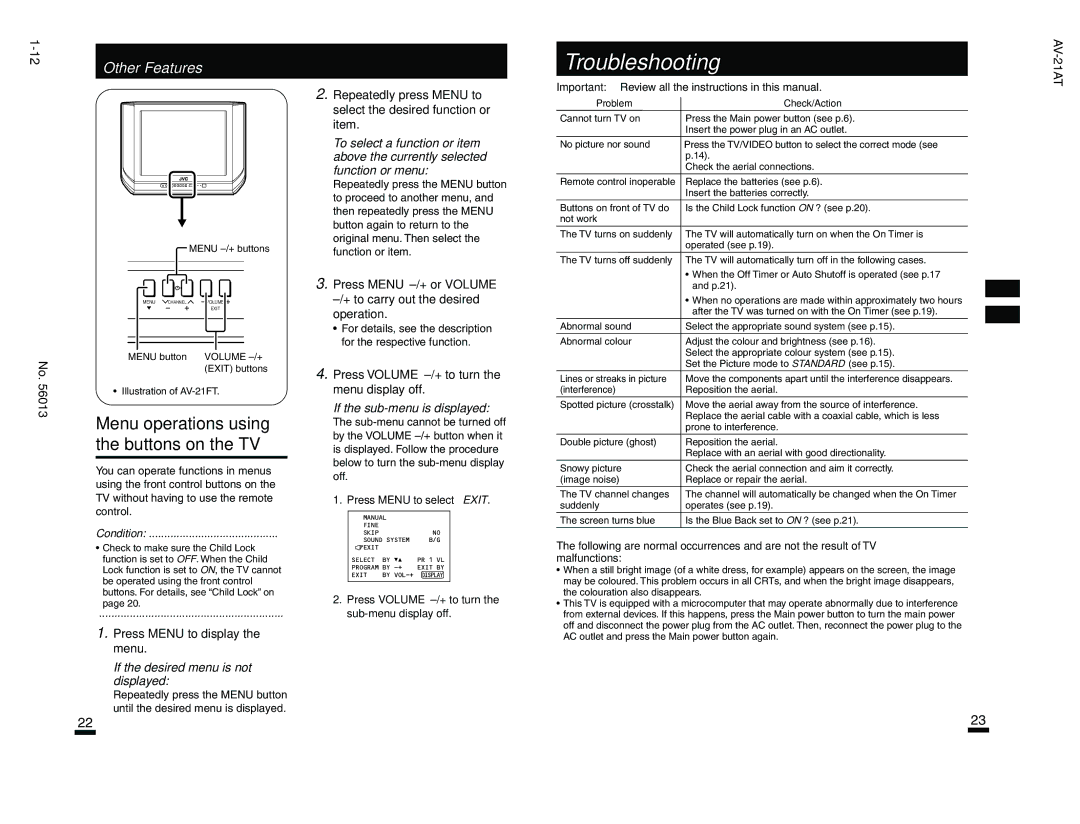AV-21FT, AV-21AT specifications
JVC AV-21AT and AV-21FT are two notable models in JVC's lineup of CRT televisions, known for their exceptional picture quality and durability. These models are designed to cater to the needs of both casual viewers and home entertainment enthusiasts.One of the standout features of the JVC AV-21AT and AV-21FT is their advanced image processing technology, which utilizes JVC's proprietary techniques to enhance color accuracy and sharpness. The televisions are equipped with high-resolution screens, delivering vibrant image quality that makes watching movies, sports, or playing video games an immersive experience. The contrast ratio in these models is commendable, allowing for deeper blacks and brighter whites, contributing to richer visuals.
The AV-21AT and AV-21FT also feature built-in audio systems that produce clear and powerful sound, enhancing the overall viewing experience. With balanced speakers and stereo sound output, these televisions ensure that every dialogue and soundtrack is delivered with clarity. Furthermore, the models support various audio formats, making them versatile for different types of media consumption.
Connectivity options in both models are generous, with multiple AV inputs, including composite video and audio jacks, as well as RF inputs. This allows users to connect various devices such as DVD players, gaming consoles, and cable boxes without hassle. The inclusion of a SCART connector supports even greater compatibility with older equipment, maintaining the models' versatility.
The design of the JVC AV-21AT and AV-21FT is both sleek and functional. With a compact form factor, they can fit comfortably in different living spaces without occupying too much room. The user interface is intuitive, with accessible controls for quick adjustments to settings such as brightness, color, and volume.
Additionally, these televisions are built to last, showcasing JVC's commitment to quality and reliability. Durability is a key characteristic, ensuring that users can enjoy their television for years without significant issues.
In summary, the JVC AV-21AT and AV-21FT CRT televisions exemplify the brand's dedication to high-quality audio-visual experiences. With advanced image processing, versatile connectivity options, and a sturdy build, these models stand out as excellent choices for anyone seeking a reliable television for their home entertainment needs.