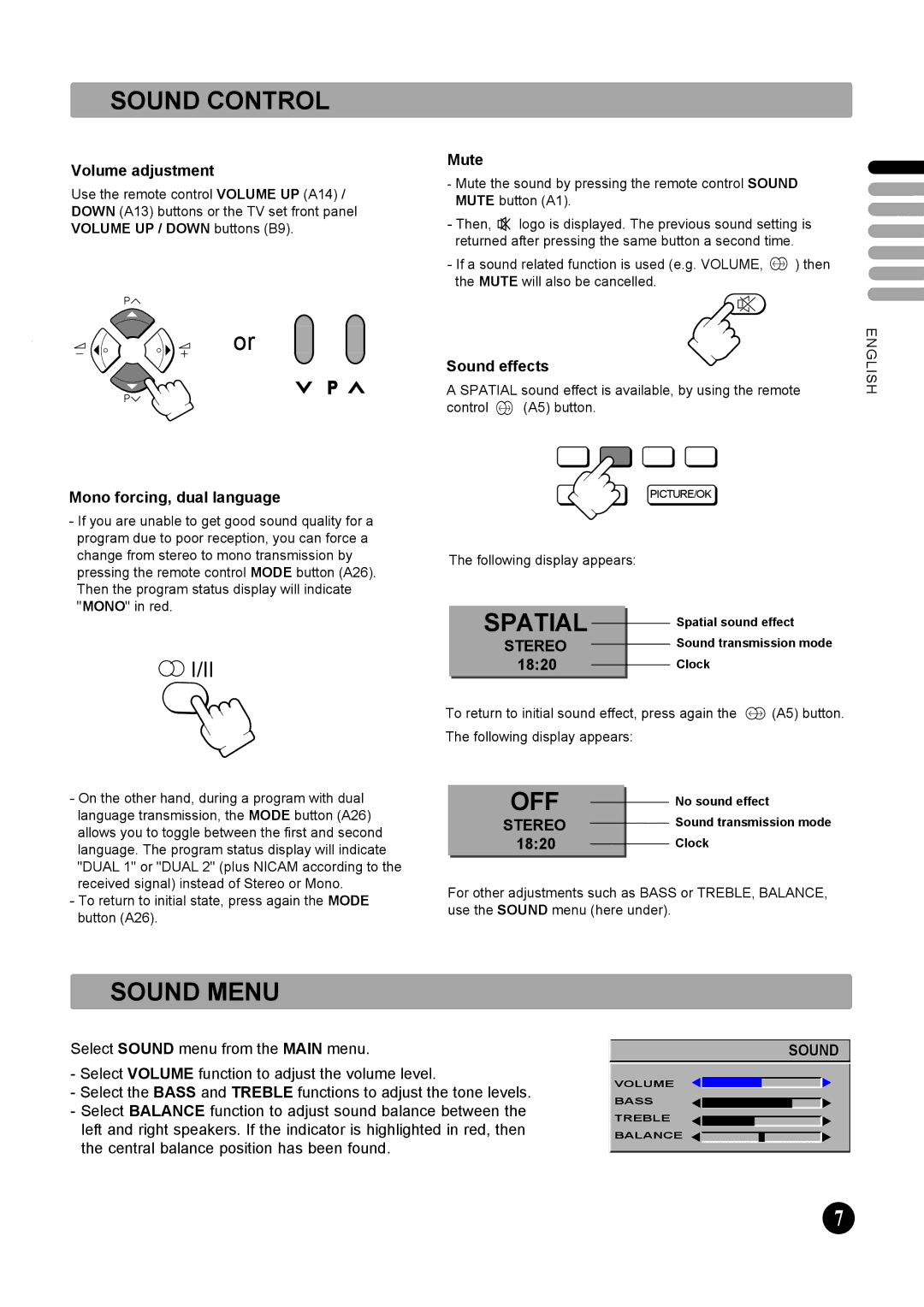SOUND CONTROL
Volume adjustment
Use the remote control VOLUME UP (A14) / DOWN (A13) buttons or the TV set front panel VOLUME UP / DOWN buttons (B9).
P![]()
or
P![]()
Mono forcing, dual language
-If you are unable to get good sound quality for a program due to poor reception, you can force a change from stereo to mono transmission by pressing the remote control MODE button (A26). Then the program status display will indicate "MONO" in red.
![]() I/II
I/II
Mute
-Mute the sound by pressing the remote control SOUND MUTE button (A1).
-Then, ![]() logo is displayed. The previous sound setting is returned after pressing the same button a second time.
logo is displayed. The previous sound setting is returned after pressing the same button a second time.
-If a sound related function is used (e.g. VOLUME, ![]() ) then the MUTE will also be cancelled.
) then the MUTE will also be cancelled.
Sound effects | ENGLISH | |
| ||
A SPATIAL sound effect is available, by using the remote |
| |
control | (A5) button. |
|
| PICTURE/OK |
The following display appears: |
|
SPATIAL | Spatial sound effect |
| |
STEREO | Sound transmission mode |
18:20 | Clock |
To return to initial sound effect, press again the ![]() (A5) button. The following display appears:
(A5) button. The following display appears:
-On the other hand, during a program with dual language transmission, the MODE button (A26) allows you to toggle between the first and second language. The program status display will indicate "DUAL 1" or "DUAL 2" (plus NICAM according to the received signal) instead of Stereo or Mono.
-To return to initial state, press again the MODE button (A26).
OFF |
| No sound effect |
|
| |
STEREO |
| Sound transmission mode |
| ||
18:20 |
| Clock |
|
For other adjustments such as BASS or TREBLE, BALANCE, use the SOUND menu (here under).
SOUND MENU
Select SOUND menu from the MAIN menu.
-Select VOLUME function to adjust the volume level.
-Select the BASS and TREBLE functions to adjust the tone levels.
-Select BALANCE function to adjust sound balance between the left and right speakers. If the indicator is highlighted in red, then the central balance position has been found.
SOUND
VOLUME
BASS
TREBLE
BALANCE
7