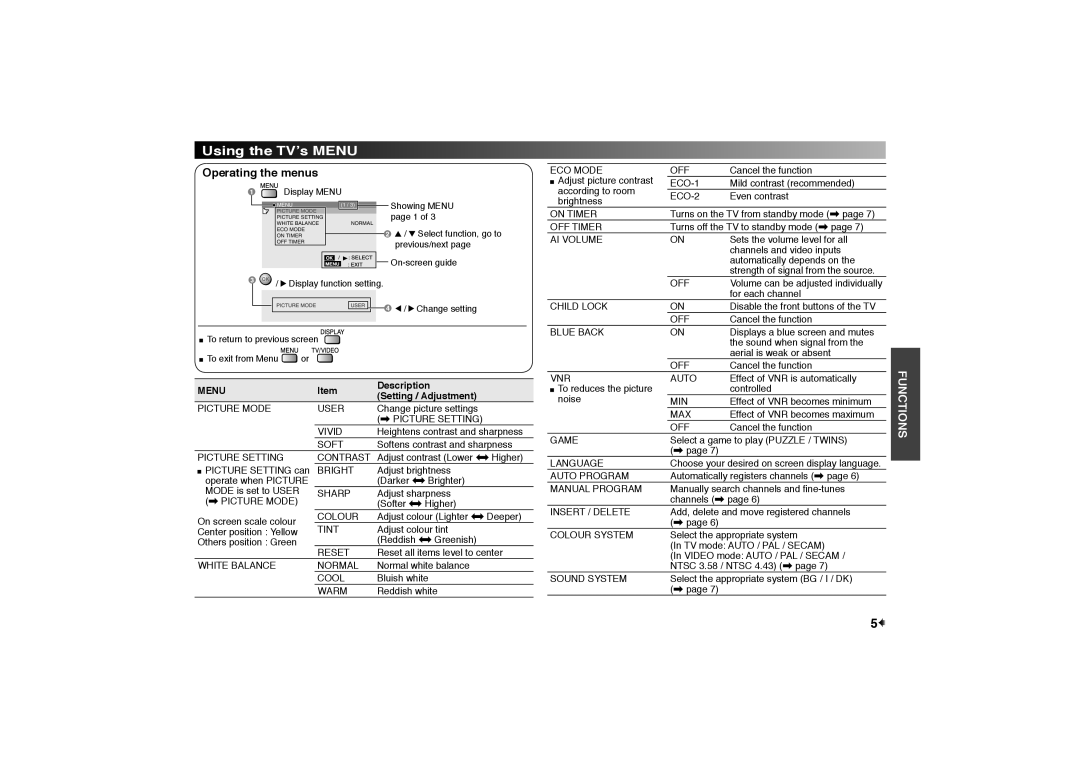Using the TV’s MENU
Operating the menus
|
|
|
|
|
| Display MENU |
|
|
|
| Showing MENU | ||||||||
|
|
|
|
|
|
|
|
|
|
|
|
|
|
|
|
|
| ||
|
|
|
|
| MENU |
|
| (1 / 3) |
|
|
|
|
| ||||||
|
|
|
|
| PICTURE MODE |
|
|
|
|
|
|
|
|
|
| page 1 of 3 | |||
|
|
|
|
| PICTURE SETTING |
|
|
|
|
|
|
| |||||||
|
|
|
|
| WHITE BALANCE |
|
|
| NORMAL |
|
|
| |||||||
|
|
|
|
| ECO MODE |
|
|
|
|
|
|
|
|
|
| / Select function, go to | |||
|
|
|
|
| ON TIMER |
|
|
|
|
|
|
|
|
|
| ||||
|
|
|
|
| OFF TIMER |
|
|
|
|
|
|
|
|
|
| previous/next page | |||
|
|
|
|
|
|
|
|
|
|
|
|
|
|
|
|
|
| ||
|
|
|
|
|
|
|
|
|
|
|
|
|
|
|
|
|
| ||
|
|
|
|
|
|
|
|
|
|
|
|
|
|
|
|
|
| ||
|
|
|
|
|
|
|
|
|
|
|
| ||||||||
|
|
| / | Display function setting. | |||||||||||||||
| |||||||||||||||||||
|
|
|
|
|
|
|
|
|
|
|
|
|
|
|
|
|
| / Change setting | |
|
|
|
|
|
|
|
|
|
|
|
|
|
|
|
|
|
| ||
|
|
|
|
|
|
|
|
|
|
|
|
|
|
|
|
|
| ||
|
|
|
|
|
|
|
|
|
|
|
|
|
|
|
|
|
|
|
|
|
|
|
|
|
|
|
|
|
|
|
|
|
| ||||||
| To return to previous screen |
|
|
|
|
|
|
|
|
|
|
| |||||||
|
|
|
|
|
|
|
|
|
|
| |||||||||
|
|
|
|
|
|
| |||||||||||||
| To exit from Menu | or |
|
|
|
|
|
|
|
|
|
|
|
| |||||
|
|
|
|
|
|
|
|
|
|
|
|
| |||||||
|
|
|
|
|
|
|
|
|
|
|
|
| |||||||
|
|
|
|
|
|
|
|
|
|
|
|
|
|
|
|
|
|
|
|
MENU |
|
| Item |
|
|
| Description | ||||||||||||
|
|
|
|
| (Setting / Adjustment) | ||||||||||||||
|
|
|
|
|
|
|
|
|
|
|
|
|
|
|
|
| |||
PICTURE MODE |
|
| USER |
|
|
| Change picture settings | ||||||||||||
|
|
|
|
|
|
|
|
|
|
|
|
|
|
|
|
| (\ PICTURE SETTING) | ||
|
|
|
|
|
|
|
| VIVID |
|
|
| Heightens contrast and sharpness | |||||||
|
|
|
|
|
|
|
| SOFT |
|
|
| Softens contrast and sharpness | |||||||
PICTURE SETTING |
| CONTRAST | Adjust contrast (Lower j Higher) | ||||||||||||||||
| PICTURE SETTING can | BRIGHT | Adjust brightness | ||||||||||||||||
| operate when PICTURE |
|
|
|
|
|
|
|
|
| (Darker j Brighter) | ||||||||
| MODE is set to USER |
| SHARP |
|
|
| Adjust sharpness | ||||||||||||
| (\ PICTURE MODE) |
|
|
|
|
|
|
|
|
| (Softer j Higher) | ||||||||
On screen scale colour |
| COLOUR | Adjust colour (Lighter j Deeper) | ||||||||||||||||
| TINT |
|
|
| Adjust colour tint | ||||||||||||||
Center position : Yellow |
|
|
| ||||||||||||||||
Others position : Green |
|
|
|
|
|
|
|
|
|
| (Reddish j Greenish) | ||||||||
|
|
|
|
|
|
|
| RESET |
|
|
| Reset all items level to center | |||||||
WHITE BALANCE |
|
| NORMAL | Normal white balance | |||||||||||||||
|
|
|
|
|
|
|
| COOL |
|
|
| Bluish white | |||||||
|
|
|
|
|
|
|
| WARM |
|
|
| Reddish white | |||||||
ECO MODE | OFF | Cancel the function | |
Adjust picture contrast | Mild contrast (recommended) | ||
according to room |
|
| |
Even contrast | |||
brightness | |||
|
| ||
ON TIMER | Turns on the TV from standby mode (\ page 7) | ||
OFF TIMER | Turns off the TV to standby mode (\ page 7) | ||
AI VOLUME | ON | Sets the volume level for all | |
|
| channels and video inputs | |
|
| automatically depends on the | |
|
| strength of signal from the source. | |
| OFF | Volume can be adjusted individually | |
|
| for each channel | |
CHILD LOCK | ON | Disable the front buttons of the TV | |
| OFF | Cancel the function | |
BLUE BACK | ON | Displays a blue screen and mutes | |
|
| the sound when signal from the | |
|
| aerial is weak or absent | |
| OFF | Cancel the function | |
VNR | AUTO | Effect of VNR is automatically | |
To reduces the picture |
| controlled | |
noise | MIN | Effect of VNR becomes minimum | |
| MAX | Effect of VNR becomes maximum | |
| OFF | Cancel the function | |
GAME | Select a game to play (PUZZLE / TWINS) | ||
| (\ page 7) |
| |
LANGUAGE | Choose your desired on screen display language. | ||
AUTO PROGRAM | Automatically registers channels (\ page 6) | ||
MANUAL PROGRAM | Manually search channels and | ||
| channels (\ page 6) | ||
INSERT / DELETE | Add, delete and move registered channels | ||
| (\ page 6) |
| |
COLOUR SYSTEM | Select the appropriate system | ||
| (In TV mode: AUTO / PAL / SECAM) | ||
| (In VIDEO mode: AUTO / PAL / SECAM / | ||
| NTSC 3.58 / NTSC 4.43) (\ page 7) | ||
SOUND SYSTEM | Select the appropriate system (BG / I / DK) | ||
| (\ page 7) |
| |
FUNCTIONS
5![]()