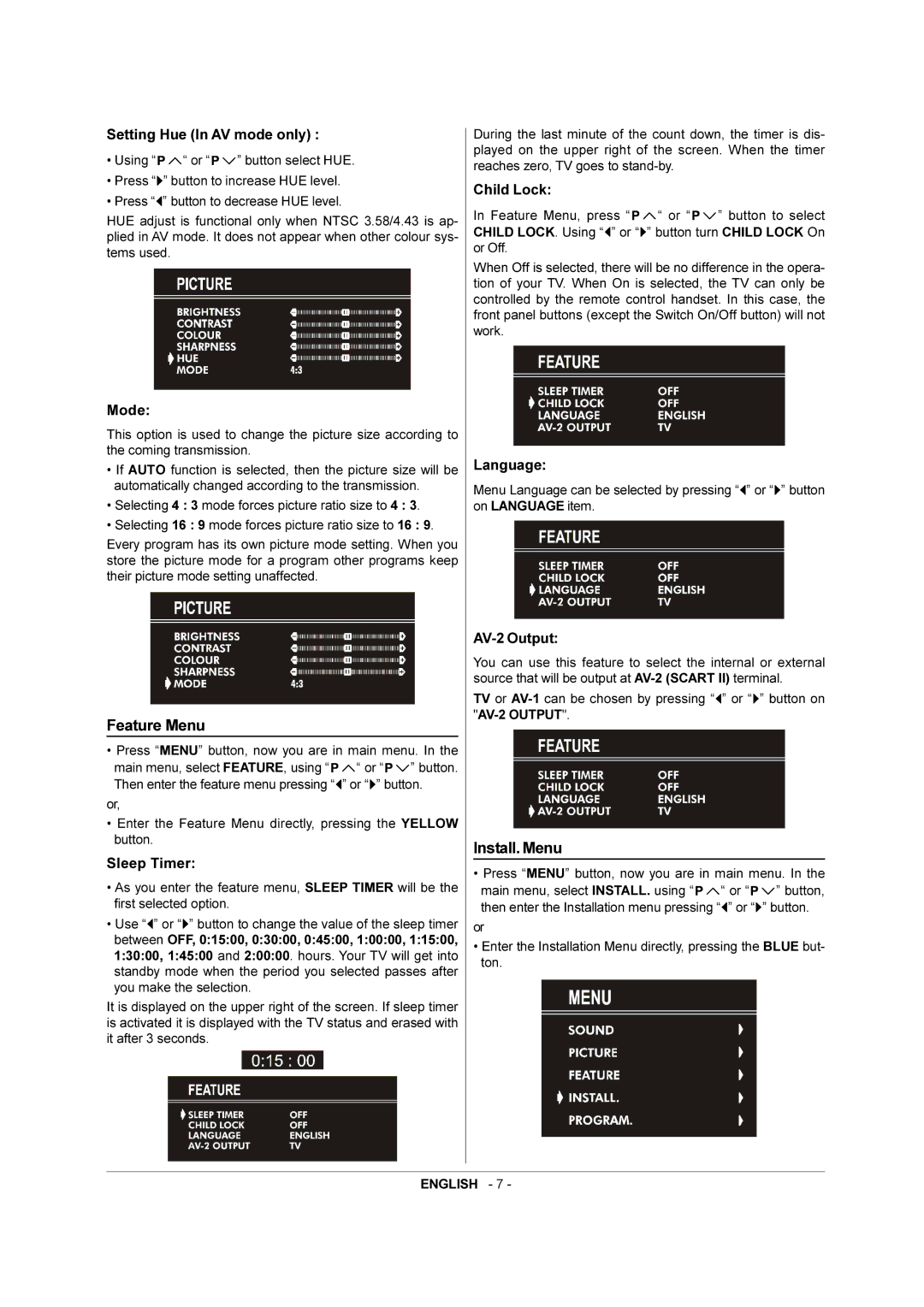Setting Hue (In AV mode only) :
•Using “![]()
![]() “ or “
“ or “![]()
![]() ” button select HUE.
” button select HUE.
•Press “![]() ” button to increase HUE level.
” button to increase HUE level.
•Press “![]() ” button to decrease HUE level.
” button to decrease HUE level.
HUE adjust is functional only when NTSC 3.58/4.43 is ap- plied in AV mode. It does not appear when other colour sys- tems used.
Mode:
This option is used to change the picture size according to the coming transmission.
•If AUTO function is selected, then the picture size will be automatically changed according to the transmission.
•Selecting 4 : 3 mode forces picture ratio size to 4 : 3.
•Selecting 16 : 9 mode forces picture ratio size to 16 : 9.
Every program has its own picture mode setting. When you store the picture mode for a program other programs keep their picture mode setting unaffected.
Feature Menu
•Press “MENU” button, now you are in main menu. In the
main menu, select FEATURE, using “![]()
![]() “ or “
“ or “![]()
![]() ” button. Then enter the feature menu pressing “
” button. Then enter the feature menu pressing “![]() ” or “
” or “![]() ” button.
” button.
or,
•Enter the Feature Menu directly, pressing the YELLOW button.
Sleep Timer:
•As you enter the feature menu, SLEEP TIMER will be the first selected option.
•Use “![]() ” or “
” or “![]() ” button to change the value of the sleep timer between OFF, 0:15:00, 0:30:00, 0:45:00, 1:00:00, 1:15:00, 1:30:00, 1:45:00 and 2:00:00. hours. Your TV will get into standby mode when the period you selected passes after you make the selection.
” button to change the value of the sleep timer between OFF, 0:15:00, 0:30:00, 0:45:00, 1:00:00, 1:15:00, 1:30:00, 1:45:00 and 2:00:00. hours. Your TV will get into standby mode when the period you selected passes after you make the selection.
It is displayed on the upper right of the screen. If sleep timer is activated it is displayed with the TV status and erased with it after 3 seconds.
During the last minute of the count down, the timer is dis- played on the upper right of the screen. When the timer reaches zero, TV goes to
Child Lock:
In Feature Menu, press “![]()
![]() “ or “
“ or “![]()
![]() ” button to select CHILD LOCK. Using “
” button to select CHILD LOCK. Using “![]() ” or “
” or “![]() ” button turn CHILD LOCK On or Off.
” button turn CHILD LOCK On or Off.
When Off is selected, there will be no difference in the opera- tion of your TV. When On is selected, the TV can only be controlled by the remote control handset. In this case, the front panel buttons (except the Switch On/Off button) will not work.
Language:
Menu Language can be selected by pressing “![]() ” or “
” or “![]() ” button on LANGUAGE item.
” button on LANGUAGE item.
AV-2 Output:
You can use this feature to select the internal or external source that will be output at
TV or ![]() ” or “
” or “![]() ” button on
” button on
Install. Menu
•Press “MENU” button, now you are in main menu. In the
main menu, select INSTALL. using “![]()
![]() “ or “
“ or “![]()
![]() ” button, then enter the Installation menu pressing “
” button, then enter the Installation menu pressing “![]() ” or “
” or “![]() ” button.
” button.
or
•Enter the Installation Menu directly, pressing the BLUE but- ton.
ENGLISH - 7 -