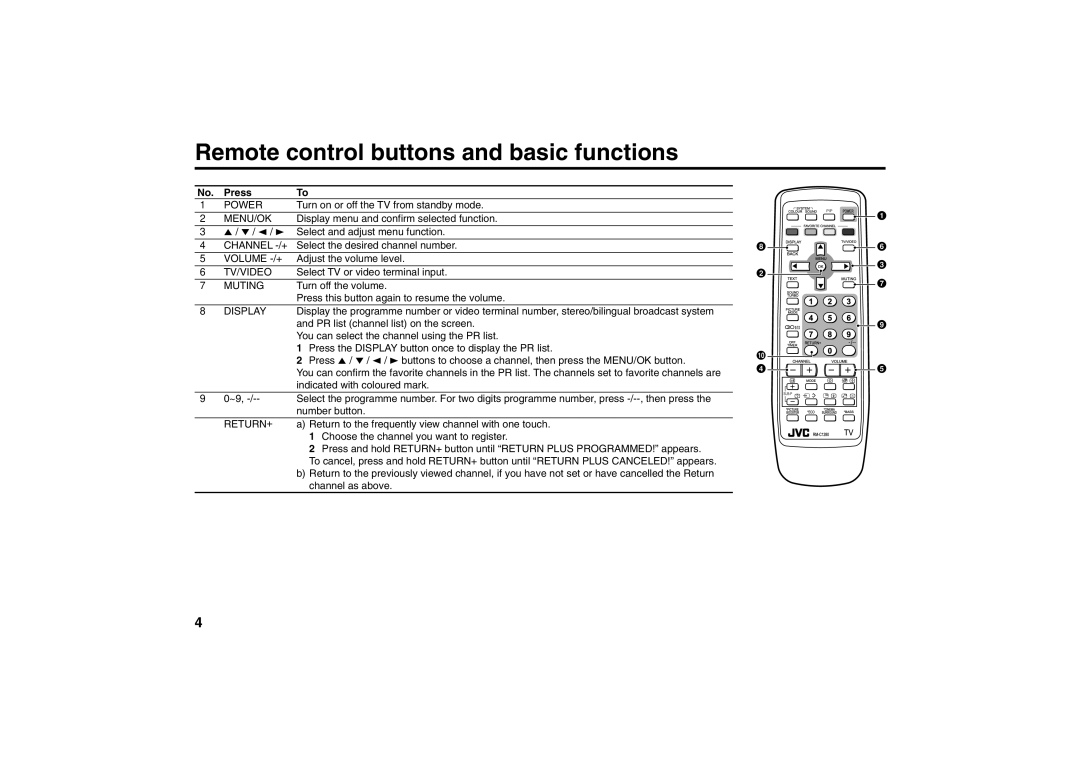Remote control buttons and basic functions
No1. | Press | To |
2 | POWER | Turn on or off the TV from standby mode. |
3 | MENU/OK | Display menu and confirm selected function. |
4 | 5 / ∞ / 2 / 3 | Select and adjust menu function. |
5 | CHANNEL | Select the desired channel number. |
6 | VOLUME | Adjust the volume level. |
7 | TV/VIDEO | Select TV or video terminal input. |
| MUTING | Turn off the volume. |
8 |
| Press this button again to resume the volume. |
| DISPLAY | Display the programme number or video terminal number, stereo/bilingual broadcast system |
|
| and PR list (channel list) on the screen. |
|
| You can select the channel using the PR list. |
|
| 1 Press the DISPLAY button once to display the PR list. |
|
| 2 Press 5 / ∞ / 2 / 3 buttons to choose a channel, then press the MENU/OK button. |
|
| You can confirm the favorite channels in the PR list. The channels set to favorite channels are |
9 |
| indicated with coloured mark. |
| 0~9, | Select the programme number. For two digits programme number, press |
Ä |
| number button. |
| RETURN+ | a) Return to the frequently view channel with one touch. |
|
| 1 Choose the channel you want to register. |
|
| 2 Press and hold RETURN+ button until “RETURN PLUS PROGRAMMED!” appears. |
|
| To cancel, press and hold RETURN+ button until “RETURN PLUS CANCELED!” appears. |
|
| b) Return to the previously viewed channel, if you have not set or have cancelled the Return |
|
| channel as above. |
| 1 |
8 | 6 |
2 | 3 |
| |
| 7 |
![]()
![]()
![]()
![]()
![]()
![]()
![]() 9
9
!
4![]()
![]()
![]()
![]()
![]() 5
5
4