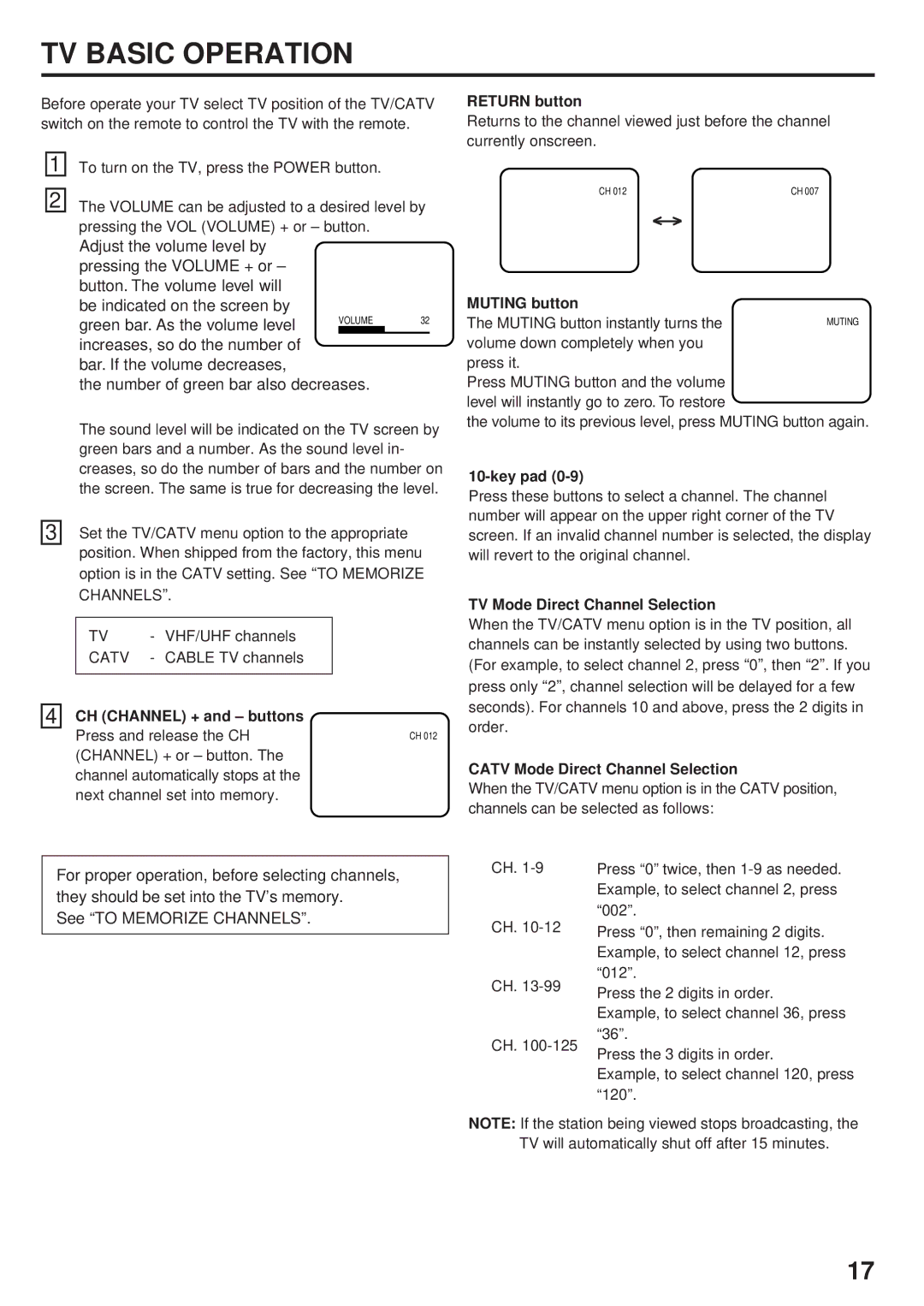TV BASIC OPERATION
Before operate your TV select TV position of the TV/CATV switch on the remote to control the TV with the remote.
1 | To turn on the TV, press the POWER button. |
2 | The VOLUME can be adjusted to a desired level by |
pressing the VOL (VOLUME) + or – button. Adjust the volume level by
RETURN button
Returns to the channel viewed just before the channel currently onscreen.
CH 012 |
| CH 007 |
|
|
|
pressing the VOLUME + or – button. The volume level will be indicated on the screen by green bar. As the volume level increases, so do the number of bar. If the volume decreases,
VOLUME | 32 |
MUTING button |
|
The MUTING button instantly turns the | MUTING |
volume down completely when you |
|
press it. |
|
the number of green bar also decreases.
The sound level will be indicated on the TV screen by green bars and a number. As the sound level in- creases, so do the number of bars and the number on the screen. The same is true for decreasing the level.
3 Set the TV/CATV menu option to the appropriate position. When shipped from the factory, this menu option is in the CATV setting. See “TO MEMORIZE CHANNELS”.
| TV | - | VHF/UHF channels |
|
| CATV | - | CABLE TV channels |
|
|
|
| ||
4 CH (CHANNEL) + and – buttons |
| |||
| Press and release the CH | CH 012 | ||
(CHANNEL) + or – button. The channel automatically stops at the next channel set into memory.
Press MUTING button and the volume |
level will instantly go to zero. To restore |
the volume to its previous level, press MUTING button again.
10-key pad (0-9)
Press these buttons to select a channel. The channel number will appear on the upper right corner of the TV screen. If an invalid channel number is selected, the display will revert to the original channel.
TV Mode Direct Channel Selection
When the TV/CATV menu option is in the TV position, all channels can be instantly selected by using two buttons. (For example, to select channel 2, press “0”, then “2”. If you press only “2”, channel selection will be delayed for a few seconds). For channels 10 and above, press the 2 digits in order.
CATV Mode Direct Channel Selection
When the TV/CATV menu option is in the CATV position, channels can be selected as follows:
For proper operation, before selecting channels, they should be set into the TV’s memory.
See “TO MEMORIZE CHANNELS”.
CH.
CH.
CH.
CH.
Press “0” twice, then
Press “0”, then remaining 2 digits. Example, to select channel 12, press “012”.
Press the 2 digits in order.
Example, to select channel 36, press “36”.
Press the 3 digits in order.
Example, to select channel 120, press “120”.
NOTE: If the station being viewed stops broadcasting, the TV will automatically shut off after 15 minutes.
17