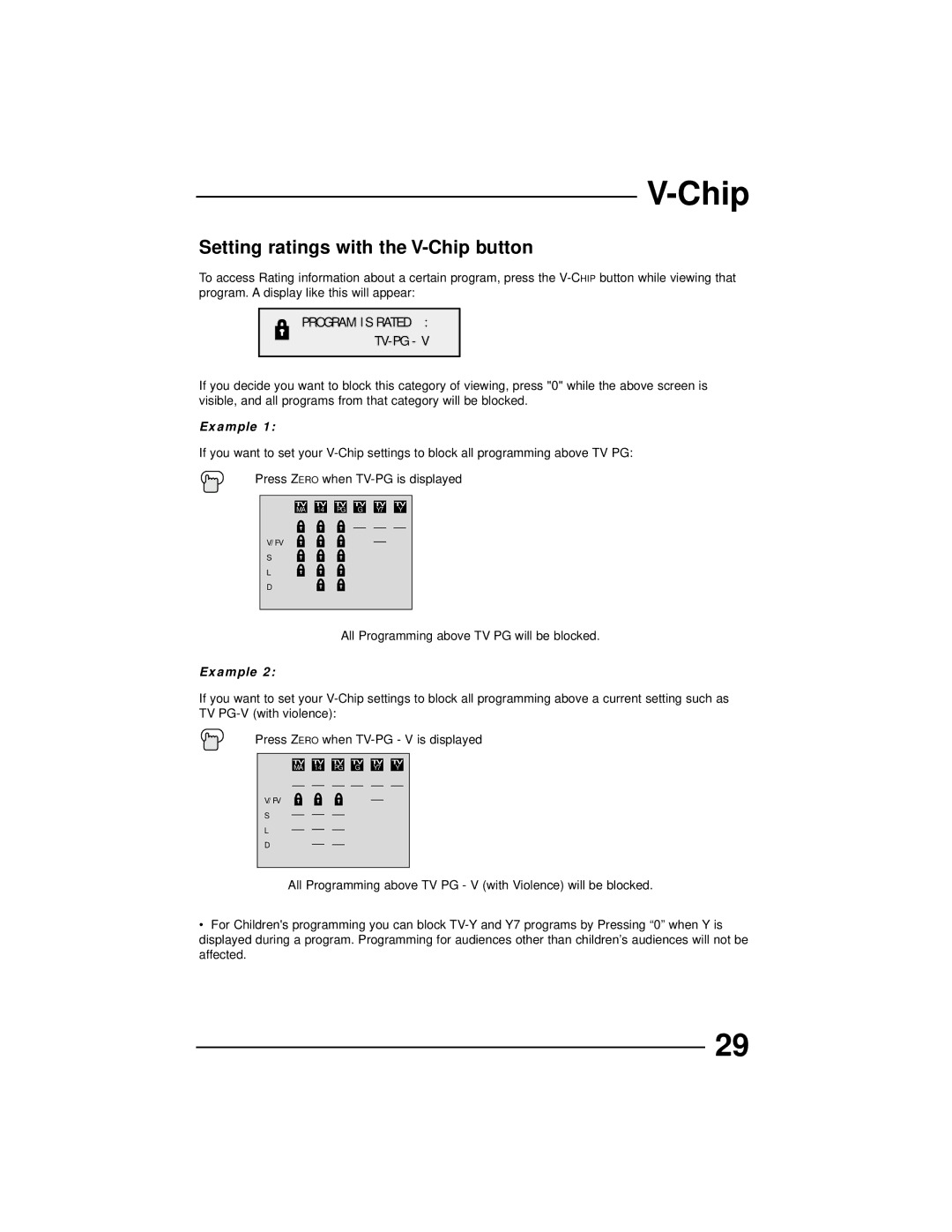|
|
|
Setting ratings with the |
| |
|
| |
To access Rating information about a certain program, press the | HIP button while viewing that | |
program. A display like this will appear: |
|
|
PROGRAM IS RATED :
TV-PG - V
If you decide you want to block this category of viewing, press "0" while the above screen is visible, and all programs from that category will be blocked.
Example 1:
If you want to set your
Press Z ERO when
TV | TV | TV | TV | TV | TV |
MA | 14 | PG | G | Y7 | Y |
V/FV
S
L
D
All Programming above TV PG will be blocked.
Example 2:
If you want to set your
TV
Press Z ERO when
TV | TV | TV | TV | TV | TV |
MA | 14 | PG | G | Y7 | Y |
V/FV
S
L
D
All Programming above TV PG - V (with Violence) will be blocked.
•For Children's programming you can block
29