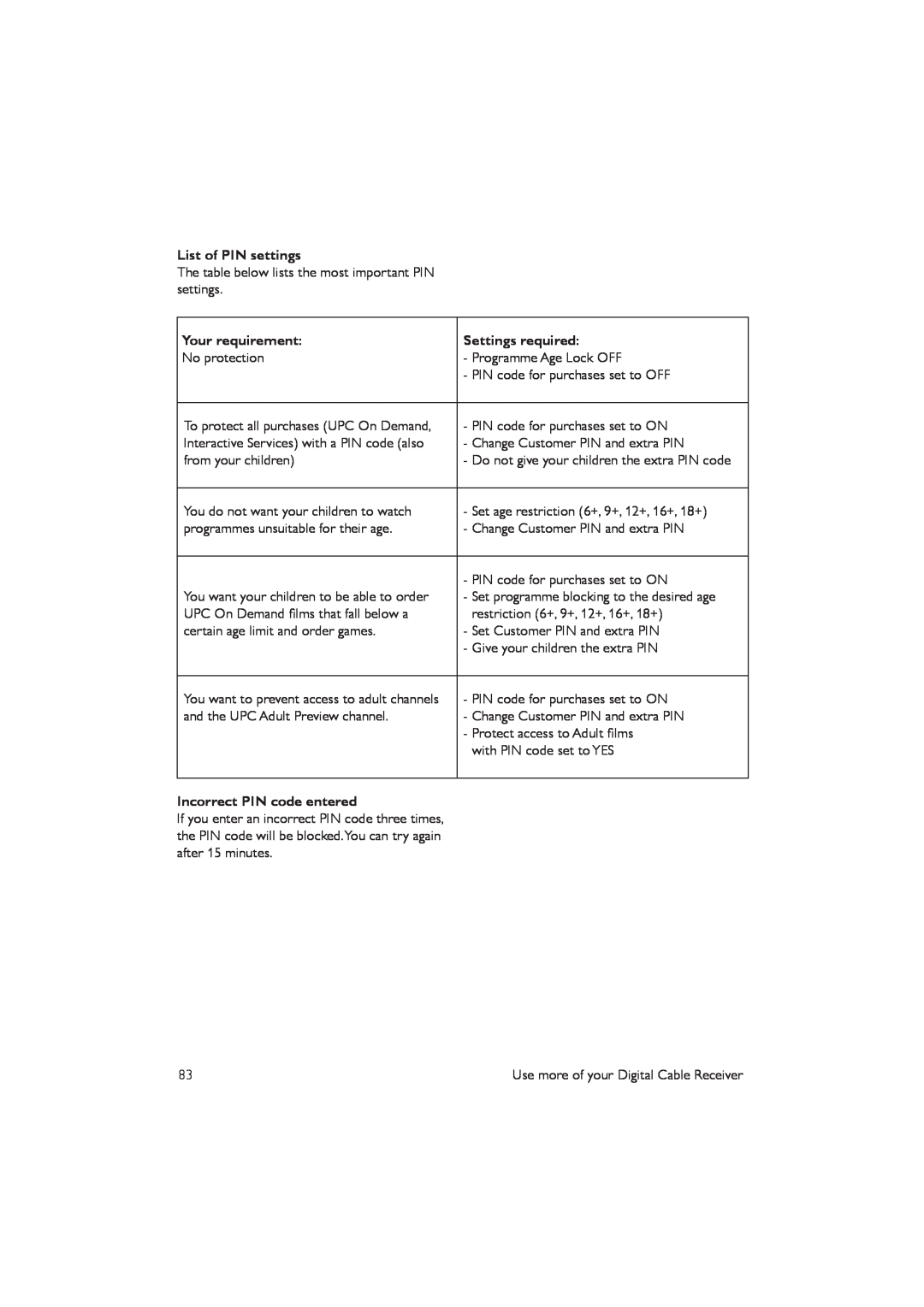List of PIN settings
The table below lists the most important PIN settings.
Your requirement: | Settings required: |
No protection | - Programme Age Lock OFF |
| - PIN code for purchases set to OFF |
|
|
To protect all purchases (UPC On Demand, | - PIN code for purchases set to ON |
Interactive Services) with a PIN code (also | - Change Customer PIN and extra PIN |
from your children) | - Do not give your children the extra PIN code |
|
|
You do not want your children to watch | - Set age restriction (6+, 9+, 12+, 16+, 18+) |
programmes unsuitable for their age. | - Change Customer PIN and extra PIN |
|
|
| - PIN code for purchases set to ON |
You want your children to be able to order | - Set programme blocking to the desired age |
UPC On Demand films that fall below a | restriction (6+, 9+, 12+, 16+, 18+) |
certain age limit and order games. | - Set Customer PIN and extra PIN |
| - Give your children the extra PIN |
|
|
You want to prevent access to adult channels | - PIN code for purchases set to ON |
and the UPC Adult Preview channel. | - Change Customer PIN and extra PIN |
| - Protect access to Adult films |
| with PIN code set to YES |
|
|
Incorrect PIN code entered |
|
If you enter an incorrect PIN code three times, |
|
the PIN code will be blocked.You can try again |
|
after 15 minutes. |
|
83 | Use more of your Digital Cable Receiver |