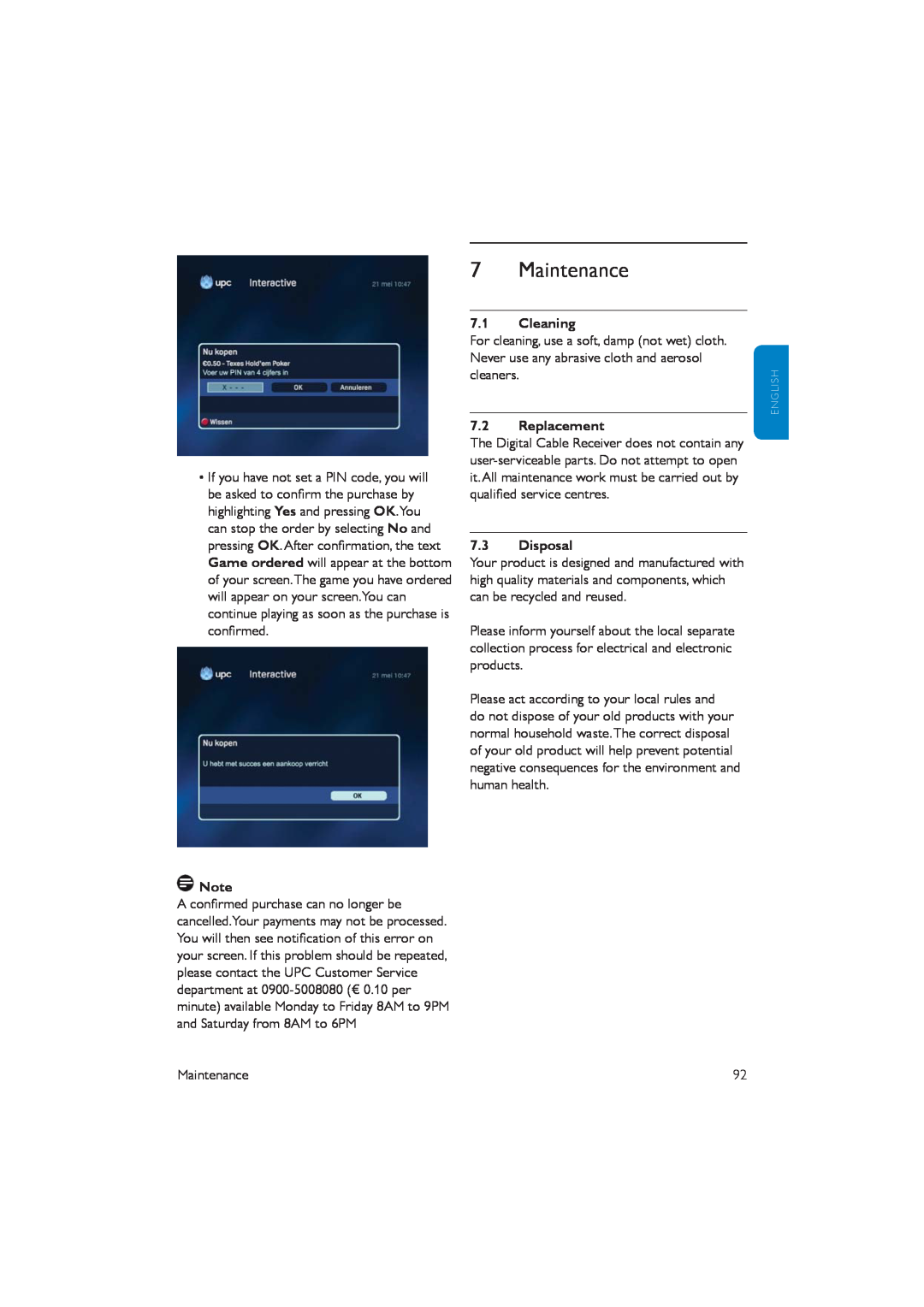•If you have not set a PIN code, you will be asked to confirm the purchase by highlighting Yes and pressing OK.You can stop the order by selecting No and pressing OK.After confirmation, the text Game ordered will appear at the bottom of your screen.The game you have ordered will appear on your screen.You can continue playing as soon as the purchase is confirmed.
![]() Note
Note
A confirmed purchase can no longer be cancelled.Your payments may not be processed. You will then see notification of this error on your screen. If this problem should be repeated, please contact the UPC Customer Service department at
7 Maintenance
7.1Cleaning
For cleaning, use a soft, damp (not wet) cloth. Never use any abrasive cloth and aerosol cleaners.
7.2Replacement
The Digital Cable Receiver does not contain any
7.3Disposal
Your product is designed and manufactured with high quality materials and components, which can be recycled and reused.
Please inform yourself about the local separate collection process for electrical and electronic products.
Please act according to your local rules and do not dispose of your old products with your normal household waste.The correct disposal of your old product will help prevent potential negative consequences for the environment and human health.
E N G L I S H
Maintenance | 92 |