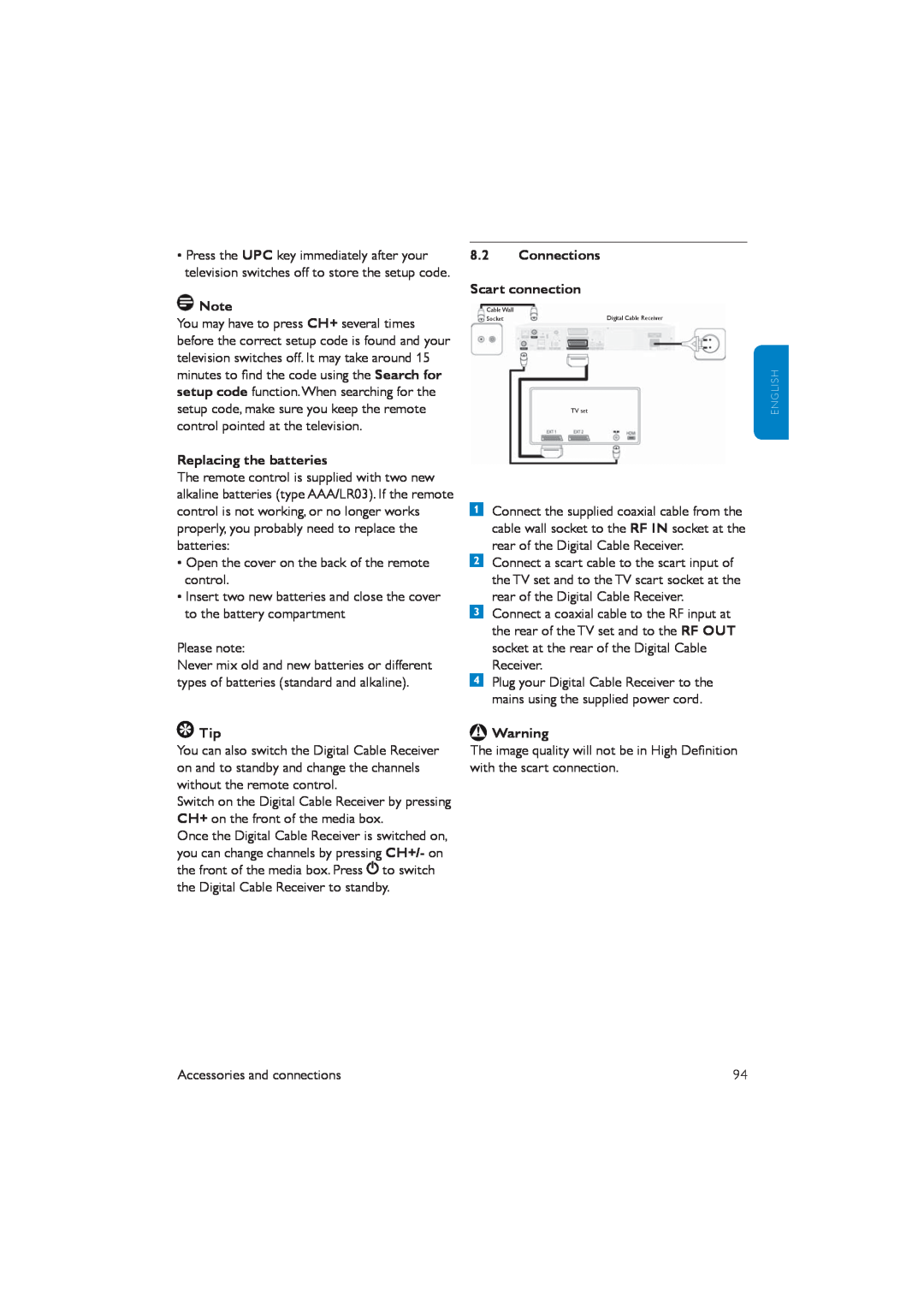•Press the UPC key immediately after your television switches off to store the setup code.
![]() Note
Note
You may have to press CH+ several times before the correct setup code is found and your television switches off. It may take around 15 minutes to find the code using the Search for setup code function.When searching for the setup code, make sure you keep the remote control pointed at the television.
Replacing the batteries
The remote control is supplied with two new alkaline batteries (type AAA/LR03). If the remote control is not working, or no longer works properly, you probably need to replace the batteries:
•Open the cover on the back of the remote control.
•Insert two new batteries and close the cover to the battery compartment
Please note:
Never mix old and new batteries or different types of batteries (standard and alkaline).
![]() Tip
Tip
You can also switch the Digital Cable Receiver on and to standby and change the channels without the remote control.
Switch on the Digital Cable Receiver by pressing CH+ on the front of the media box.
Once the Digital Cable Receiver is switched on, you can change channels by pressing CH+/- on the front of the media box. Press![]() to switch the Digital Cable Receiver to standby.
to switch the Digital Cable Receiver to standby.
8.2Connections
Scart connection
Cable Wall |
|
Socket | Digital Cable Receiver |
TV set
Connect the supplied coaxial cable from the cable wall socket to the RF IN socket at the rear of the Digital Cable Receiver.
Connect a scart cable to the scart input of the TV set and to the TV scart socket at the rear of the Digital Cable Receiver.
Connect a coaxial cable to the RF input at the rear of the TV set and to the RF OUT socket at the rear of the Digital Cable Receiver.
Plug your Digital Cable Receiver to the mains using the supplied power cord.
![]() Warning
Warning
The image quality will not be in High Definition with the scart connection.
E N G L I S H
Accessories and connections | 94 |