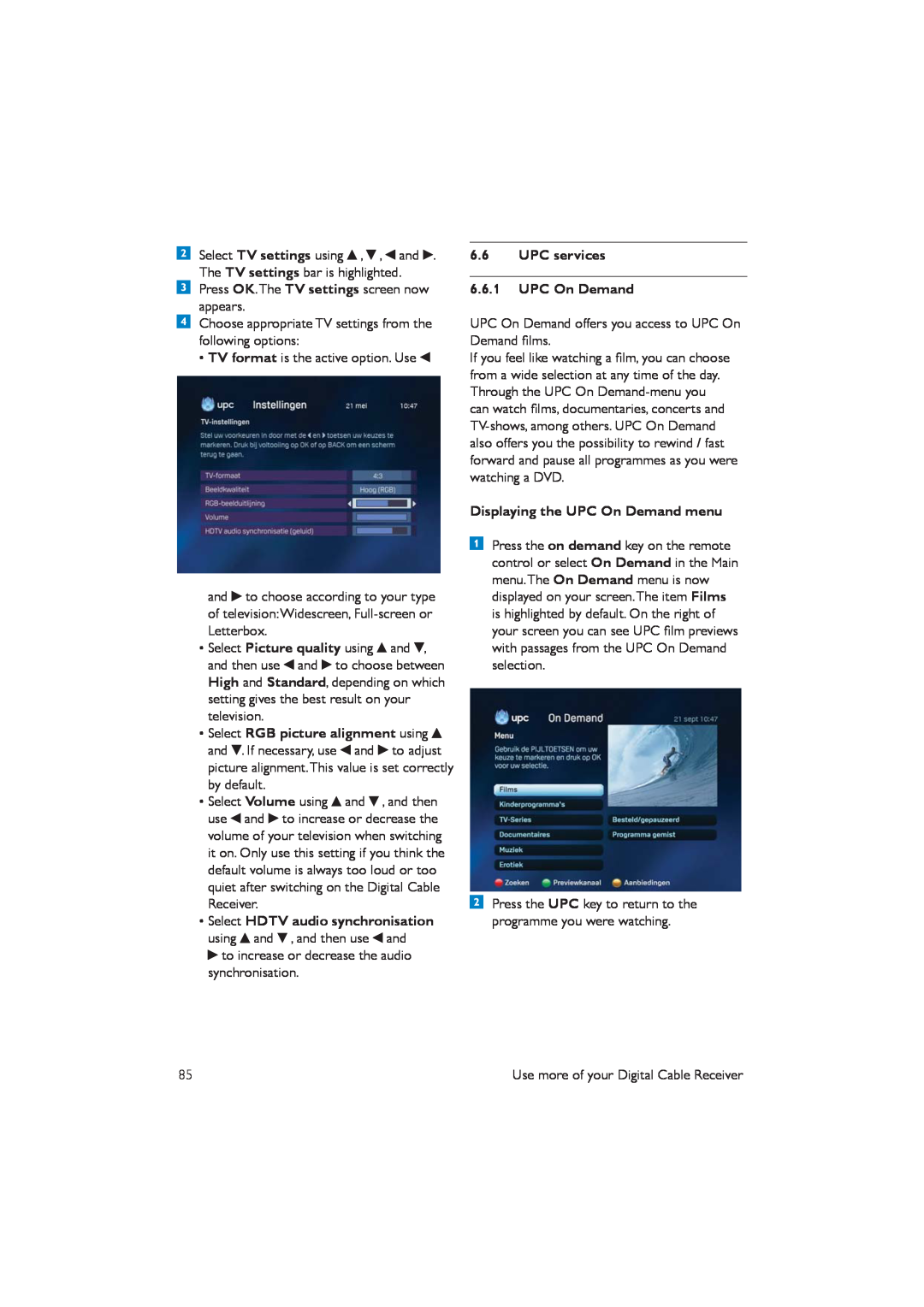Select TV settings using ![]() ,
, ![]() ,
, ![]() and
and ![]() . The TV settings bar is highlighted. Press OK.The TV settings screen now appears.
. The TV settings bar is highlighted. Press OK.The TV settings screen now appears.
Choose appropriate TV settings from the following options:
• TV format is the active option. Use ![]()
and ![]() to choose according to your type of television:Widescreen,
to choose according to your type of television:Widescreen,
•Select Picture quality using ![]() and
and ![]() , and then use
, and then use ![]() and
and ![]() to choose between High and Standard, depending on which setting gives the best result on your television.
to choose between High and Standard, depending on which setting gives the best result on your television.
•Select RGB picture alignment using ![]() and
and ![]() . If necessary, use
. If necessary, use ![]() and
and ![]() to adjust picture alignment.This value is set correctly by default.
to adjust picture alignment.This value is set correctly by default.
•Select Volume using ![]() and
and ![]() , and then use
, and then use ![]() and
and ![]() to increase or decrease the volume of your television when switching it on. Only use this setting if you think the default volume is always too loud or too quiet after switching on the Digital Cable Receiver.
to increase or decrease the volume of your television when switching it on. Only use this setting if you think the default volume is always too loud or too quiet after switching on the Digital Cable Receiver.
•Select HDTV audio synchronisation using ![]() and
and ![]() , and then use
, and then use ![]() and
and
![]() to increase or decrease the audio synchronisation.
to increase or decrease the audio synchronisation.
6.6UPC services
6.6.1UPC On Demand
UPC On Demand offers you access to UPC On Demand films.
If you feel like watching a film, you can choose from a wide selection at any time of the day. Through the UPC On
Displaying the UPC On Demand menu
Press the on demand key on the remote control or select On Demand in the Main menu.The On Demand menu is now displayed on your screen.The item Films is highlighted by default. On the right of your screen you can see UPC film previews with passages from the UPC On Demand selection.
Press the UPC key to return to the programme you were watching.
85 | Use more of your Digital Cable Receiver |