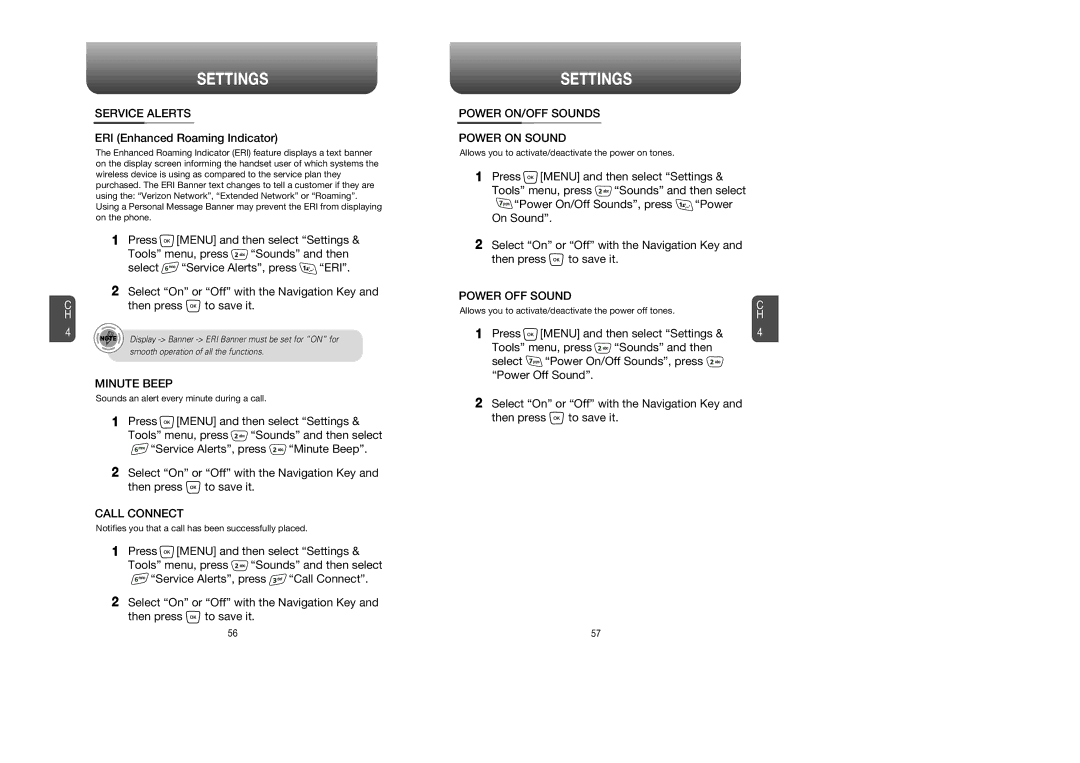SETTINGS
SERVICE ALERTS
ERI (Enhanced Roaming Indicator)
The Enhanced Roaming Indicator (ERI) feature displays a text banner on the display screen informing the handset user of which systems the wireless device is using as compared to the service plan they purchased. The ERI Banner text changes to tell a customer if they are using the: “Verizon Network”, “Extended Network” or “Roaming”. Using a Personal Message Banner may prevent the ERI from displaying on the phone.
1Press ![]() [MENU] and then select “Settings &
[MENU] and then select “Settings &
Tools” menu, press ![]() “Sounds” and then
“Sounds” and then
select ![]() “Service Alerts”, press
“Service Alerts”, press ![]() “ERI”.
“ERI”.
2Select “On” or “Off” with the Navigation Key and
Cthen press ![]()
![]() to save it.
to save it.
H
4
Display
MINUTE BEEP
Sounds an alert every minute during a call.
1Press ![]() [MENU] and then select “Settings &
[MENU] and then select “Settings &
Tools” menu, press ![]() “Sounds” and then select
“Sounds” and then select
![]() “Service Alerts”, press
“Service Alerts”, press ![]() “Minute Beep”.
“Minute Beep”.
2Select “On” or “Off” with the Navigation Key and
then press ![]() to save it.
to save it.
CALL CONNECT
Notifies you that a call has been successfully placed.
1Press ![]() [MENU] and then select “Settings &
[MENU] and then select “Settings &
Tools” menu, press ![]() “Sounds” and then select
“Sounds” and then select
![]() “Service Alerts”, press
“Service Alerts”, press ![]() “Call Connect”.
“Call Connect”.
2Select “On” or “Off” with the Navigation Key and
then press ![]() to save it.
to save it.
SETTINGS
POWER ON/OFF SOUNDS
POWER ON SOUND
Allows you to activate/deactivate the power on tones.
1Press ![]() [MENU] and then select “Settings &
[MENU] and then select “Settings &
Tools” menu, press ![]() “Sounds” and then select
“Sounds” and then select
![]() “Power On/Off Sounds”, press
“Power On/Off Sounds”, press ![]() “Power On Sound”.
“Power On Sound”.
2Select “On” or “Off” with the Navigation Key and
then press ![]() to save it.
to save it.
POWER OFF SOUND
Allows you to activate/deactivate the power off tones. | C | |||
H | ||||
|
|
| ||
1 Press | [MENU] and then select “Settings & | 4 | ||
Tools” menu, press | “Sounds” and then |
| ||
select | “Power On/Off Sounds”, press |
| ||
“Power Off Sound”. |
|
| ||
2Select “On” or “Off” with the Navigation Key and
then press ![]() to save it.
to save it.
56 | 57 |