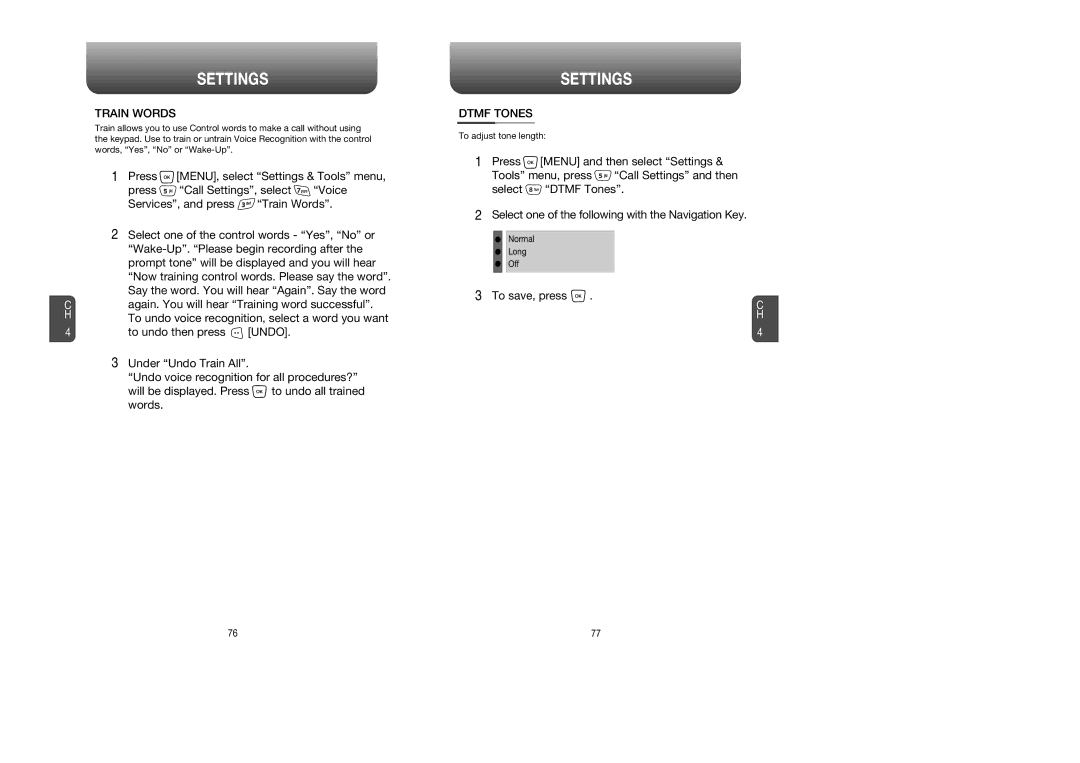C H
4
SETTINGS
TRAIN WORDS
Train allows you to use Control words to make a call without using the keypad. Use to train or untrain Voice Recognition with the control words, “Yes”, “No” or
1Press ![]() [MENU], select “Settings & Tools” menu,
[MENU], select “Settings & Tools” menu,
press ![]() “Call Settings”, select
“Call Settings”, select ![]() “Voice
“Voice
Services”, and press ![]() “Train Words”.
“Train Words”.
2Select one of the control words - “Yes”, “No” or
to undo then press ![]() [UNDO].
[UNDO].
3Under “Undo Train All”.
“Undo voice recognition for all procedures?”
will be displayed. Press ![]() to undo all trained words.
to undo all trained words.
SETTINGS
DTMF TONES
To adjust tone length:
1Press ![]() [MENU] and then select “Settings &
[MENU] and then select “Settings &
Tools” menu, press ![]() “Call Settings” and then
“Call Settings” and then
select ![]() “DTMF Tones”.
“DTMF Tones”.
2Select one of the following with the Navigation Key.
•Normal
•Long
•Off
3 To save, press ![]() .
.
C
H
4
76 | 77 |