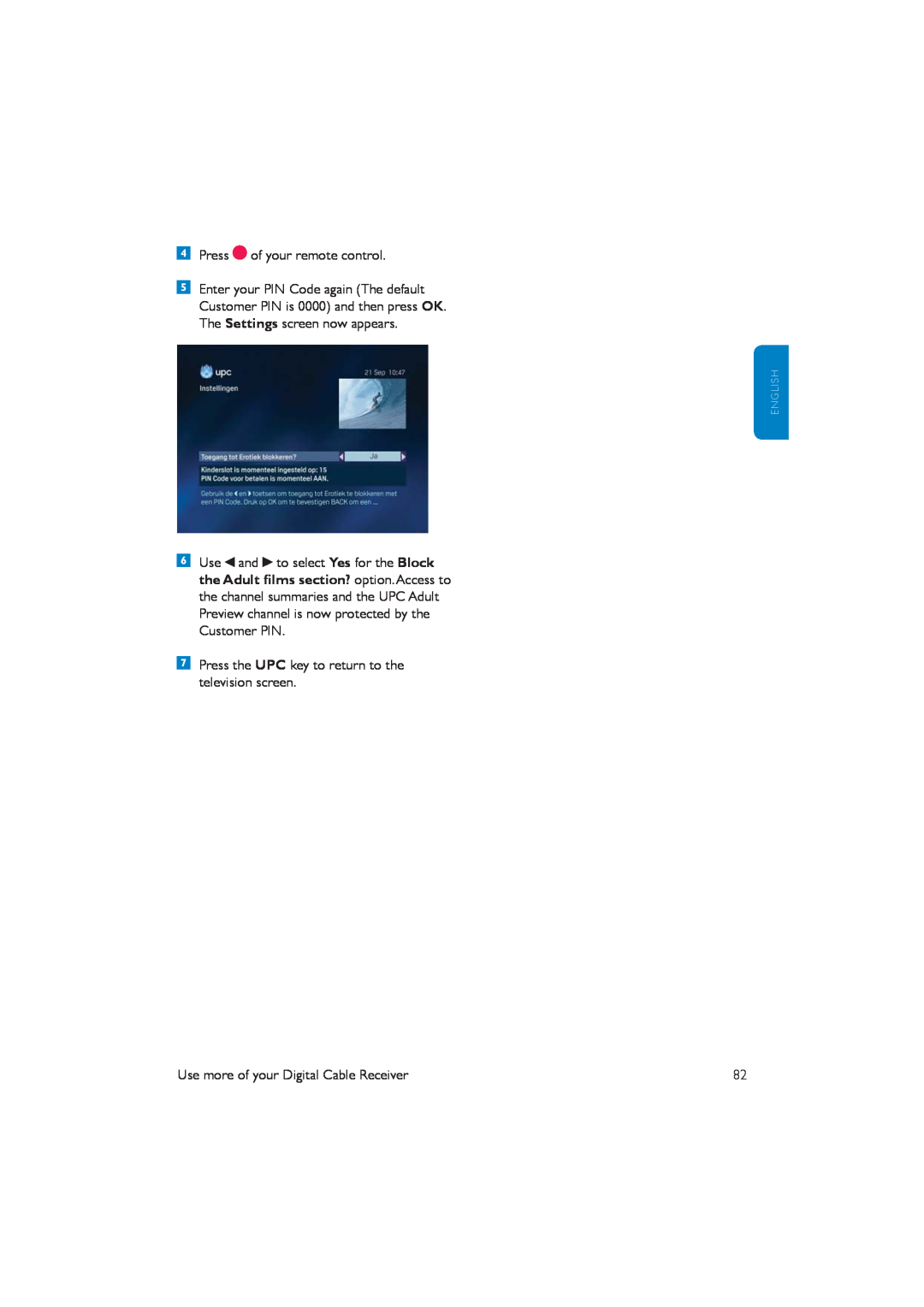Press  of your remote control.
of your remote control.
Enter your PIN Code again (The default
Customer PIN is 0000) and then press OK.
The Settings screen now appears.
E N G L I S H
Use ![]() and
and ![]() to select Yes for the Block the Adult films section? option.Access to the channel summaries and the UPC Adult Preview channel is now protected by the Customer PIN.
to select Yes for the Block the Adult films section? option.Access to the channel summaries and the UPC Adult Preview channel is now protected by the Customer PIN.
Press the UPC key to return to the television screen.
Use more of your Digital Cable Receiver | 82 |