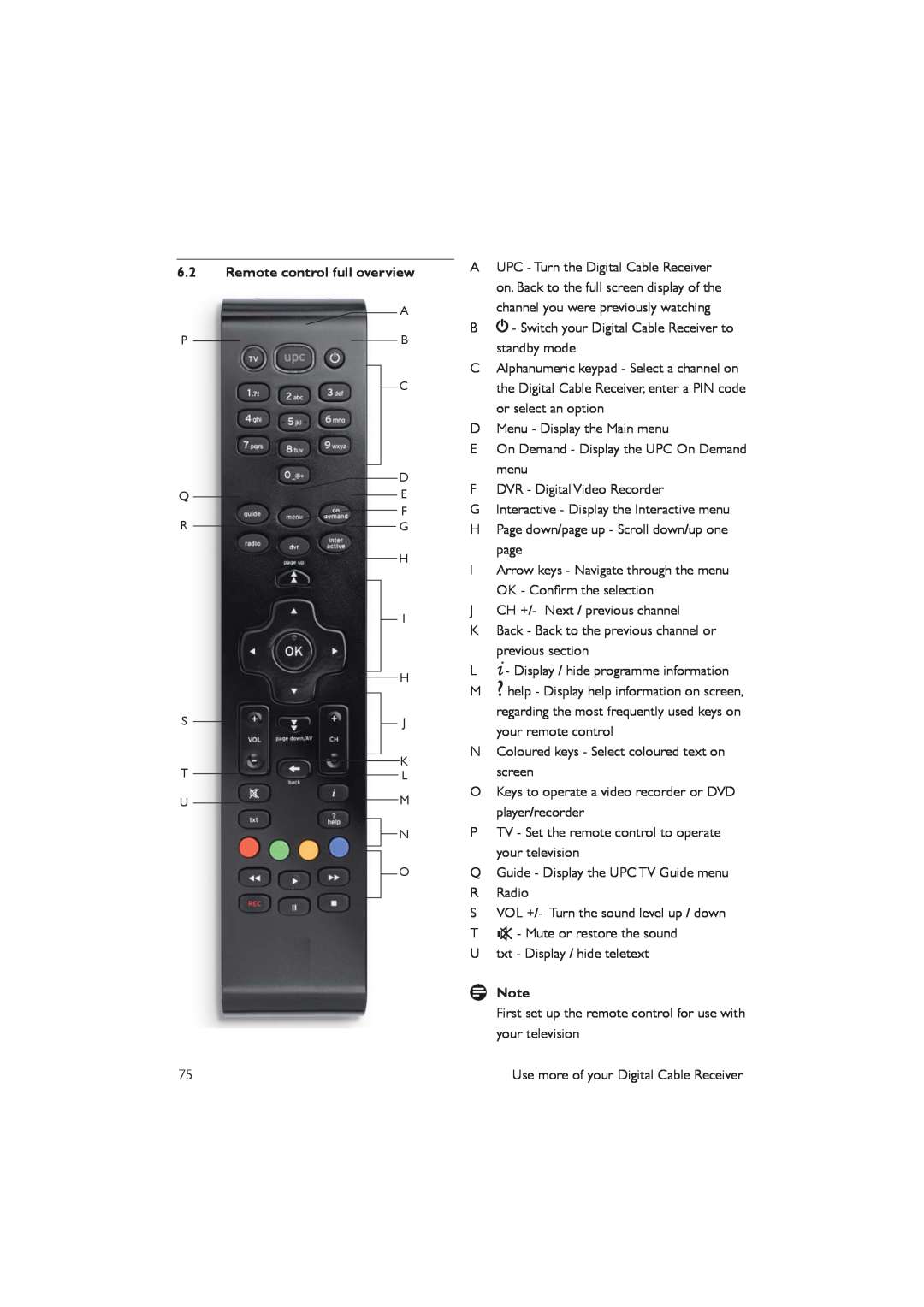6.2Remote control full overview
|
|
|
|
| A |
|
|
|
|
| |
P |
|
|
| B | |
|
|
| |||
|
|
|
|
| C |
|
|
|
|
| |
|
|
|
|
| |
|
|
|
|
|
|
|
|
|
|
|
|
|
|
|
|
| D |
Q |
|
|
|
|
|
| E | ||||
|
|
| |||||||||
R |
|
|
|
|
|
|
|
|
|
| F |
|
|
|
|
|
| G | |||||
|
|
| |||||||||
|
|
|
|
|
|
|
|
|
|
| H |
|
|
|
|
|
|
|
|
| |||
|
|
|
|
|
|
|
|
|
|
| I |
|
|
|
|
|
|
|
|
|
|
| |
|
|
|
|
|
|
|
|
| |||
S |
|
|
|
|
|
|
|
|
|
| H |
|
|
|
|
|
|
|
| ||||
|
|
|
|
|
|
|
| J | |||
|
|
|
|
|
| ||||||
|
|
| |||||||||
| |||||||||||
|
|
|
|
|
|
|
|
|
|
| K |
|
|
|
|
|
|
|
|
| |||
T |
|
|
|
|
|
| |||||
|
|
|
| L | |||||||
|
|
| |||||||||
U |
|
|
|
|
|
|
| M | |||
|
|
| |||||||||
|
|
|
|
|
| ||||||
|
|
|
|
|
|
|
|
|
| N | |
|
|
|
|
|
|
|
|
|
| ||
|
|
|
|
|
|
|
|
| |||
|
|
|
|
|
|
|
|
|
| O | |
|
|
|
|
|
|
|
|
|
| ||
|
|
|
|
|
|
|
|
|
| ||
|
|
|
|
|
|
|
|
| |||
|
|
|
|
|
|
|
|
|
|
|
|
75
AUPC - Turn the Digital Cable Receiver on. Back to the full screen display of the channel you were previously watching
B![]() - Switch your Digital Cable Receiver to standby mode
- Switch your Digital Cable Receiver to standby mode
CAlphanumeric keypad - Select a channel on the Digital Cable Receiver, enter a PIN code or select an option
DMenu - Display the Main menu
EOn Demand - Display the UPC On Demand menu
FDVR - Digital Video Recorder
GInteractive - Display the Interactive menu
HPage down/page up - Scroll down/up one page
IArrow keys - Navigate through the menu OK - Confirm the selection
JCH +/- Next / previous channel
KBack - Back to the previous channel or previous section
Li - Display / hide programme information
M? help - Display help information on screen, regarding the most frequently used keys on your remote control
NColoured keys - Select coloured text on screen
OKeys to operate a video recorder or DVD player/recorder
PTV - Set the remote control to operate your television
QGuide - Display the UPC TV Guide menu
RRadio
SVOL +/- Turn the sound level up / down
Tc - Mute or restore the sound
Utxt - Display / hide teletext
Note
First set up the remote control for use with your television
Use more of your Digital Cable Receiver