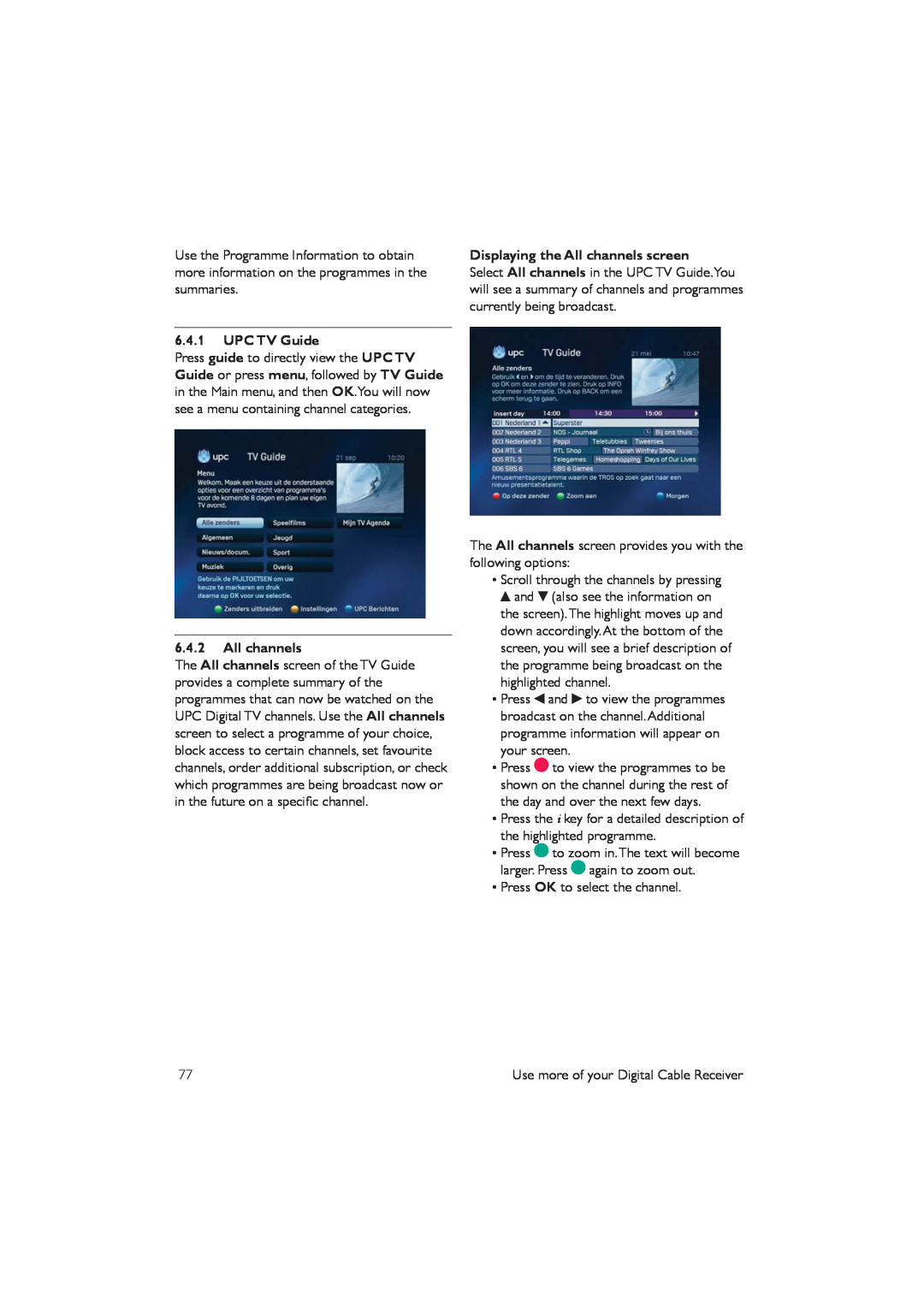Use the Programme Information to obtain more information on the programmes in the summaries.
6.4.1UPC TV Guide
Press guide to directly view the UPC TV Guide or press menu, followed by TV Guide in the Main menu, and then OK.You will now see a menu containing channel categories.
6.4.2All channels
The All channels screen of the TV Guide provides a complete summary of the programmes that can now be watched on the UPC Digital TV channels. Use the All channels screen to select a programme of your choice, block access to certain channels, set favourite channels, order additional subscription, or check which programmes are being broadcast now or in the future on a specific channel.
Displaying the All channels screen
Select All channels in the UPC TV Guide.You will see a summary of channels and programmes currently being broadcast.
The All channels screen provides you with the following options:
•Scroll through the channels by pressing ![]() and
and ![]() (also see the information on the screen).The highlight moves up and down accordingly.At the bottom of the screen, you will see a brief description of the programme being broadcast on the highlighted channel.
(also see the information on the screen).The highlight moves up and down accordingly.At the bottom of the screen, you will see a brief description of the programme being broadcast on the highlighted channel.
•Press ![]() and
and ![]() to view the programmes broadcast on the channel.Additional programme information will appear on your screen.
to view the programmes broadcast on the channel.Additional programme information will appear on your screen.
•Press ![]() to view the programmes to be shown on the channel during the rest of the day and over the next few days.
to view the programmes to be shown on the channel during the rest of the day and over the next few days.
•Press the i key for a detailed description of the highlighted programme.
•Press ![]() to zoom in.The text will become larger. Press
to zoom in.The text will become larger. Press ![]() again to zoom out.
again to zoom out.
•Press OK to select the channel.
77 | Use more of your Digital Cable Receiver |