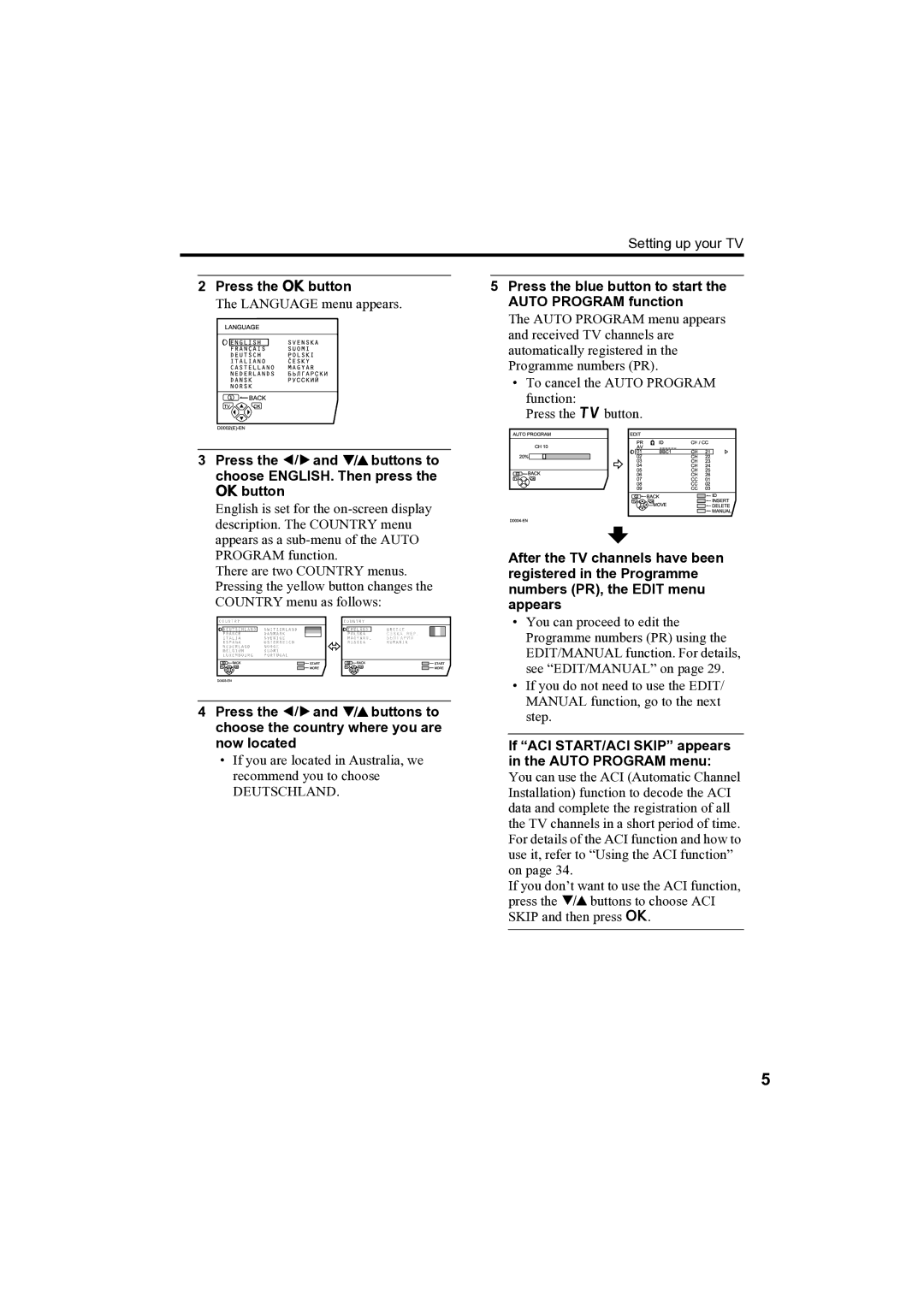AV-32H35SAE specifications
The JVC AV-32H35SAE is a well-regarded CRT television that reflects the technological advancements of the early 2000s while catering to users who appreciated the depth and vibrancy of cathode ray tube imagery. With a screen size of 32 inches, this television strikes a balance between compactness and a large enough display to enhance viewing experiences for movies, games, and television programs.One of the standout features of the AV-32H35SAE is its high-resolution display, which delivers exceptional picture quality characterized by rich colors and deep blacks. The TV utilizes a flat screen design, which helps to reduce glare and provides a more streamlined look. Additionally, this model is equipped with JVC's proprietary D.I.S.T. (Dynamic Image Stabilization Technology), which works to minimize motion blur and improve overall image clarity during fast-moving scenes, such as sports events or action movies.
In terms of connectivity, the AV-32H35SAE is equipped with multiple input options, including composite, S-video, and component inputs. This versatility allows users to connect various devices—from DVD players to gaming consoles—making it a flexible choice for home entertainment setups. Moreover, the set features a built-in tuner, allowing users to receive over-the-air broadcasts without the need for an external box.
The sound quality of the JVC AV-32H35SAE is also noteworthy, featuring a built-in audio system that delivers clear and robust sound. While it may not match the capabilities of modern surround sound systems, the TV provides a satisfactory audio experience for everyday viewing.
When discussing power efficiency, this model adheres to standards that were not as stringent as today’s norms, but it was designed with some consideration for energy consumption relative to other CRT models of similar size and capabilities.
Overall, the JVC AV-32H35SAE remains a solid choice for retro enthusiasts and those seeking a robust and reliable CRT television with a suite of features that enhance the viewing experience while maintaining quality performance. Its balance of size, picture quality, and networking options made it an appealing choice during its time.