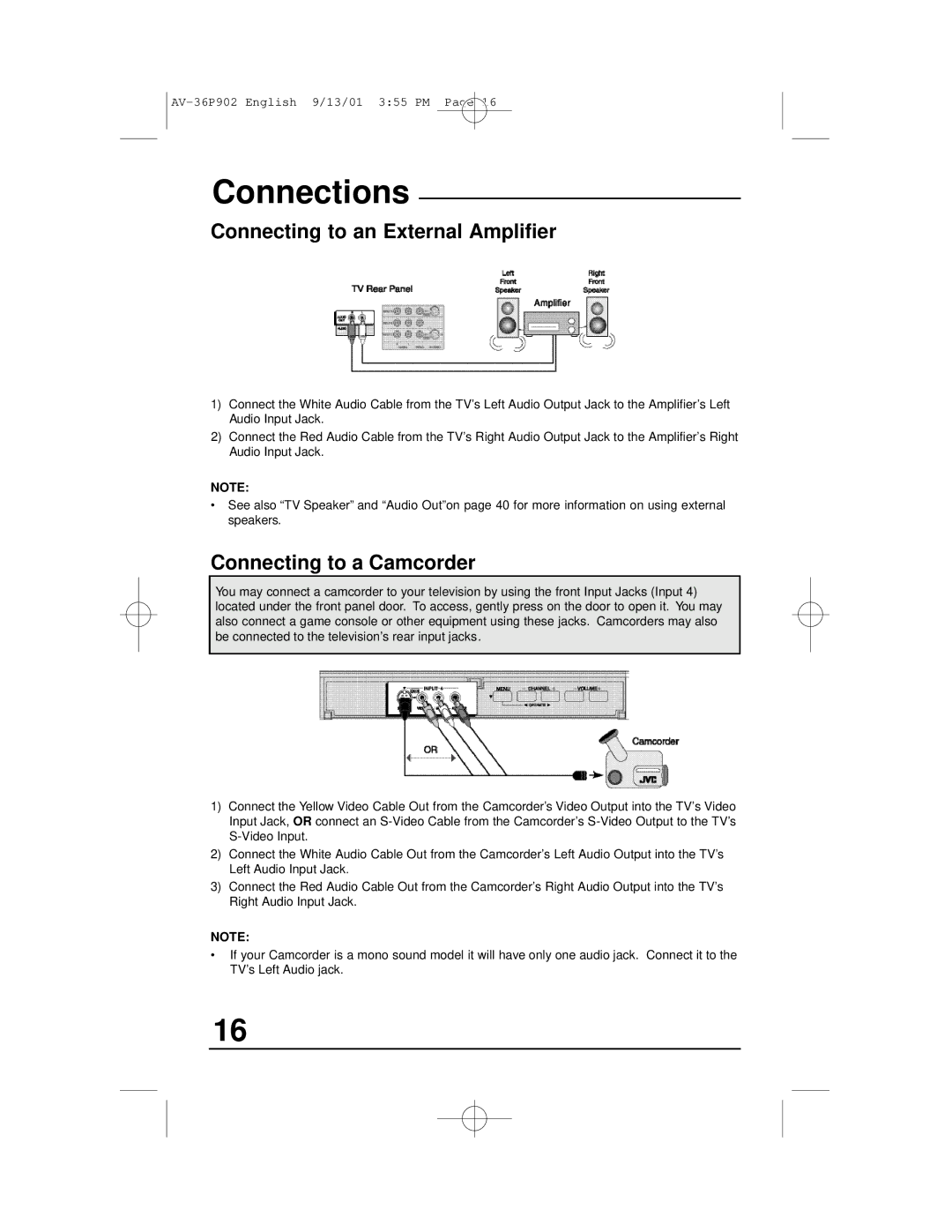AV-36P902 specifications
The JVC AV-36P902 is a notable CRT television that gained popularity for its blend of advanced technology and user-friendly features. Released during a time when CRTs were predominant, this model reflected the commitment of JVC to deliver exceptional image quality and performance.One of the standout features of the JVC AV-36P902 is its 36-inch screen, which provides an immersive viewing experience ideal for both movies and sports. The television employs a Super Fine Pitch CRT technology, maximizing screen resolution and enhancing picture clarity. This technology helps produce sharp and vibrant images, making it suitable for various types of content.
The AV-36P902 also boasts a native resolution of 480p, a commendable specification for its era. This resolution allows for improved detail and a more enjoyable viewing experience, especially when watching DVDs or standard definition broadcasts. The television is equipped with JVC's proprietary D.S.P. (Digital Signal Processing) technology, which optimizes image quality by reducing noise and improving color reproduction. This results in rich colors and deep blacks, adding depth to the viewing experience.
In terms of connectivity, the JVC AV-36P902 is outfitted with multiple inputs, including RCA composite inputs, S-Video, and component video inputs, providing versatility for connecting various devices. The inclusion of an integrated tuner supports both analog and digital broadcasts, accommodating a wide range of signal types and ensuring users can access their favorite channels with ease.
Another notable characteristic of the AV-36P902 is its audio capabilities. The television is fitted with a built-in sound system that utilizes stereo speakers, enhancing sound quality. It also features various sound modes to customize the auditory experience, catering to different viewing preferences.
User convenience is further emphasized with the inclusion of an ergonomic remote control, allowing users to navigate settings and channels effortlessly. The user-friendly interface and intuitive controls make it easy to adjust picture and sound settings according to personal preferences.
Overall, the JVC AV-36P902 remains a respected model in the history of television technology. Its combination of a large display, advanced picture technologies, versatile connections, and solid audio performance makes it a model worth reminiscing about, particularly for enthusiasts of vintage electronics.