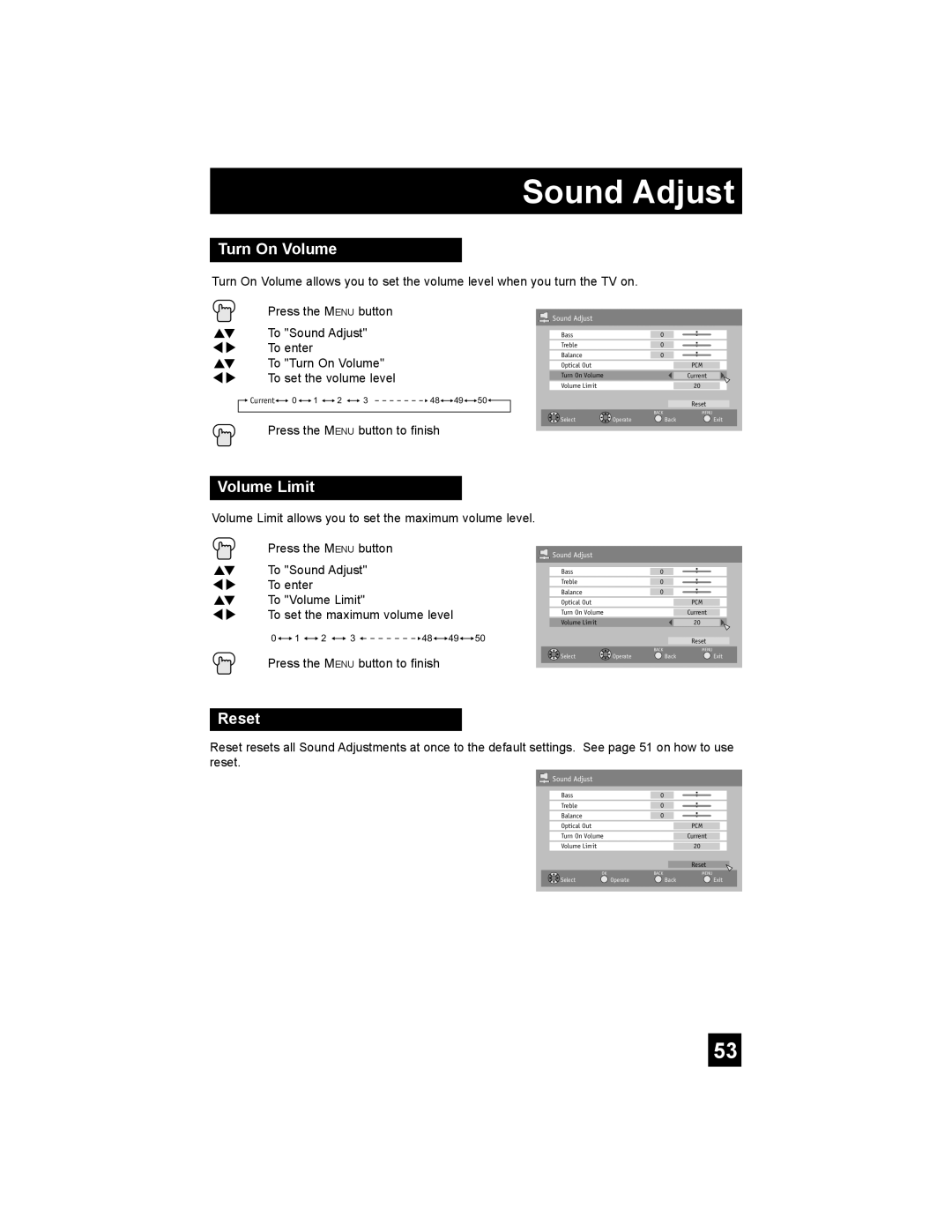Sound Adjust
Turn On Volume
Turn On Volume allows you to set the volume level when you turn the TV on.
Press the MENU button
Sound Adjust
π† | To "Sound Adjust" |
|
| Bass |
| 0 |
| ||||
è | To enter |
|
|
|
|
| Treble |
| 0 |
| |
π† | To "Turn On Volume" |
|
| Balance |
| 0 |
| ||||
|
| Optical Out |
|
| PCM | ||||||
è | To set the volume level |
|
| Turn On Volume |
|
| Current | ||||
|
|
|
|
|
|
|
| Volume Limit |
|
| 20 |
| Current | 0 | 1 | 2 | 3 | 48 | 49 | 50 |
|
| Reset |
|
|
|
|
|
|
|
|
|
|
| |
|
|
|
|
|
|
|
|
|
| BACK | MENU |
|
|
|
|
|
|
|
| Select | Operate | Back | Exit |
Press the MENU button to finish
Volume Limit
Volume Limit allows you to set the maximum volume level.
| Press the MENU button |
π† To "Sound Adjust" | |
è | To enter |
π† To "Volume Limit" | |
è | To set the maximum volume level |
0 ![]()
![]() 1
1 ![]()
![]() 2
2 ![]()
![]() 3
3 ![]()
![]() 48
48![]()
![]() 49
49![]()
![]() 50
50
Press the MENU button to finish
![]()
![]() Sound Adjust
Sound Adjust
Bass |
| 0 |
|
Treble |
| 0 |
|
Balance |
| 0 |
|
Optical Out |
|
| PCM |
Turn On Volume |
|
| Current |
Volume Limit |
|
| 20 |
|
|
| Reset |
|
| BACK | MENU |
Select | Operate | Back | Exit |
Reset
Reset resets all Sound Adjustments at once to the default settings. See page 51 on how to use reset.
![]()
![]() Sound Adjust
Sound Adjust
| Bass |
| 0 |
|
|
|
|
|
|
|
|
|
|
|
|
|
|
|
|
|
|
|
|
|
|
|
|
|
|
| Treble |
| 0 |
|
|
|
|
|
|
|
|
|
|
|
|
|
|
|
|
|
|
|
|
|
|
|
|
|
|
| Balance |
| 0 |
|
|
|
|
|
|
|
|
|
|
|
|
|
|
|
|
|
|
|
|
|
|
|
|
| |
| Optical Out |
|
|
|
| PCM |
|
|
|
|
|
|
|
|
|
|
|
| |
| Turn On Volume |
|
|
|
| Current |
|
|
|
|
|
|
|
|
|
|
|
|
|
| Volume Limit |
|
|
|
| 20 |
|
|
|
|
|
|
|
|
|
|
| ||
|
|
|
|
|
| Reset | |||
|
|
|
|
|
|
|
|
|
|
| OK |
| BACK | MENU | |||||
| Select | Operate | Back | Exit | |||||
|
|
|
|
|
|
|
|
|
|
53