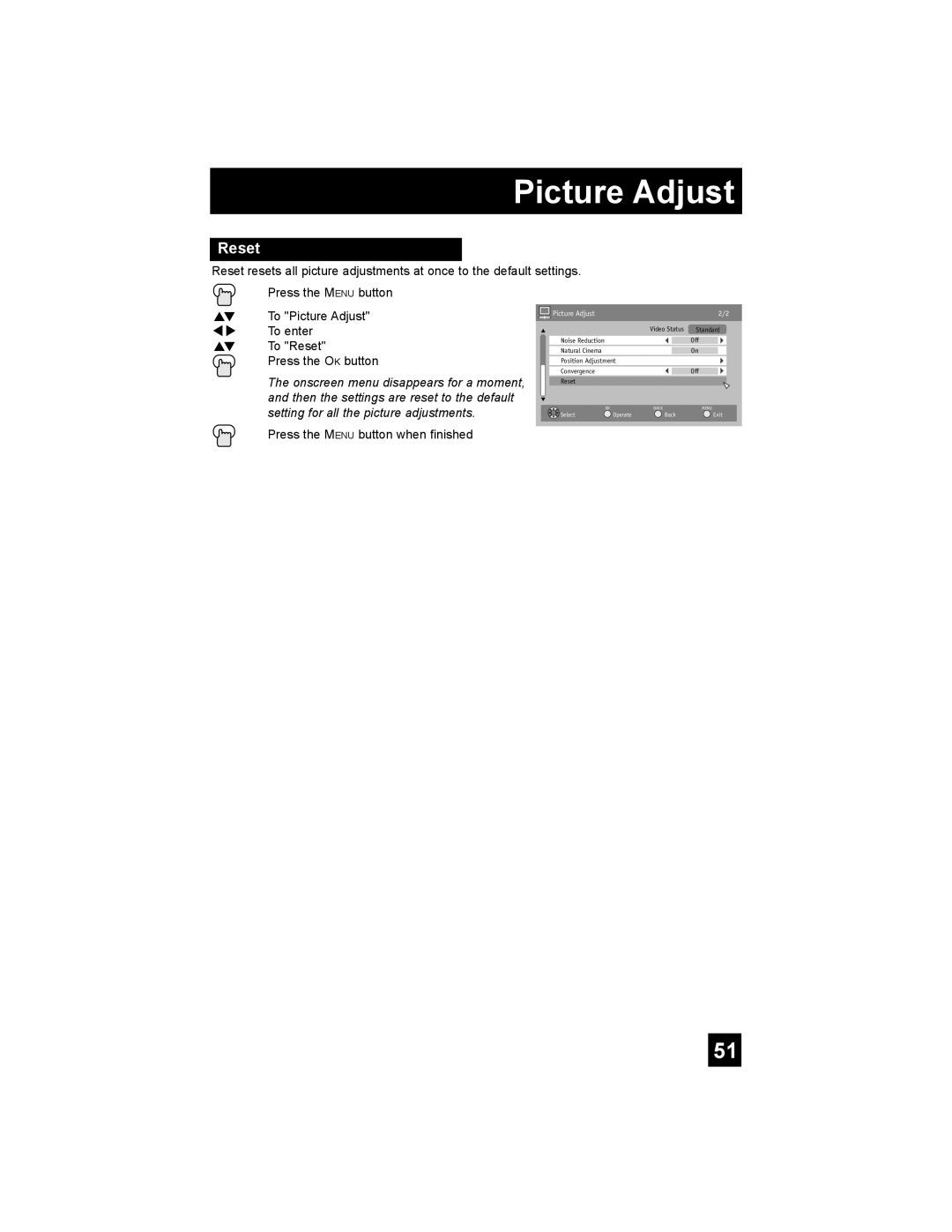Picture Adjust
Reset
Reset resets all picture adjustments at once to the default settings. |
|
|
| |||||
| Press the MENU button |
|
|
|
|
|
| |
π† |
|
|
|
|
|
|
|
|
To "Picture Adjust" |
|
| Picture Adjust | 2/2 | ||||
è | To enter |
|
| Video Status | Standard | |||
|
|
|
|
|
|
|
| |
π† | To "Reset" |
| Noise Reduction |
| Off |
|
| |
| Natural Cinema | On | ||||||
Press the OK button | Position Adjustment |
|
The onscreen menu disappears for a moment, and then the settings are reset to the default setting for all the picture adjustments.
Press the MENU button when finished
Convergence |
|
| Off |
Reset |
|
|
|
| OK | BACK | MENU |
Select | Operate | Back | Exit |
51