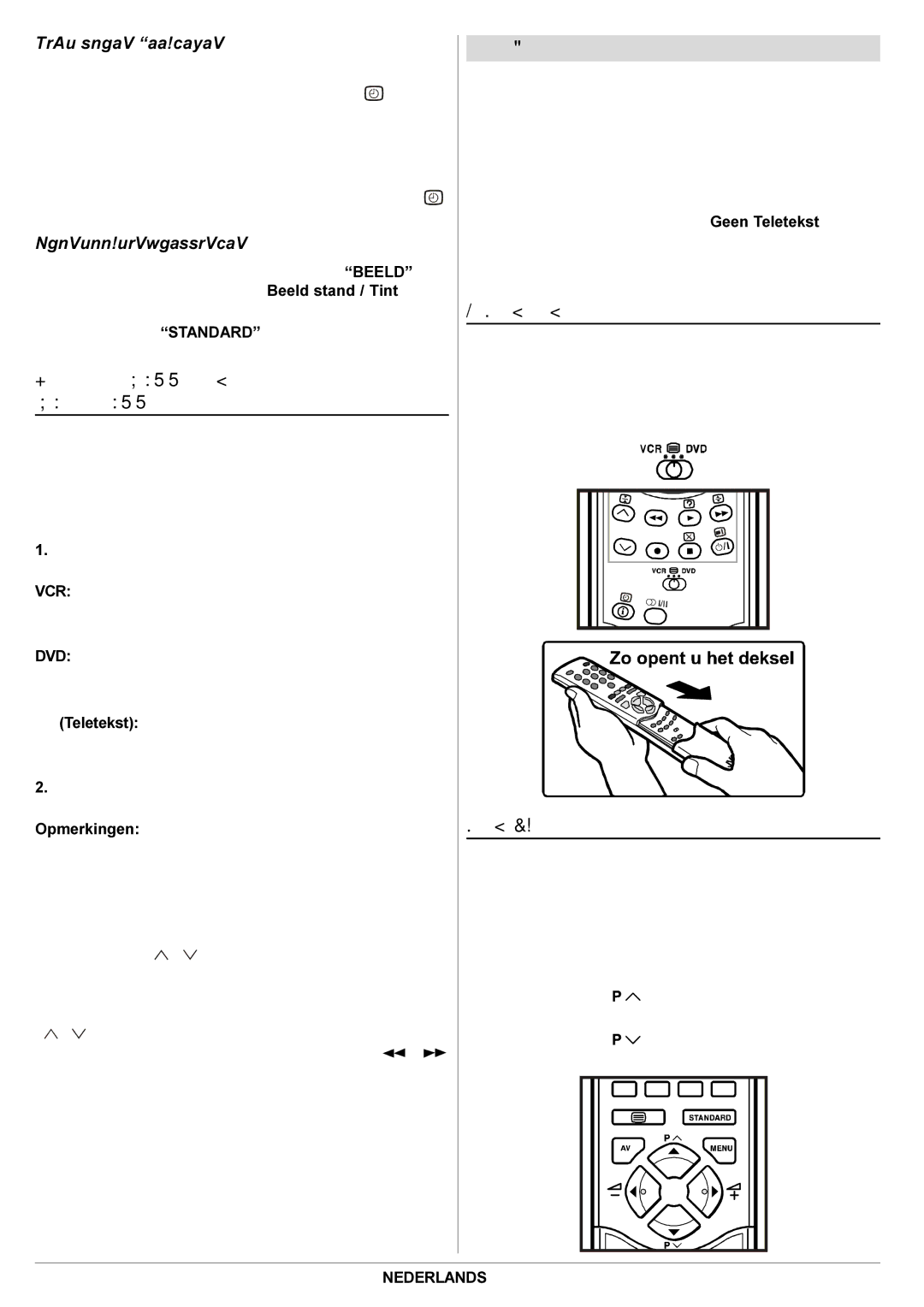AV28BH7EPB, AV28BH7EPS specifications
The JVC AV28BH7EPS and AV28BH7EPB are sleek and functional television models, known for their impressive performance and user-friendly features. Designed to cater to the needs of modern consumers, these television sets deliver an immersive viewing experience with a variety of technologies that enhance picture quality and audio output.One of the primary features of the JVC AV28BH7 series is its stunning 28-inch screen, providing ample display space for enjoying movies, video games, or your favorite TV shows. The display utilizes advanced CRT technology, which is renowned for its vibrant colors and deep contrast levels, ensuring that viewers enjoy rich and lifelike images. This makes the AV28BH7EPS and AV28BH7EPB a suitable choice for anyone looking for quality viewing in a compact size.
In terms of connectivity, the JVC AV28BH7 models come equipped with multiple input options, including SCART, composite, and RGB connections. This versatility allows users to hook up various external devices such as DVD players, gaming consoles, and set-top boxes with ease. The inclusion of a built-in tuner ensures compatibility with multiple broadcasting formats, enabling seamless access to a wide range of channels.
The audio performance of the JVC AV28BH7EPS and AV28BH7EPB is another notable characteristic. Both models feature robust stereo speakers that deliver clear and full-bodied sound, enhancing the overall entertainment experience. Additional audio settings and compatibility with external sound systems allow for customization, ensuring that viewers can find the perfect audio setup for their preferences.
Another key technology present in these models is the Digital Picture Control. This feature enables users to adjust the brightness, color saturation, and sharpness to suit their preferences. Coupled with the advanced color management system, these televisions can produce a well-balanced image, regardless of the lighting conditions in the viewing environment.
In conclusion, the JVC AV28BH7EPS and AV28BH7EPB are commendable television models that combine practical features with advanced technology. With their compact design, impressive picture quality, and versatile connectivity options, they offer a fantastic solution for those seeking an enhanced viewing experience without taking up too much space in their homes.