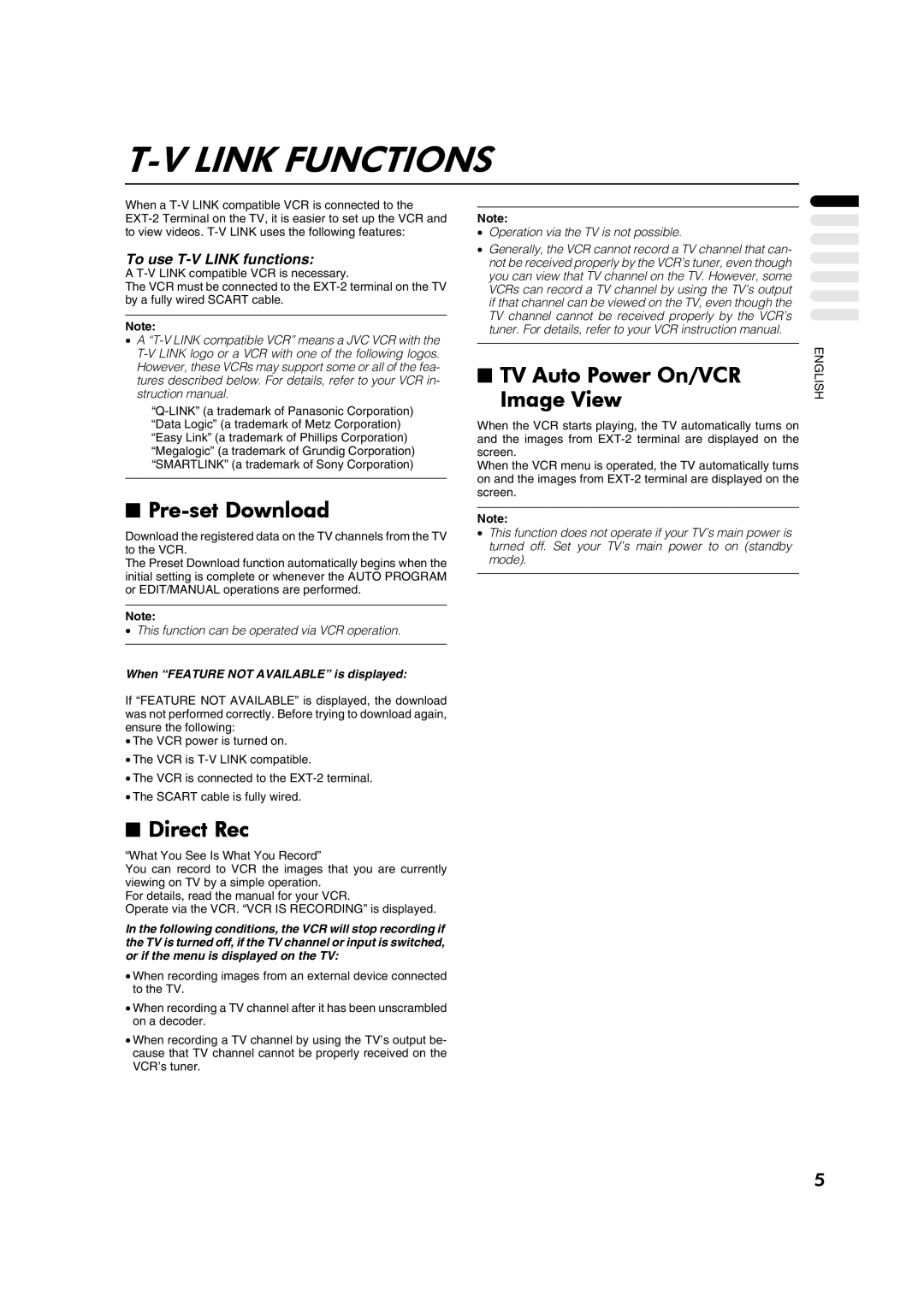T-V LINK FUNCTIONS
When a
To use T-V LINK functions:
A
The VCR must be connected to the
Note:
•A
■Pre-set Download
Download the registered data on the TV channels from the TV to the VCR.
The Preset Download function automatically begins when the initial setting is complete or whenever the AUTO PROGRAM or EDIT/MANUAL operations are performed.
Note:
•This function can be operated via VCR operation.
When “FEATURE NOT AVAILABLE” is displayed:
If “FEATURE NOT AVAILABLE” is displayed, the download was not performed correctly. Before trying to download again, ensure the following:
•The VCR power is turned on.
•The VCR is
•The VCR is connected to the
•The SCART cable is fully wired.
■Direct Rec
“What You See Is What You Record”
You can record to VCR the images that you are currently viewing on TV by a simple operation.
For details, read the manual for your VCR.
Operate via the VCR. “VCR IS RECORDING” is displayed.
In the following conditions, the VCR will stop recording if the TV is turned off, if the TV channel or input is switched, or if the menu is displayed on the TV:
•When recording images from an external device connected to the TV.
•When recording a TV channel after it has been unscrambled on a decoder.
•When recording a TV channel by using the TV’s output be- cause that TV channel cannot be properly received on the VCR’s tuner.
Note:
•Operation via the TV is not possible.
•Generally, the VCR cannot record a TV channel that can- not be received properly by the VCR’s tuner, even though you can view that TV channel on the TV. However, some VCRs can record a TV channel by using the TV’s output if that channel can be viewed on the TV, even though the TV channel cannot be received properly by the VCR’s tuner. For details, refer to your VCR instruction manual.
■TV Auto Power On/VCR
Image View
When the VCR starts playing, the TV automatically turns on and the images from
When the VCR menu is operated, the TV automatically turns on and the images from
Note:
•This function does not operate if your TV’s main power is turned off. Set your TV’s main power to on (standby mode).
ENGLISH
5