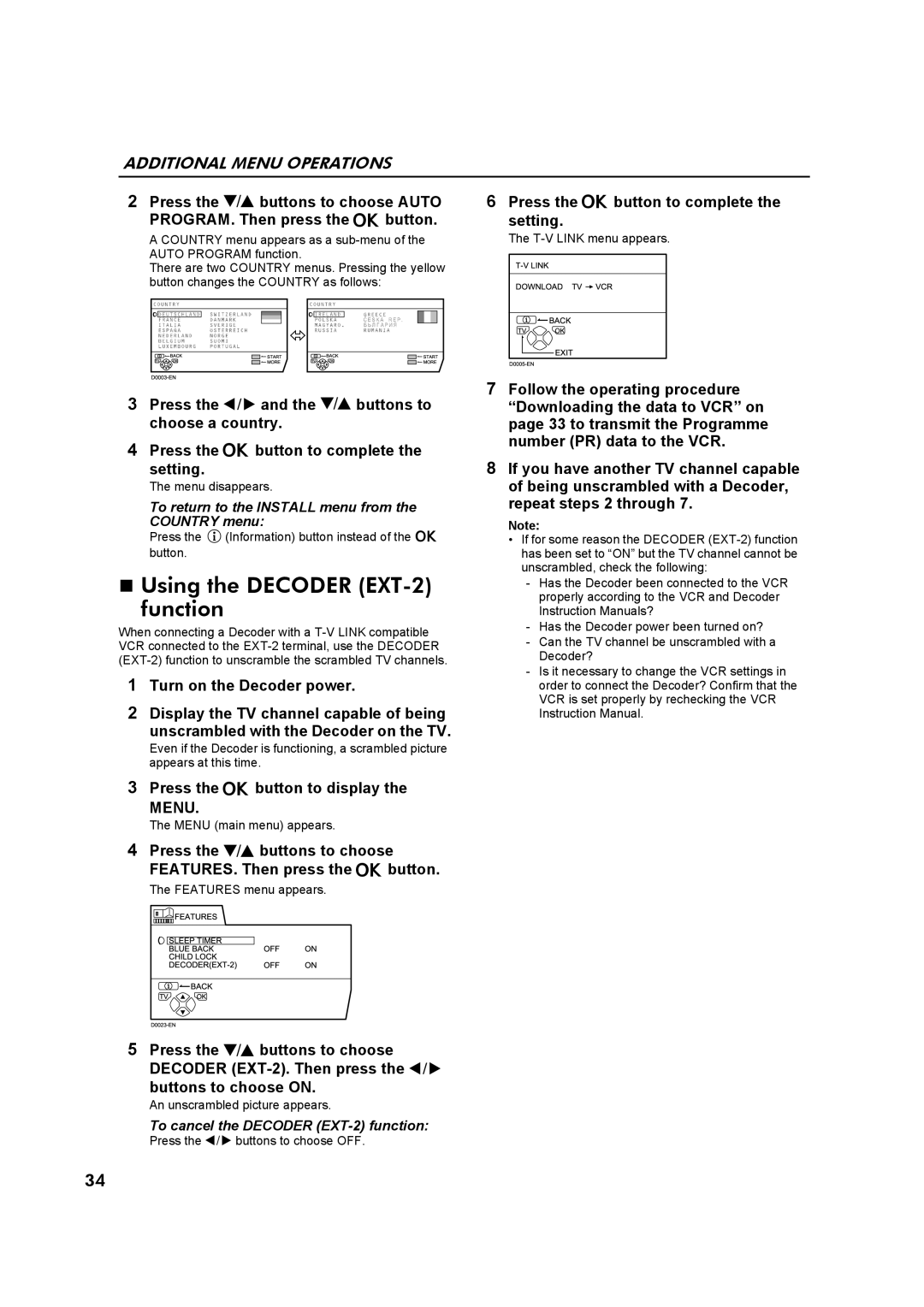AV32Z10EU specifications
The JVC AV32Z10EU is a distinguished television model that showcases JVC’s dedication to quality and innovation in the realm of home entertainment. This 32-inch CRT television, favored during its time for its robust performance, presents an array of features and technologies that were at the forefront of television design.One of the standout characteristics of the AV32Z10EU is its high-quality picture display, which utilizes a sophisticated CRT technology. This model is equipped with a flat screen that not only reduces reflections but also enhances the clarity of images. The screen resolves resolutions up to 768 x 576 pixels, which was considered high-definition for CRT televisions, offering viewers a satisfying visual experience. The color reproduction is vivid, delivering a rich palette that ensures that images pop with vibrancy.
The JVC AV32Z10EU boasts a dynamic contrast ratio that ensures deeper blacks and brighter whites, allowing for a more immersive viewing experience. The incorporation of advanced digital signal processing also elevates the TV’s performance, enhancing the details in both shadows and highlights, making on-screen content more realistic and captivating.
In terms of connectivity, the AV32Z10EU includes multiple input options, such as SCART connectors and composite video inputs, which allow for easy linking with various multimedia devices. This flexibility enables viewers to connect DVD players, gaming consoles, and other media devices, making it a versatile choice for all forms of entertainment.
JVC engineers designed the AV32Z10EU with user-friendly features such as an intuitive remote control that simplifies navigation through channels and settings. The model also incorporates a built-in teletext feature, allowing viewers to access information and updates conveniently without needing an external decoder.
With its blend of performance, reliable technology, and user-centric design, the JVC AV32Z10EU has carved a niche for itself among consumers looking for a dependable television set. Although modern advancements have shifted towards flat-panel TVs, the nostalgic charm and robust feature set of the AV32Z10EU continue to be appreciated by enthusiasts of classic television technology.