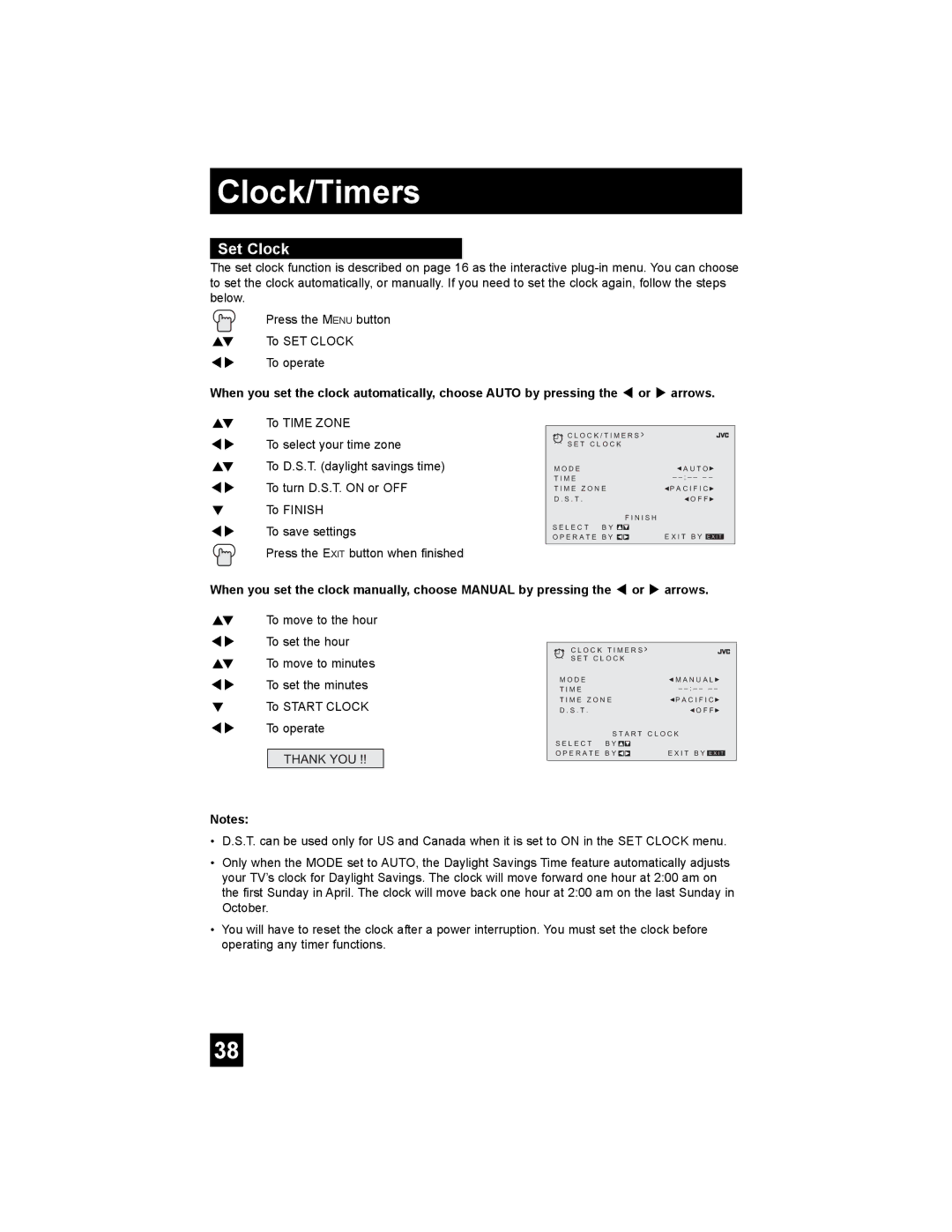Clock/Timers
Set Clock
The set clock function is described on page 16 as the interactive
![]() Press the MENU button π† To SET CLOCK √® To operate
Press the MENU button π† To SET CLOCK √® To operate
When you set the clock automatically, choose AUTO by pressing the √ or ® arrows.
π† To TIME ZONE
è To select your time zone
π† To D.S.T. (daylight savings time) √® To turn D.S.T. ON or OFF
†To FINISH
è To save settings
Press the EXIT button when finished
![]()
![]()
![]() C L O C K / T I M E R S >
C L O C K / T I M E R S >
S E T C L O C K
M O D E | A U T O |
T I M E | – |
T I M E Z O N E | P A C I F I C |
D . S . T . | O F F |
| F I N I S H |
S E L E C T B Y |
|
O P E R A T E B Y | E X I T B Y E X I T |
When you set the clock manually, choose MANUAL by pressing the √ or ® arrows.
π† To move to the hour
è To set the hour
π† To move to minutes √® To set the minutes
†To START CLOCK
è To operate
THANK YOU !!
Notes:
C L O C K T I M E R S >
S E T C L O C K
M O D E | M A N U A L |
T I M E | – |
T I M E Z O N E | P A C I F I C |
D . S . T . | O F F |
S T A R T | C L O C K |
S E L E C T B Y |
|
O P E R A T E B Y | E X I T B Y E X I T |
•D.S.T. can be used only for US and Canada when it is set to ON in the SET CLOCK menu.
•Only when the MODE set to AUTO, the Daylight Savings Time feature automatically adjusts your TV’s clock for Daylight Savings. The clock will move forward one hour at 2:00 am on the first Sunday in April. The clock will move back one hour at 2:00 am on the last Sunday in October.
•You will have to reset the clock after a power interruption. You must set the clock before operating any timer functions.
38