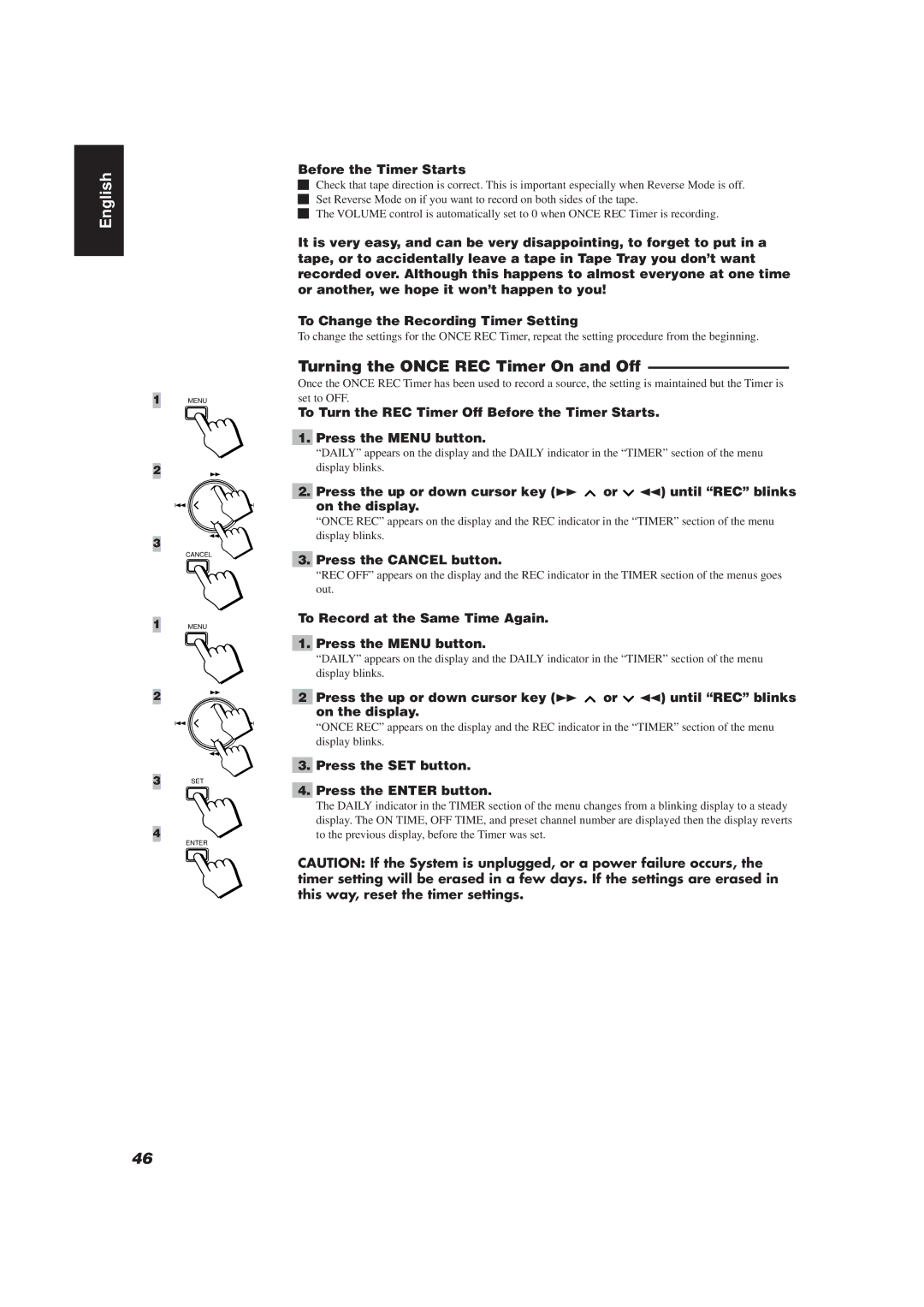CA-TD77R, E30580-2602A specifications
The JVC E30580-2602A, also known as the CA-TD77R, is an advanced multimedia system designed to deliver exceptional audio experiences. It combines innovative technologies with user-friendly features, making it a top choice for audio enthusiasts. This versatile unit is primarily known for its rich sound quality, compact design, and robust performance capabilities.The CA-TD77R is equipped with high-quality speakers that produce clear and powerful sound across a wide range of frequencies. Its powerful amplifier ensures that audio output remains crisp even at higher volumes, making it ideal for various listening environments, whether at home or during outdoor gatherings. With its thorough engineering, users can expect immersive soundscapes that enhance any music or audio content.
One of the standout characteristics of the CA-TD77R is its connectivity options. The unit supports various input methods, including Bluetooth, allowing seamless streaming from smartphones and tablets. This wireless functionality provides convenience, freeing users from the constraints of traditional wired connections. Additionally, the system features USB and auxiliary inputs, accommodating a range of devices for enhanced compatibility.
This multimedia system also boasts a sleek and modern design, making it an attractive addition to any room. Its compact form factor ensures that it does not take up unnecessary space, while its aesthetic appeal complements a variety of interior styles. The user interface is intuitive, with clearly marked controls and an easy-to-navigate menu system that simplifies operation.
Furthermore, the JVC E30580-2602A features various sound modes and equalizer settings, allowing users to customize their listening experience. This personalization enhances audio playback, whether users prefer bass-heavy tracks or more balanced sound profiles.
In terms of durability, the CA-TD77R is built to withstand regular use, utilizing quality materials that ensure longevity. This reliability makes it a suitable choice for both casual listeners and serious audiophiles alike.
In summary, the JVC E30580-2602A, CA-TD77R is a standout multimedia system characterized by its superior sound quality, extensive connectivity options, stylish design, and user-centric features. It offers an exceptional audio experience that caters to a wide audience, from everyday users to dedicated music enthusiasts.