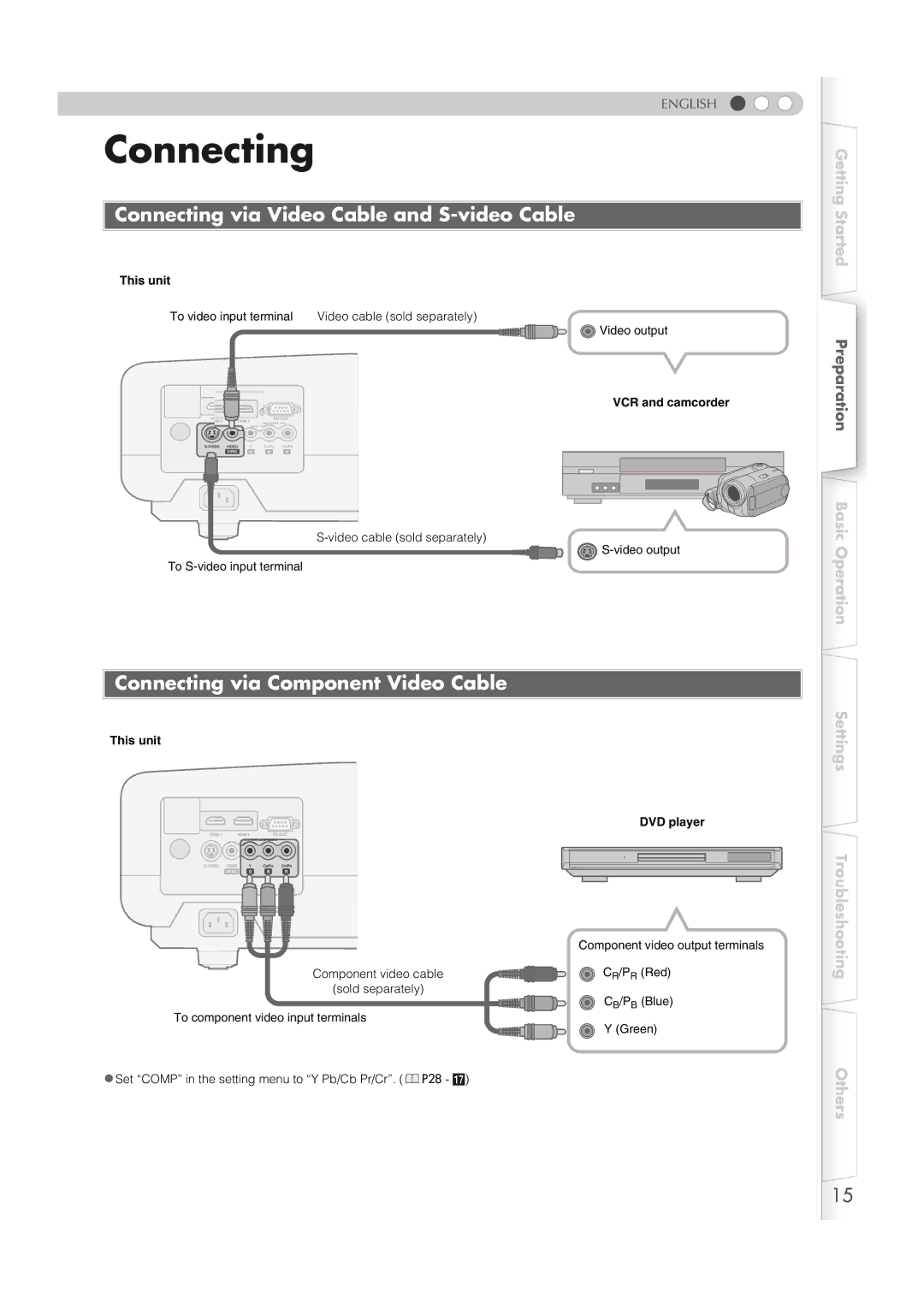ENGLISH
Connecting

 Connecting via Video Cable and
Connecting via Video Cable and S-video Cable
This unit
To video input terminal Video cable (sold separately)
![]() Video output
Video output
VCR and camcorder
HD | |
| OMPONENT |
Y | CB/PB | CR/PR | |
SYNC | G | B | R |
![]()
To

 Connecting via Component Video Cable
Connecting via Component Video Cable
Getting Started
Preparation
Basic Operation
This unit
HD |
| ||
|
| OMPONENT |
|
Y | CB/PB | CR/PR | |
SYNC | G | B | R |
Component video cable
(sold separately)
To component video input terminals
DVD player
Component video output terminals
CR/PR (Red)
CB/PB (Blue)
Y (Green)
Settings
Troubleshooting
zSet “COMP” in the setting menu to “Y Pb/Cb Pr/Cr”. (pP28 - Q)
Others
15