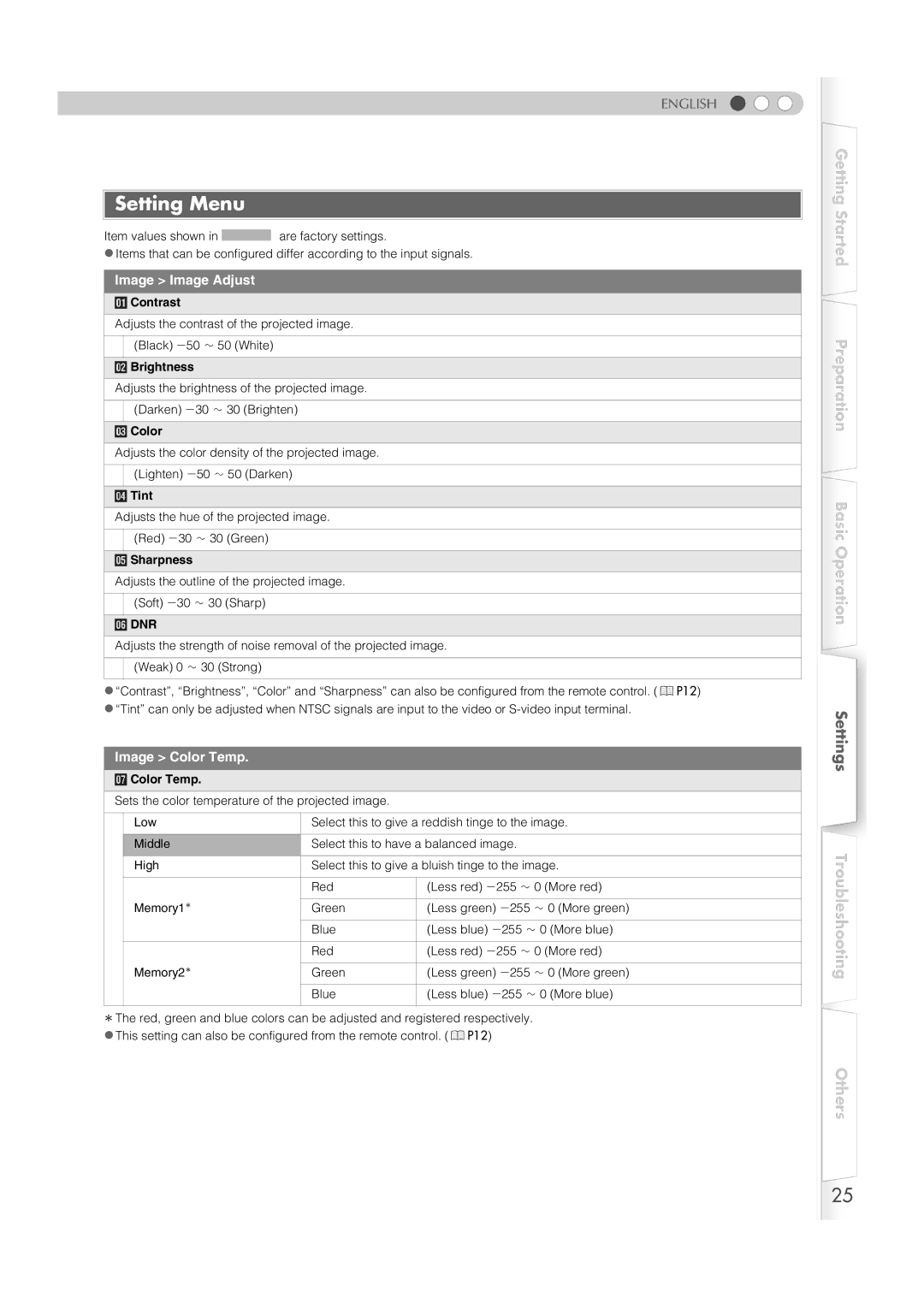ENGLISH

 Setting Menu
Setting Menu
Item values shown in ![]() are factory settings.
are factory settings.
zItems that can be configured differ according to the input signals.
Image > Image Adjust
A Contrast
Adjusts the contrast of the projected image. (Black) b50 f 50 (White)
B Brightness
Adjusts the brightness of the projected image. (Darken) b30 f 30 (Brighten)
C Color
Adjusts the color density of the projected image. (Lighten) b50 f 50 (Darken)
D Tint
Adjusts the hue of the projected image. (Red) b30 f 30 (Green)
E Sharpness
Adjusts the outline of the projected image. (Soft) b30 f 30 (Sharp)
F DNR
Adjusts the strength of noise removal of the projected image. (Weak) 0 f 30 (Strong)
z“Contrast”, “Brightness”, “Color” and “Sharpness” can also be configured from the remote control. (pP12)
z“Tint” can only be adjusted when NTSC signals are input to the video or
Image > Color Temp.
G Color Temp.
Sets the color temperature of the projected image.
| Low | Select this to give a reddish tinge to the image. | |
|
|
|
|
| Middle | Select this to have a balanced image. | |
|
|
|
|
| High | Select this to give a bluish tinge to the image. | |
|
|
|
|
|
| Red | (Less red) b255 f 0 (More red) |
|
|
|
|
| Memory10 | Green | (Less green) b255 f 0 (More green) |
|
|
|
|
|
| Blue | (Less blue) b255 f 0 (More blue) |
|
|
|
|
|
| Red | (Less red) b255 f 0 (More red) |
|
|
|
|
| Memory20 | Green | (Less green) b255 f 0 (More green) |
|
|
|
|
|
| Blue | (Less blue) b255 f 0 (More blue) |
|
|
|
|
*The red, green and blue colors can be adjusted and registered respectively.
zThis setting can also be configured from the remote control. (pP12)
Getting Started
Preparation
Basic Operation
Settings
Troubleshooting
Others
25