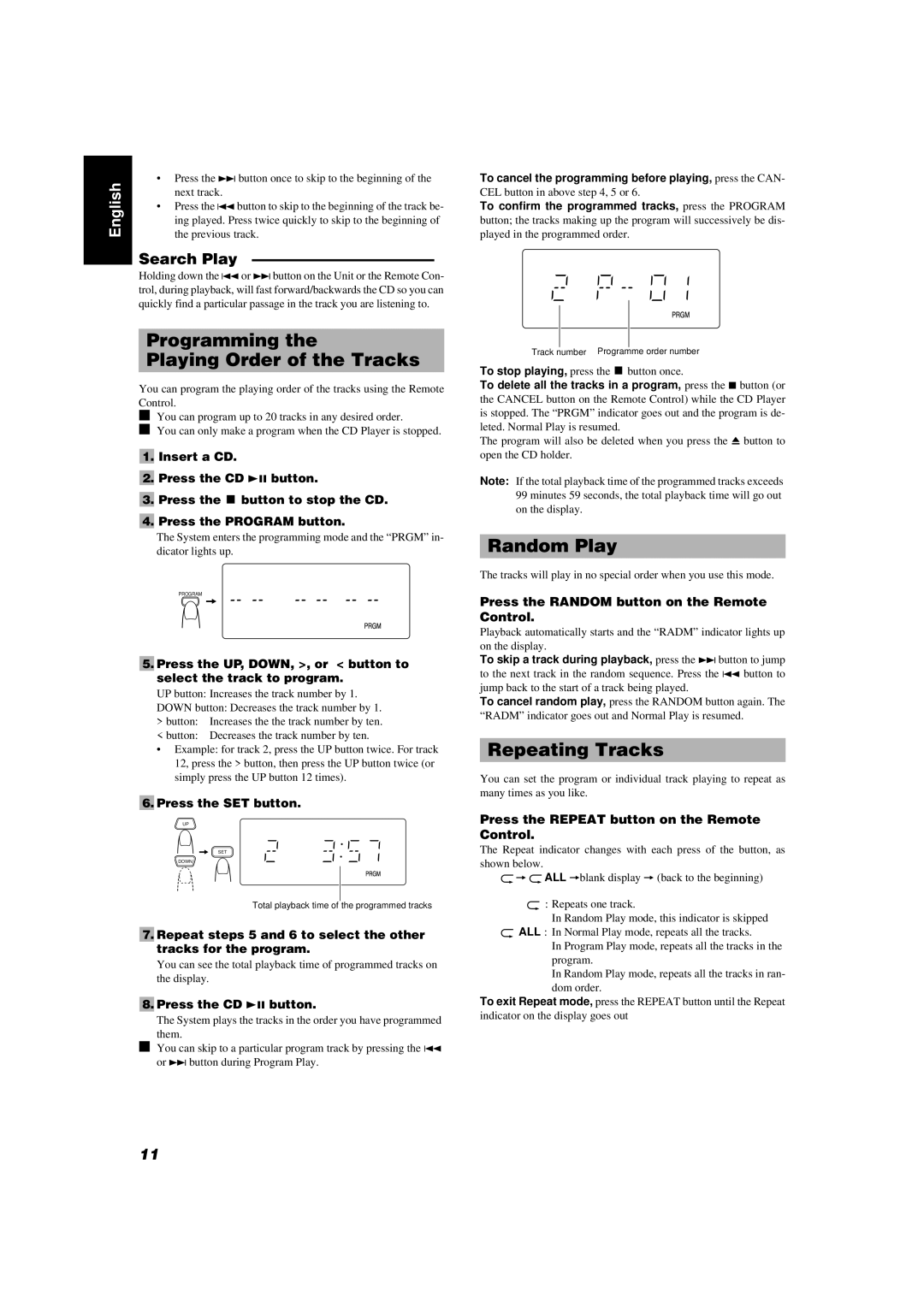FS-5000, FS-6000 specifications
The JVC FS-6000 and FS-5000 are two prominent models in JVC's line of professional audio solutions, engineered to cater to a diverse range of audio production needs. Both models embody advanced technologies and features that set them apart in the competitive landscape of audio equipment.The JVC FS-6000 is designed with a focus on delivering high-quality sound reproduction and versatility. It boasts a multi-channel processing system that enables seamless mixing and routing of audio signals. Among its standout features are the integrated digital signal processing capabilities, which allow for precise manipulation of sound, ensuring that audio engineers can attain the exact tonal qualities desired for their projects. The FS-6000 also includes extensive input and output options, making it adaptable for various applications, from live sound reinforcement to studio recording.
Meanwhile, the JVC FS-5000 is positioned as a more compact solution, ideal for smaller studios or mobile setups. Despite its smaller form factor, the FS-5000 retains many of the core functionalities found in its larger counterpart. It is equipped with a simplified user interface, making it user-friendly for both beginners and seasoned professionals. The FS-5000 features a robust audio engine, which guarantees high fidelity sound and low latency, critical for real-time audio production.
Both models are built with durability in mind, incorporating high-quality materials that withstand the rigors of frequent use. The chassis of both the FS-6000 and FS-5000 are designed to be portable, allowing audio professionals to easily transport their equipment without compromising sound quality.
The intuitive software that accompanies these systems provides additional functionality, including the ability to automate certain processes and integrate with digital audio workstations seamlessly. This integration capability is essential for modern audio production workflows, enhancing the overall efficiency of the sound design and mixing process.
In conclusion, the JVC FS-6000 and FS-5000 represent a synthesis of advanced technology, user-centric design, and professional-grade audio performance. Whether for live applications or studio environments, both models offer flexibility and power to meet the demands of today’s recording and sound reinforcement scenarios. Audio professionals looking for reliable and high-quality solutions will find both the FS-6000 and FS-5000 to be outstanding choices in their setups.